
Proton is out with its latest update, greater security and control for sharing your Proton Pass credentials with others. The company has also launched the ability to require a second password to access your passwords.
Proton announced the news in a blog post today:
There are many reasons you may need to share passwords, bank details, and other highly sensitive information. But we noticed that many people do this via messaging apps or other methods that put your data at risk.
In response to the needs of our community, we’re excited to announce that you now have a more secure and convenient way to share your items in your password manager with anyone, even if they don’t use Proton Pass.
Here’s how Proton describes the new Secure Links:
- Easy as copy and paste: Sharing links is simple. You can generate, update, or delete Secure Links with a few clicks on any app.
- You’re in control: Set a date for the link to expire (anywhere from one hour up to 30 days) or restrict the number of times your recipient can access the link (from one to infinity). When you’re done sharing, just click the Remove link button in your dashboard.
- Encrypted at all times: Secure Links are end-to-end encrypted so only you and the people you share with can ever see your data. Not even Proton can access it: Secure Links are generated on your device, and when recipients open the link, the browser only sends the first part of the URL (before #decryptionkey) to the Proton servers. This means Proton never has access to the content of your Secure Link.
Proton says the new Secure Links will be available today for Proton Visionary and Lifetime plan customers. And over “coming days, everyone with a paid Pass plan will be able to use Secure Links.”
Another handy security feature is also arriving for Proton Pass – Extra Password which is available for both free and paid plans.
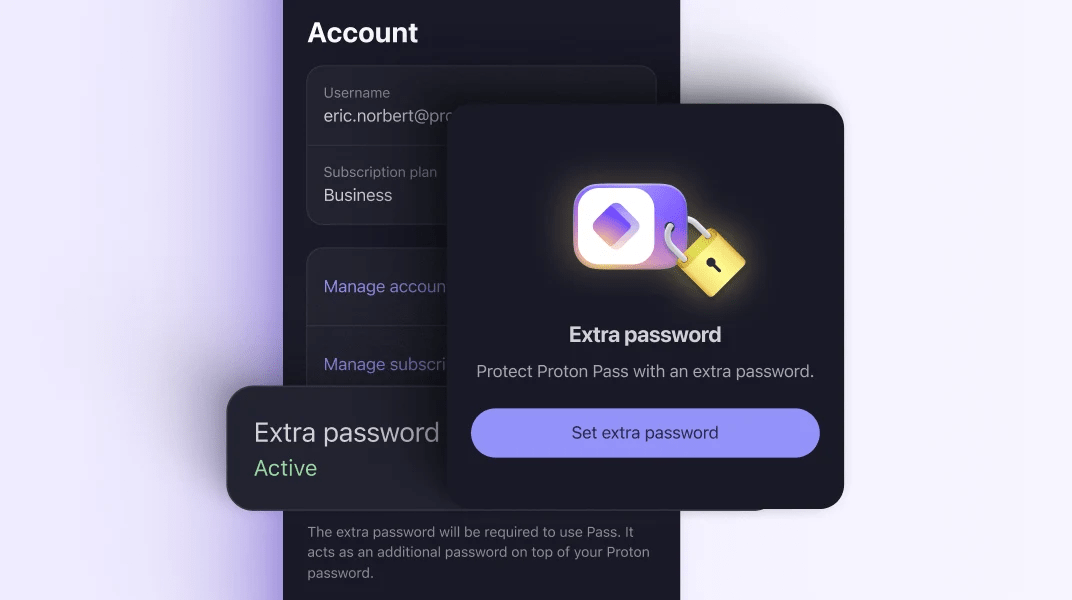
This optional feature lets you create a second password to access credentials stored in Pass for greater compartmentalization and peace of mind. Extra Password is available to the entire Proton Pass community, including those with Free plans.
Check out the full explainer on these new features on Proton’s blog.
Proton Pass is available for free and includes password health and 2FA checks while the $1.99/month Proton Pass plan includes all of the service’s features.
However, Proton is doing a limited-time sale – one year of Proton Pass for just $12.
The full Proton Pass and Pass Monitor features are also included with the Proton Unlimited plans that include all of the company’s services. That goes from as low as $7.99/month when choosing the 2-year plan or from $12.99/month when paying monthly.
FTC: We use income earning auto affiliate links. More.






Comments