
Lutron is the best in the business when it comes to reliable smart lighting solutions. Its Caséta line works great with Apple HomeKit and includes a wide range of switches, dimmers, and remotes. Today, Lutron is announcing two new entries to the Caséta portfolio: the new Diva smart dimmer ELV+ and new color options for the Pico Paddle Remote.
Diva smart dimmer with ELV+
The Diva smart dimmer is a staple in the Caséta line, but there hasn’t been an option with ELV+ technology until now. Unfamiliar with ELV+? Me too, but it’s an acronym that professional installers will recognize immediately. Basically, it’s the most technically sophisticated and capable dimmer switch Lutron offers. Here’s the rundown from Lutron:
The new Diva smart dimmer ELV+ offers smart control for low-voltage applications such as under-cabinet, track, accent, and tape lighting. In addition to ELV applications, the dimmer works with nearly all residential lighting types and loads, including LED, MLV, Incandescent, Halogen, and more.
The dimmer features phase selectable dimming to ensure the best possible dimming performance across a wide range of load types. Installers may choose between forward—or reverse-phase dimming according to load type in the Lutron app or on the physical control, delivering a smoother dimming experience.
New Pico Paddle Remote colors
Last year, Lutron introduced the Pico Paddle Remote, a traditional paddle switch style version of its signature remote switches. Five new colors join the original white option: black, light almond, ivory, gray, and brown.

Both new entries to the lineup will be available through “electrical distributors and at most online retailers that carry Caséta controls,” according to Lutron.
FTC: We use income earning auto affiliate links. More.
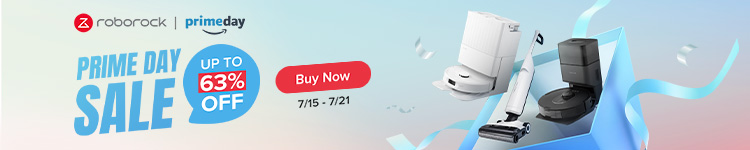




Comments