
MacBooks are already incredible tools for creatives, but sometimes you need even more connectivity. For those needing two, three, or even four external displays without sacrificing resolution, iVANKY is here with a sleek solution. The FusionDock 1, FusionDock Pro 1, and FusionDock Max 1 are the perfect companions for professionals who refuse to compromise on connectivity. And right now, during Amazon’s Prime Days, is the ideal time to pick a iVANKY FusionDock at a great price.
Use code 10for925Mac for 10% off on top of the Prime Day savings.

FusionDock 1
First up is the FusionDock 1. The most affordable of the bunch, it is the perfect balance of budget and performance. It also sports some of the most compatibility.
On one side, the FusionDock 1 has dual HDMI ports, an ethernet jack, two 5Gbps USB-A ports, and a power port. On the other side, there is a 3.5mm headphone jack, full-size SD and micro SD card slots, two more 5Gbps USB-A ports, a USB-C port, and a power delivery port.
It can power dual 4K 60Hz displays with up to 150W total power delivery for a MacBook and iPhone. At just $120, it’s a great solution for creative professionals who need more connectivity without breaking the bank.
iVANKY FusionDock: Video
FusionDock Pro 1
The FusionDock Pro 1 takes things up a notch. Priced just $30 more than the FusionDock 1, the Pro 1 adds an additional HDMI port. It keeps the same single-layer design but has a brushed finish rather than the glossy material on the base FusionDock.
FusionDock Pro 1 also only uses a single USB-C upstream port, which leaves more room on the MacBook to plug in other accessories directly. Even with a single upstream, it still boasts up to 5Gbps data transfer speeds.

FusionDock Max 1
Topping off the line-up of pro-grade docks from iVANKY is the FusionDock Max 1. With 20 port, the Max 1 is a true high-speed all-in-one docking station for pro MacBook users. It can even support four external displays with resolutions up to 6K at 60Hz.
To achieve this, the FusionDock Max 1 uses two built-in Thunderbolt 4 chips with 40Gbps transfer speeds. For creative professionals with the most demanding performance needs, the FusionDock Max 1 is sure to deliver.

iVANKY FusionDock In-Use
As a creative professional, there are many times when you need more ins and outs than what a standard Macbook delivers. And even with a MacBook Pro with the M3 chip, a single dock with 20 expansion ports gives incredible flexibility and speed to ensure the fastest, hassle-free experience.
Prime Day Savings
If adding a FusionDock to your workflow sounds useful, Amazon’s Prime Days is the perfect time to pick one up. Use code 10for925Mac for 10% off on top of the Prime Day savings. And that promo code woks both at Amazon and iVANKY’s official website.
Buy FusionDock from iVANKY
FTC: We use income earning auto affiliate links. More.
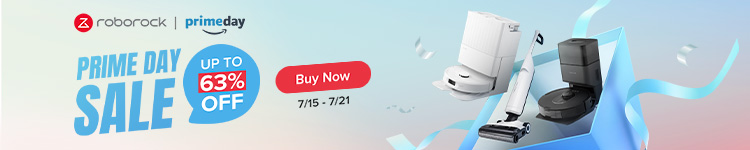


Comments