
Apple is rolling out the first beta of iOS 18.1 to developers today. This update is available for iPhone 15 Pro and iPhone 15 Pro Max and includes the first set of Apple Intelligence, such as Writing Tools, new features for Mail and notifications, upgrades to Photos, and more.
First iOS 18.1 beta now available
The first iOS 18.1 beta is available today to registered developer beta testers. There is not currently a public beta of iOS 18.1, and there’s no timeline for when that will change. Again, the update is only available for iPhone 15 Pro and iPhone 15 Pro Max, the only two iPhone models that support Apple Intelligence.
For iPad users, iPadOS 18.1 is also rolling out now. It’s only available for iPad models with the M1 chip and newer.
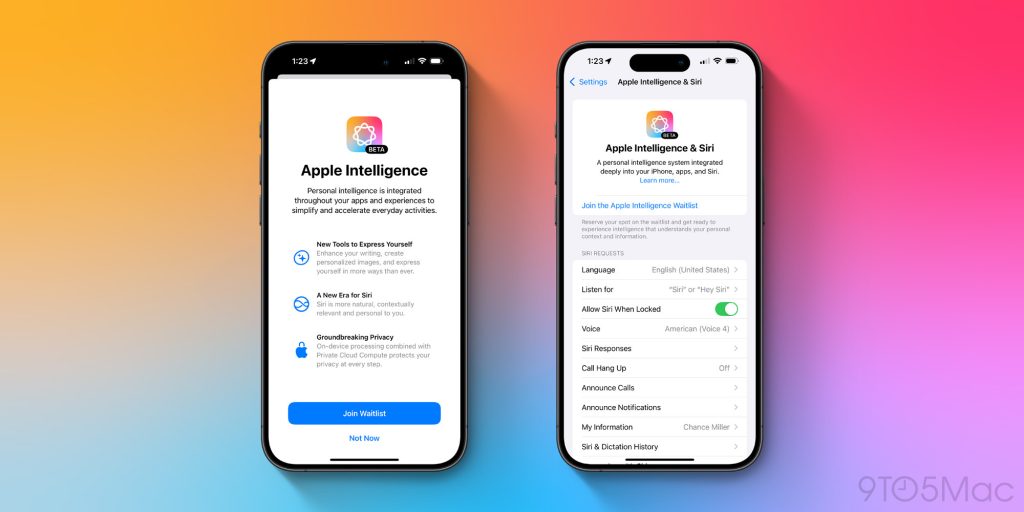
Once you update to iOS 18.1, you can request access to Apple Intelligence by going to Settings, tapping on the new Apple Intelligence menu, then tapping on “Join the waitlist.” You’ll receive a push notification once you have been granted access to the Apple Intelligence beta.
Here are the Apple Intelligence features included in the first iOS 18.1 and iPadOS 18.1 beta:
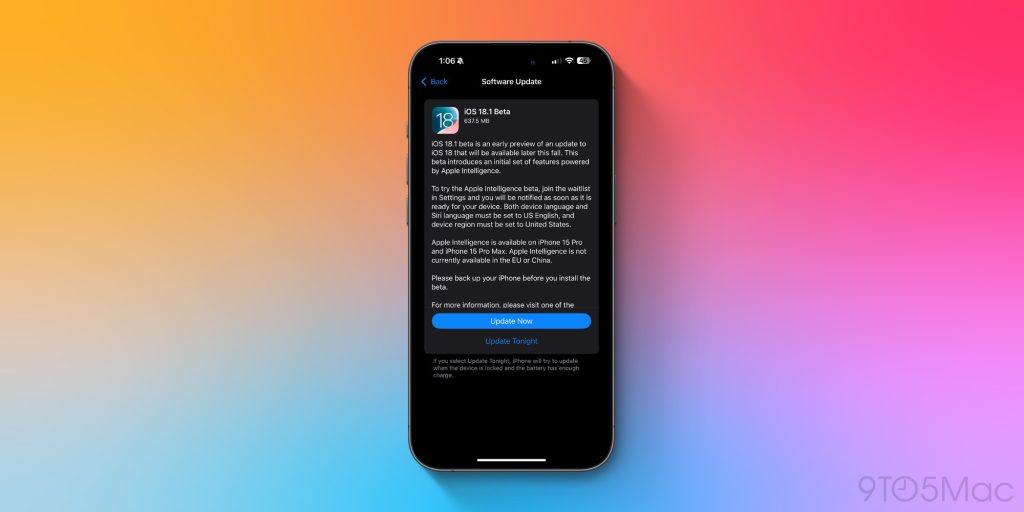
- Writing Tools: Users can rewrite, proofread, and summarize text nearly everywhere they write, including Mail, Notes, Pages, and third-party apps.
- New features for Siri:
- Brand new design with a glowing light that wraps around the edge of the screen when Siri is active.
- The ability to switch between text and voice for Siri interactions.
- Siri can now give users device support everywhere they go, and answer thousands of questions about how to do something on iPhone, iPad, and Mac
- Siri can follow along if users stumble over words and maintain context from one request to the next.
- New features for Mail:
- A new section at the top of the inbox shows the most urgent emails, like a same-day dinner invitation or boarding pass.
- Across a user’s inbox, instead of previewing the first few lines of each email, they can see summaries without needing to open a message.
- Smart Reply provides suggestions for a quick response, and will identify questions in an email to ensure everything is answered.
- Reduce Interruptions: A new Focus that surfaces only the notifications that might need immediate attention, like a text about an early pickup from daycare.

- New features for Photos:
- Natural language can be used to search for specific photos, such as “Maya skateboarding in a tie-dye shirt,” or “Katie with stickers on her face.”
- Search in videos adds the ability to find specific moments in clips so users can go right to the relevant segment.
- Memories: Users can create the story they want to see by simply typing a description. Using language and image understanding, Apple Intelligence will pick out the best photos and videos based on the description, craft a storyline with chapters based on themes identified from the photos, and arrange them into a movie with its own narrative arc.
- Transcriptions: Summaries for transcripts.

There are, of course, a number of Apple Intelligence features not launching in iOS 18.1 today. This includes Image Playground, Genmoji, Priority Notifications, a more powerful Siri with on-screen awareness, and ChatGPT integration.
We’ll have much more on everything new in iOS 18.1 soon. In the meantime, spot any changes in today’s release of iOS 18.1 beta 1 or iPadOS 18.1 beta 1? Let us know in the comments below, on Twitter @9to5Mac, and on Threads @9to5Mac. Stay tuned for our full hands-on coverage with the new releases right here at 9to5Mac today and throughout the rest of the week.
Follow Chance: Threads, Twitter, Instagram, and Mastodon.
FTC: We use income earning auto affiliate links. More.





Comments