
Despite being announced by Apple in 2021, digital IDs in Wallet have only been adopted in five states so far, with Ohio joining just last week.
However, despite dragging its feet with a proprietary app-based system for almost a year, the state of California now seems close to rolling out support to let citizens add their driving license as a digital ID in Apple Wallet, on their iPhone or Apple Watch …
The system is currently in private beta testing with DMV employees, and as of July, the government has been building out consumer landing pages, including hero images like the one pictured above.
While imagery and copy are non-final, this is a strong indicator that the state is preparing for a launch in the nearby future. A public rollout in California will mean the Apple employees that built the Wallet app functionality, will now actually be able to use it where they live.
To add a driver’s license, you simply scan the front and back of the card in the Wallet app set up flow, as well as send a photo of yourself as proof of ownership. The ID application will be verified and be visible inside the Wallet app.
Once the license is added to the Wallet app, iPhone users and Apple Watch wearers can present their digital ID at supported locations, by placing their device on a NFC contactless reader. For example, some TSA checkpoints at California airports will allow for this, including San Francisco and Los Angeles.
Digital IDs in Apple Wallet are stored securely, and protected by device biometrics. When an agent wants to see their identity, they initiate a request for certain information. By presenting your device, iOS will transfer the minimal amount of information to prove eligibility.
For instance, if using your ID as proof of age, the iPhone will only tell the agent that the owner is of age, not their exact date of birth. This is more secure than a comparable physical ID, which has a lot of personal sensitive information simply written on it.
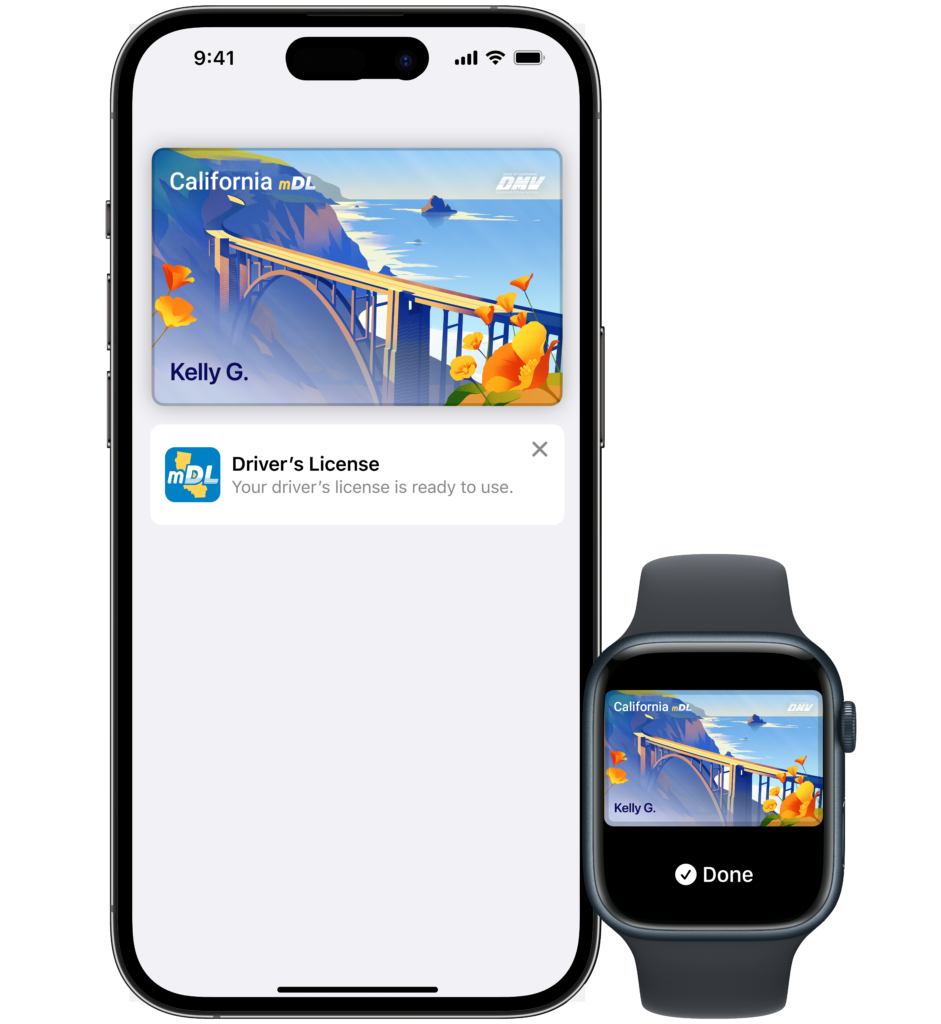
The device owner must explicitly authorize what information is shared during an interaction. The data is transferred in an encrypted fashion, and there is no requirement for the device to be unlocked or handed over to another person. Neither Apple nor the state knows when or where the ID was presented; this information is only stored locally on device.
While some people will be understandably nervous about associating their ID with their phone, the process offers convenience for the people that want to use it, and helps bring us one step closer of Apple’s vision to replace the physical wallet entirely. However, it will need a lot more widespread adoption of the digital ID features, before that will become a reality. You won’t be able to stop carrying a physical ID anytime soon.
FTC: We use income earning auto affiliate links. More.




Comments