
Apple released iOS 18 beta 5 for developers today. The update is headlined by a new Safari feature and updates to the Photos app. There are also a few smaller changes throughout, which you can read more about below.
iOS 18 beta 5 is currently available for developer beta testers and is expected to roll out to public beta users sometime within the next week. Early beta versions can be unpredictable, meaning that features working in iOS 18 beta 5 may not function in iOS 18 beta 3. As always, proceed with caution.
iOS 18 beta 5 features and changes
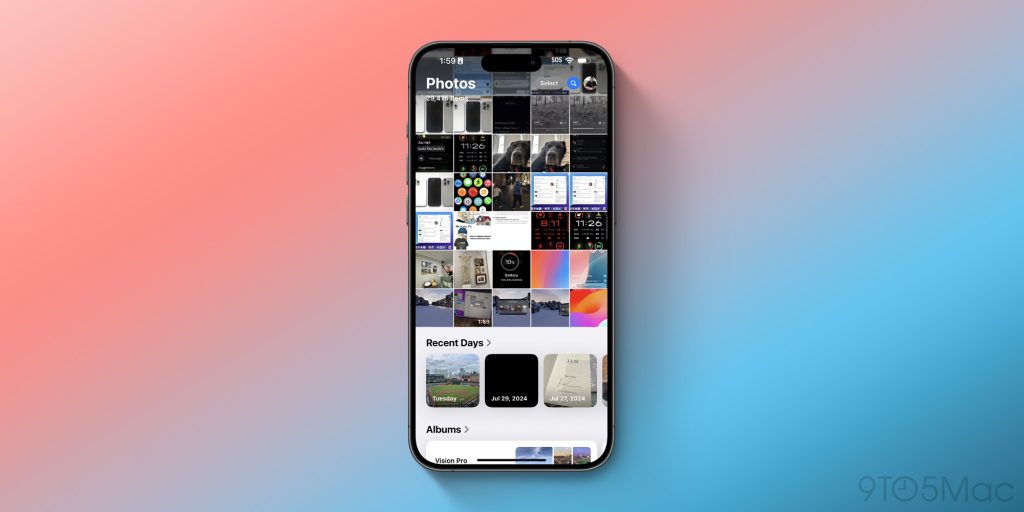
- Apple has made several tweaks to the Photos app in response to user feedback. These include removing the Carousel interface, making it easier to access albums, and increasing the visibility of the “All Photos” grid.
- iOS 18 beta 5 includes a new Distraction Control feature in Safari, which allows users to selectively block certain elements on web pages, such as sign-in popups and other content overlays.
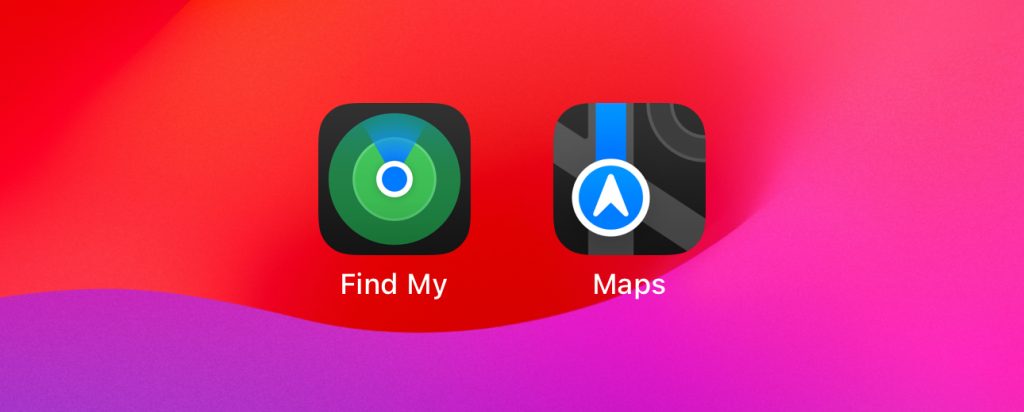
- There are new dark mode icons for Find My and Maps.
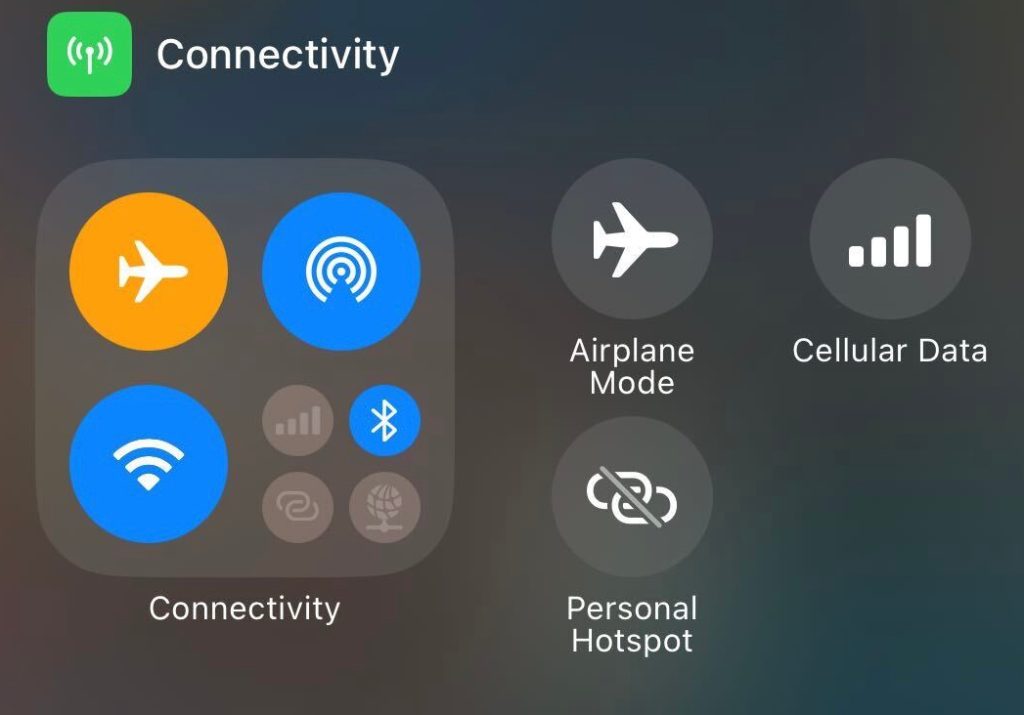
- Multiple Control Center icons have been redesigned, including Screen Mirroring and Cellular Data.
- In the Settings app, Stolen Device Protection can now be managed via the Privacy & Security menu. It’s also still available via the Face ID & Passcode screen.

- When you long-press on your iPhone’s Home Screen and tap “Edit,” there’s a new “Edit Pages” button. This takes you straight to the multi-page view where you can select and hide select Home Screen pages.
As you can see, the changes in iOS 18 beta 5 are relatively minor outside of the Photos app and Safari. Spot any other changes? Let us know in the comments below, on Twitter @9to5Mac, and on Threads @9to5Mac. Stay tuned for our full hands-on coverage with the new releases right here at 9to5Mac today and throughout the rest of the week.
Follow Chance: Threads, Twitter, Instagram, and Mastodon.
FTC: We use income earning auto affiliate links. More.



Comments