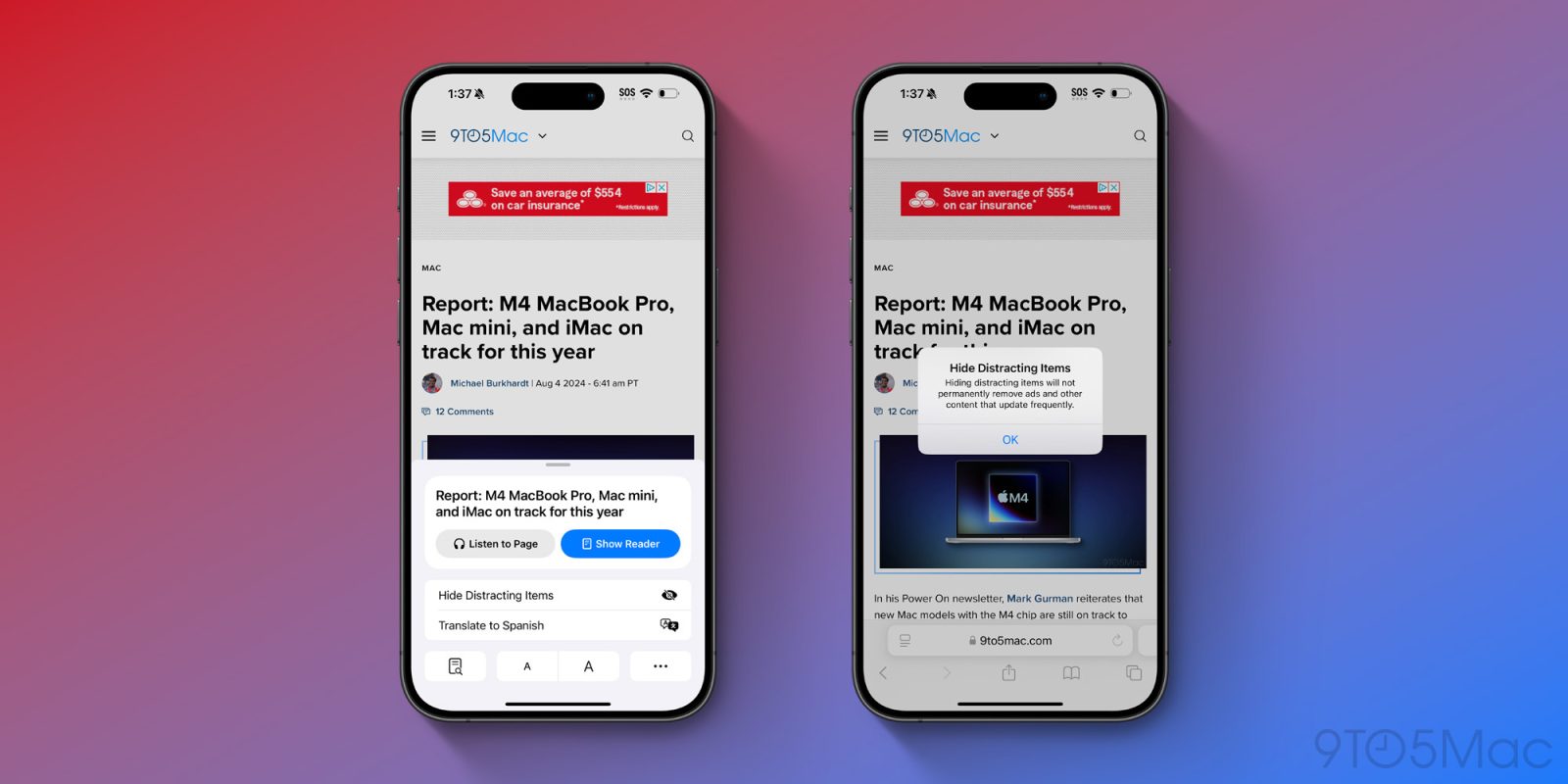
With today’s release of iOS 18 beta 5 and macOS Sequoia beta 5 developers, Apple is rolling out a new feature for Safari called Distraction Control. This feature is designed to give users more control over their web browsing experience by making it easy to block certain elements on web pages, such as sign-in popups and other content overlays.
Distraction Control iOS 18 beta 5
Distraction Control is accessible via the same Page Menu interface in Safari as Reader and Viewer. Here, users will find a new “Hide Distracting Items” option to enable Distraction Control. Users will then be prompted to select different elements on a webpage that they feel are distracting.
Users will have to manually choose each item on a webpage that they wish to hide. Distraction Control will persist through page refreshes and reloads, assuming that the hidden item does not change. Apple says that nothing is proactively hidden with this feature; only items that a user manually selects are hidden.
Apple also emphasizes that this feature is not meant to serve as an ad blocker. While a user can technically use Distraction Control to hide an ad on a website temporarily, that ad will re-appear when the page is refreshed or otherwise reloaded. In fact, the first time a user activates Distraction Control, Safari will display a pop-up that emphasizes the feature will not permanently remove ads or other areas of a website that frequently change.
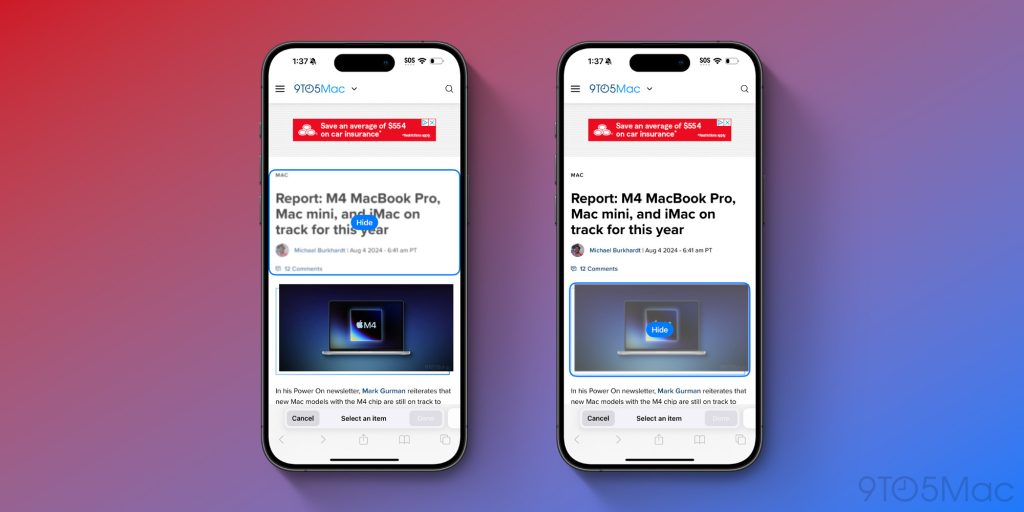
If a user chooses to hide something like a GDPR banner or a cookies request pop-up, Distraction Control behaves in the same way as if the user manually clicked to dismiss that pop-up. This means Distraction Control will serve as neither an “Accept” nor “Decline” for that cookies request.
Top comment by Inkling
... by making it easy to block certain elements on web pages, such as sign-in popups and other content overlays.
That's a great feature. If I'm not that interested in a page and it opens with a popup, I often dismiss the entire page unread. Doing that is less trouble.
Finally, if a user wishes to unhide an item, they can click back into the Page Menu interface in Safari and choose “Show Hidden Items.”
Distraction Control is available in iOS 18 beta 5, iPadOS 18 beta 5, and macOS Sequoia beta 5. These updates are rolling out to registered developer beta testers today, likely followed by a public beta later this month and a general release next month.
We’ll have more details on Distraction Control once we get today’s new betas downloaded and spend some time with them.
Follow Chance: Threads, Twitter, Instagram, and Mastodon.
FTC: We use income earning auto affiliate links. More.



Comments