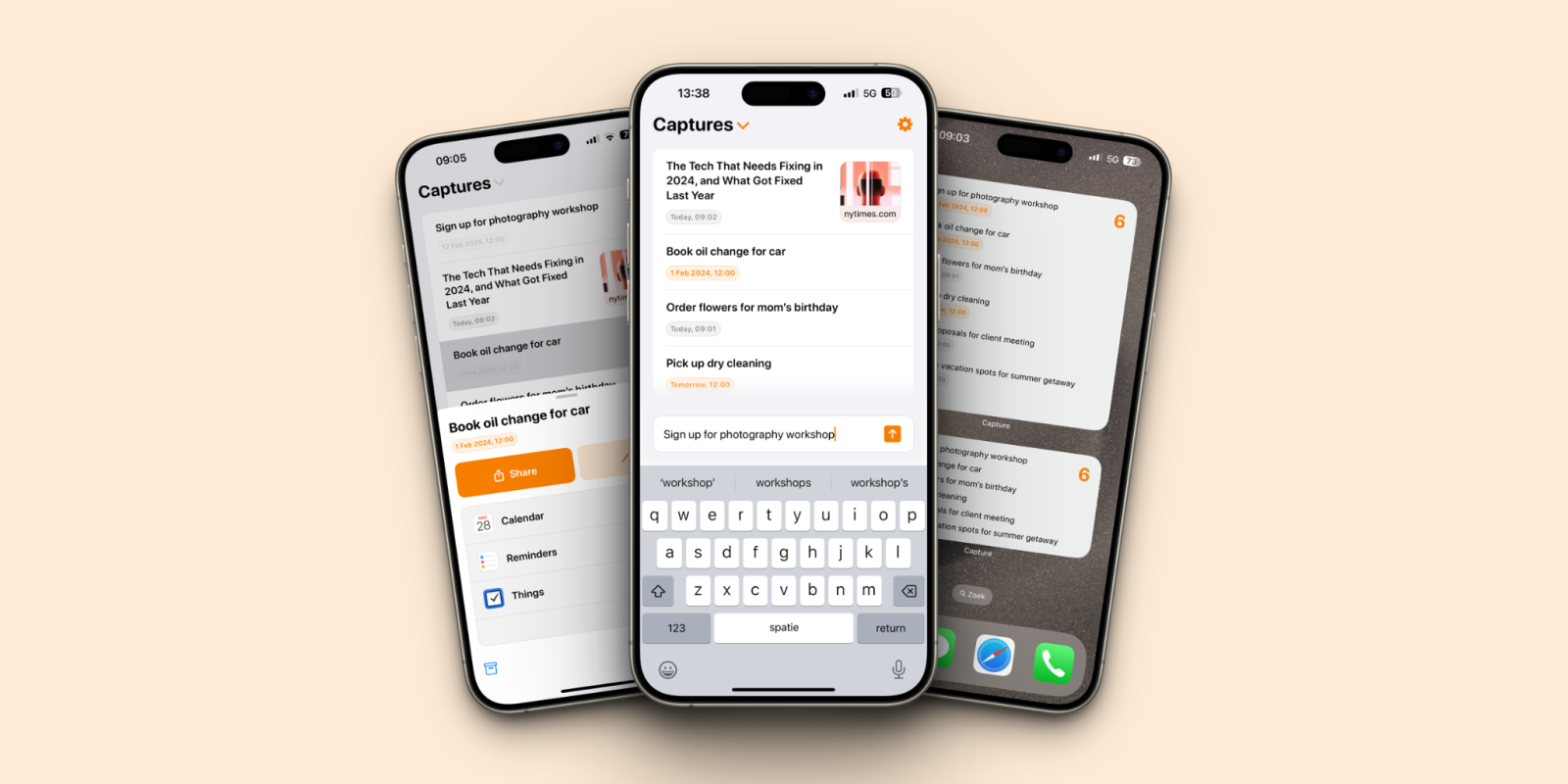
Welcome to Indie App Spotlight. This is a weekly 9to5Mac series where we showcase the latest apps in the indie app world. If you’re a developer and would like your app featured, get in contact.
Capture is a productivity app that allows you to easily take notes, write down tasks, save links, and set reminders, all in one clean interface. The app fully supports iPhone, iPad, Mac, and Apple Vision Pro.
As someone who finds myself juggling between putting things on Calendar, writing them down in Apple Notes, or setting a reminder, I think this app is pretty helpful. It aims to simplify things, giving you a centralized place to just jot down whatever in a pinch.
Capture has automatic date recognition, so if you type something like “Get lunch with Andy tomorrow at noon”, it’ll automatically save it for that date/time, and you can close the app and move on with your day. The app supports iCloud Sync, so you can access your quick thoughts across all of your Apple devices.
The app also allows you to create lists, so you can easily separate tasks based on category. You could have a list for personal items, work items, or anything else. It also features widgets, so you can quickly glance at what’s ahead. You can also easily move tasks to another app such as Calendar, if that makes sense.
Another neat feature of Capture is its Share Sheet integration. If you’re in Safari, you can quickly share a link to Capture, and it’ll keep it saved there. It also has a Spotlight-like feature on macOS called Quick Capture, where you can set up a keyboard shortcut and instantly add a new thought to the app.
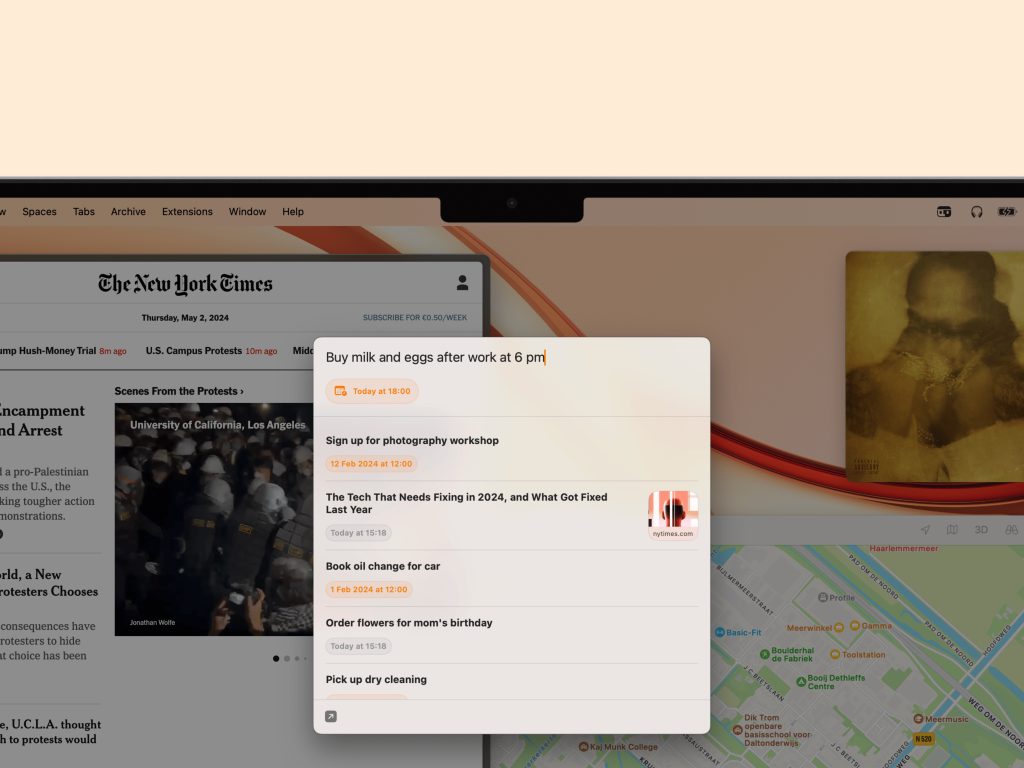
It’s a neat little app, although I do wish it had full push notifications rather than just badges. The developer says they plan on adding support for Siri and Apple Intelligence, Apple Watch support, as well as audio captures in the future.
Capture is free on the App Store for iOS 17 and later with up to 20 captures, and the Pro tier is available for $5.99/year or $11.99 lifetime.
Follow Michael: X/Twitter, Threads
FTC: We use income earning auto affiliate links. More.






Comments