
watchOS 11 is now available for Apple Watch users. It is the latest major upgrade to the Watch’s software, and features a variety of brand new apps and watch faces, powerful health and fitness features, and more. Here’s everything that’s new.
Installation and compatible devices

You can install watchOS 11 by opening the Watch app on your iPhone, then going to General ⇾ Software Update. Note: watchOS 11 requires that your iPhone is running iOS 18 and that you have a compatible Watch.
Here are the Apple Watch models that support the update:
- Apple Watch Series 6 and later
- Apple Watch Ultra 1 or 2
- Apple Watch SE (2nd generation)
If your model is older than what’s listed above, you will need a new device before you’ll be able to install watchOS 11.
New features in watchOS 11
watchOS 11 focuses a lot on health and fitness upgrades. But even if those parts of the Apple Watch aren’t as important to you, Apple still has some nice system enhancements built in.
Activity ring rest days and goals
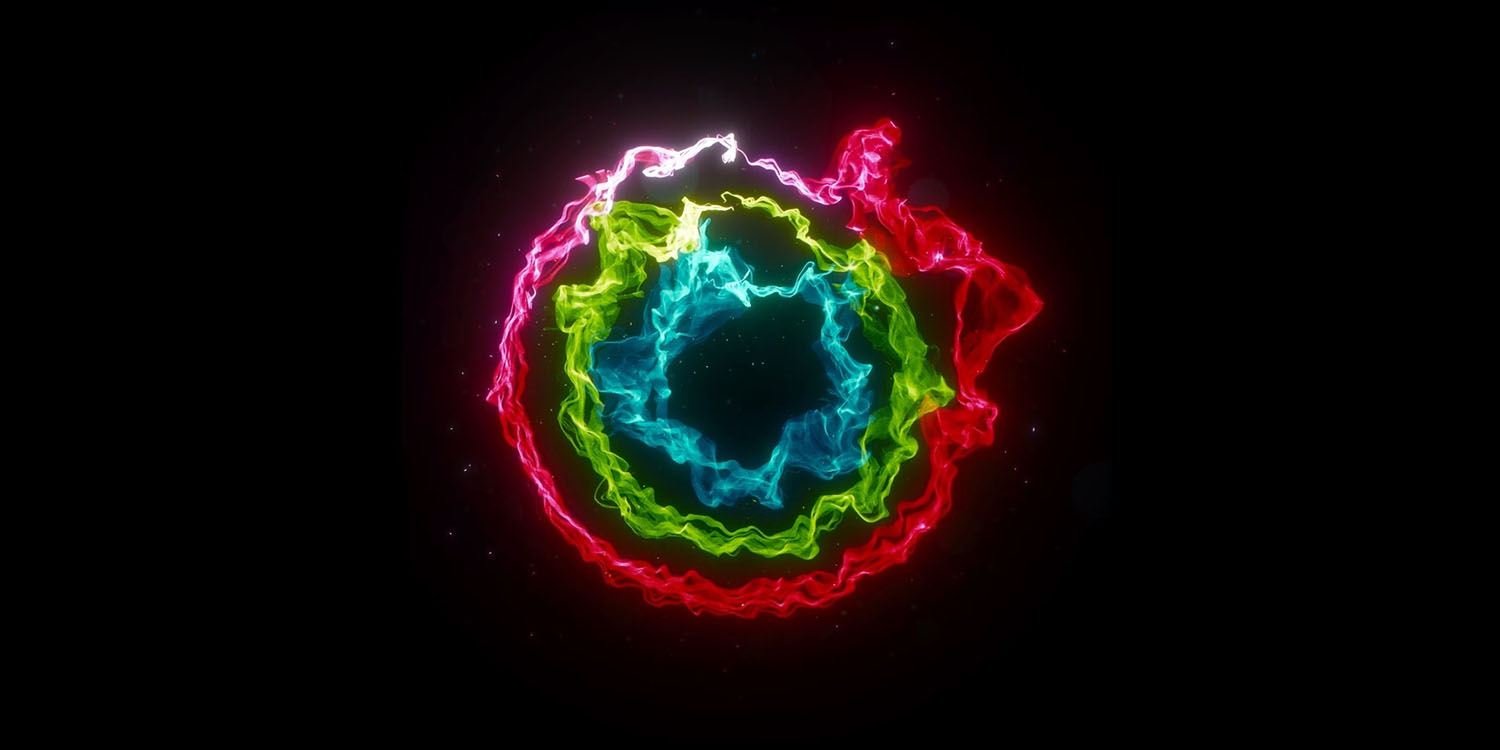
Can we get a finally? You can now take a rest day from closing your rings—without losing a streak. watchOS 11 provides the option of taking days off for vacation, illness, etc. without being punished for it.
You can also now set custom ring goals for different days of the week. So if, for example, you tend to go all-out exercising on Saturdays then use Sunday to recharge, you can set different goals for each day.
Live activities and the Smart Stack

Last year, Apple made a big change with watchOS 10 by introducing the widget Smart Stack. By scrolling with your Digital Crown, you’ll see a variety of widgets with glanceable information.
In watchOS 11, Live Activities are now supported, and they feature prominently in the upgraded Smart Stack. So when you’ve called an Uber, mobile ordered at Starbucks, are tracking a sports score, those Live Activities will be displayed at the top of the Smart Stack. Similarly, suggested widgets will now appear in a variety of circumstances. These include when you’re listening to music or a podcast, a timer is running, rain is in the forecast, and more.
Because the new Smart Stack functionally imitates the Siri watch face, the Siri face has been removed. It’s unfortunate to see any of the limited face options removed, but Apple believes Siri face users will be served just as well by the Smart Stack.
New and upgraded watch faces

There are two brand new watch faces in watchOS 11: Reflections and Flux. These were demoed during the Apple Watch Series 10 introduction last week. But they’re coming to older Watch models too.
The existing Photos face is significantly improved in watchOS 11. You can now select different categories of images for your watch face to shuffle through, similar to the iOS feature for wallpapers. Choose from People, Pets, Nature, Cities, or another collection. You can also update your face with custom sizes for the time and new layouts.
Everything else new in watchOS 11

There’s a lot more included in watchOS 11, including several brand new apps to enjoy. Here’s a rundown of other key new features:
- Vitals app for sleep insights
- Tides app to view coastline data
- Training Load for tracking your progress over time
- Translate app
- Sleep Apnea detection on compatible models
- Check in safety feature
- Improved pregnancy support
- Double tap to scroll through any app
- Ultra wideband Home Key support
- Tap to Cash payments
- Enhanced ticketing features in Wallet
watchOS 11 wrap-up
watchOS 11, combined with the new Apple Watch Series 10, makes for a strong year for the Apple Watch. The introduction of new apps, watch faces, the more versatile Smart Stack, and health and fitness enhancements make this a compelling upgrade.
What watchOS 11 features are you most excited about? Let us know in the comments.
Best Apple Watch accessories
- Anker’s portable USB-C charger for Apple Watch
- SwapBandIt for easily changing out watch bands
- Retro Mac stand for Apple Watch Nightstand Mode
- Game Boy stand for Apple Watch Nightstand Mode
- Anker 20W USB-C charging brick
FTC: We use income earning auto affiliate links. More.





Comments