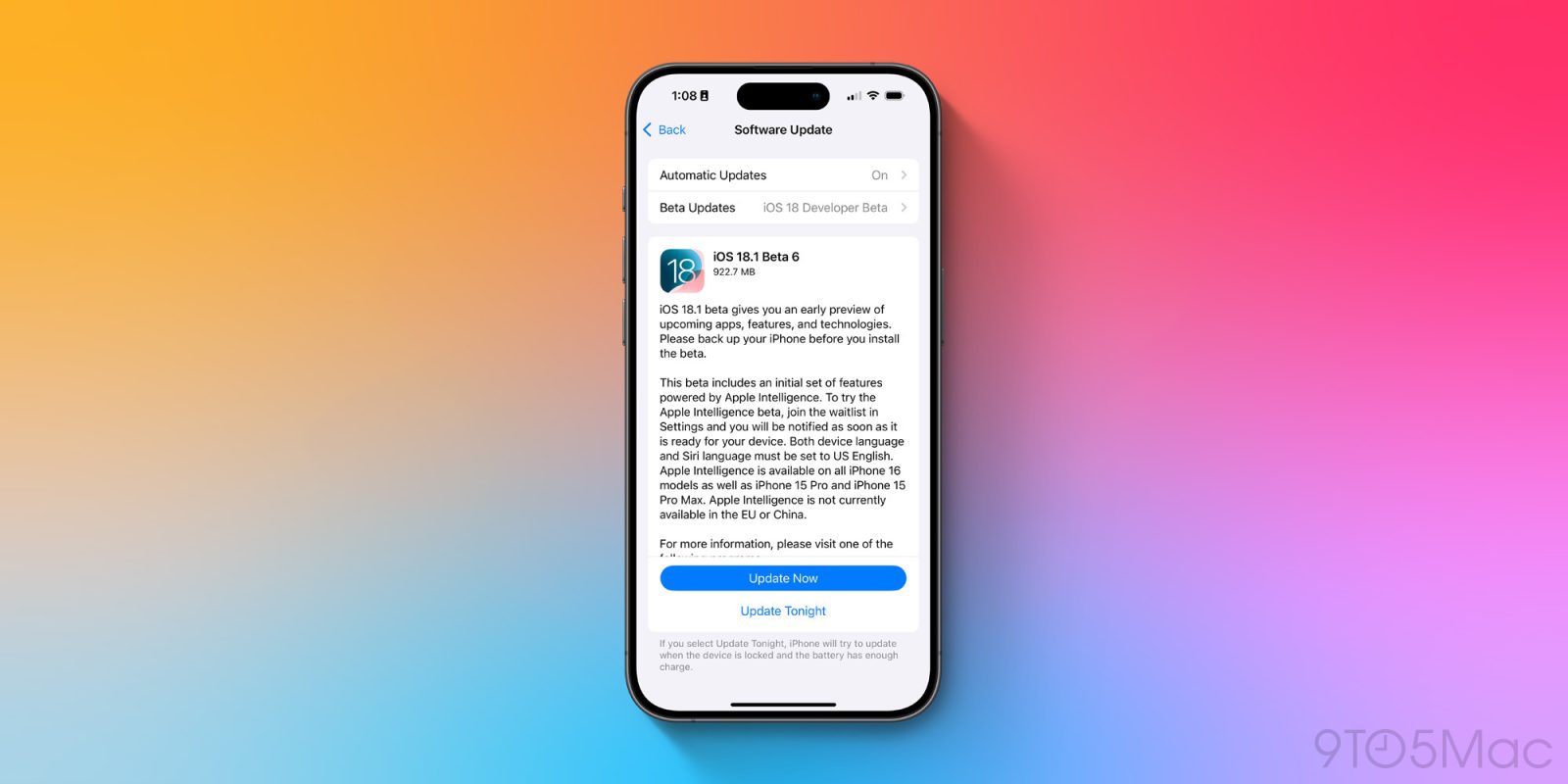
iOS 18.1 is reportedly set for a release on October 28, which means we have several more weeks of beta testing to go. Today, Apple released iOS 18.1 beta 6 for developers, and it includes a few notable changes for iPhone users.
iOS 18.1 beta 6 details
iOS 18.1 beta 6 is currently available for developer beta testers with build number 22B5069a. The update is also now available to public beta testers.
Beta testers can head to Settings > General > Software Update to install iOS 18.1 beta 6. Apple has also released iPadOS 18.1 beta 6, macOS Sequoia 15.1 beta 5, watchOS 11.1 beta 4, tvOS 18.1 beta 4, and visionOS 2.1 beta 4.
What’s new in iOS 18.1 beta 6?

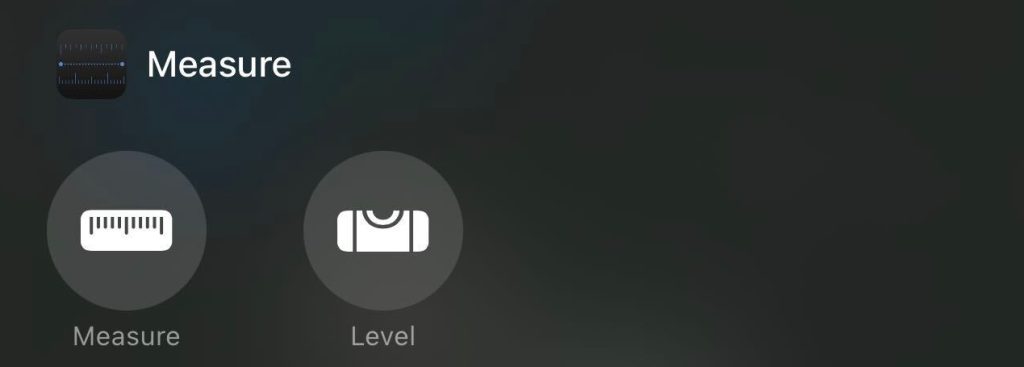
- There are four new toggles that can be added to Control Center. AirDrop and Satellite toggles are now available for connectivity, while the Measure app now offers toggles for Measure and Level.
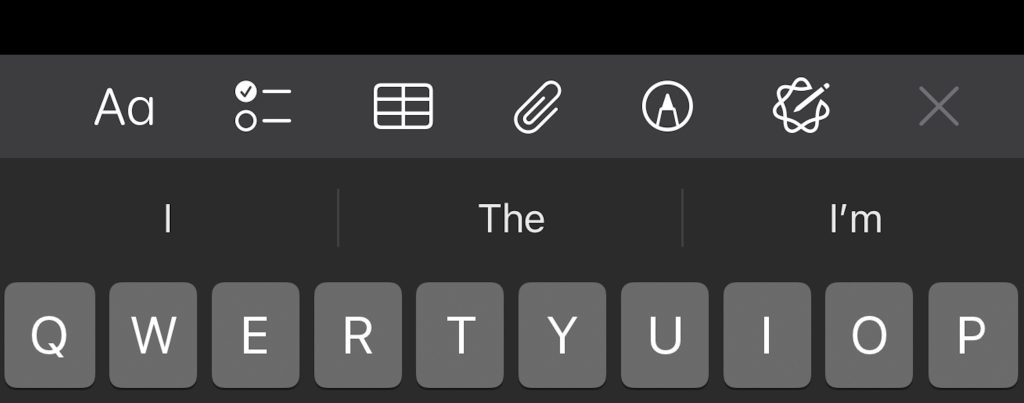
- In the Apple Notes app, the Apple Intelligence toolbar icon has been slightly tweaked to show a pencil.
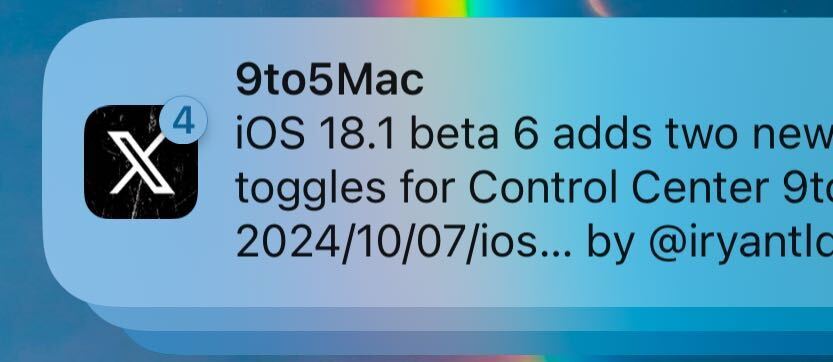
- There’s a new badge on grouped notifications that shows how many notifications you have from that app. This previously only showed on notifications that had been summarized with Apple Intelligence.
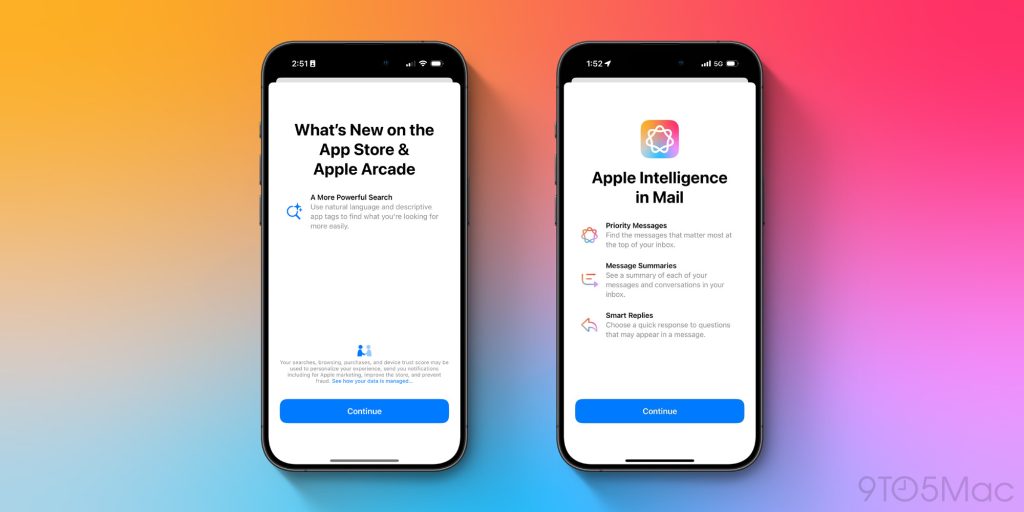
- iOS 18.1 beta 6 adds various new splash screens for apps including Messages, Mail, the App Store, and more. The splash screens highlight new features in each app, such as Priority Messages and summaries in the Mail app. The App Store splash screen touts “a more powerful search” functionality.
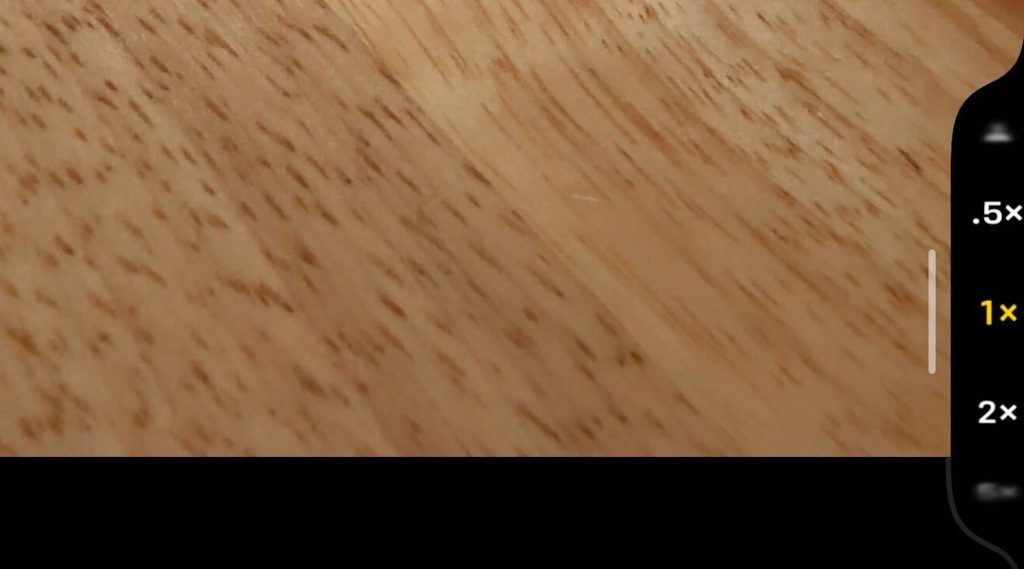
- The Camera Control interface on the iPhone 16 now shows a small tab bar along the side while in use.
- The yellow and green indicators that show in the Dynamic Island have a new animation that fades out when you stop using the microphone and camera.
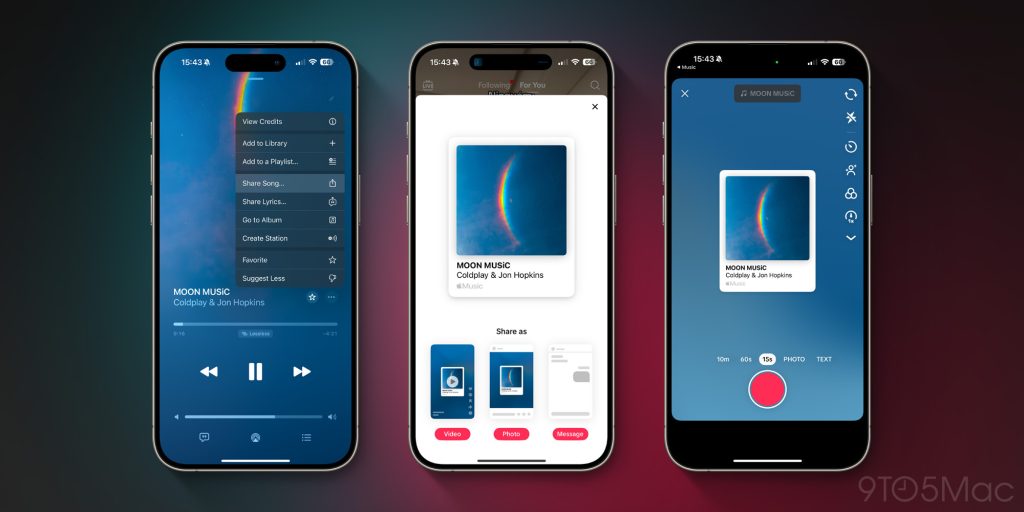
- Apple Music now offers the ability to seamlessly share music to TikTok, similar to the integration that was previously available for Instagram.
- iOS 18.1 beta 6 and watchOS 11.1 beta 4 enable support for sleep apnea detection. This feature was previously unavailable on iOS 18 and watchOS 11 beta feeds.
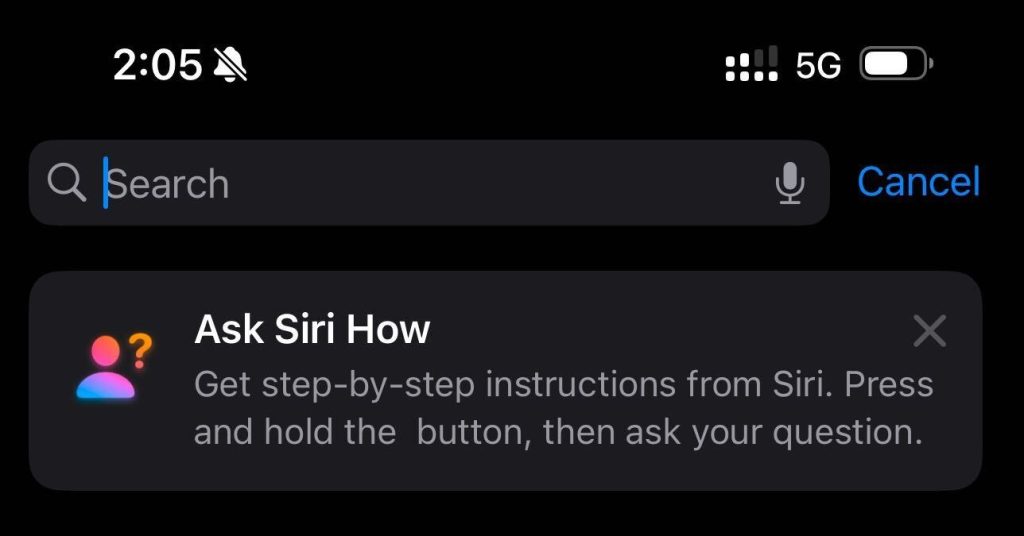
- In the Settings app, iOS 18.1 beta 6 adds a new notification telling users they can ask Siri for step-by-step instructions on how to change specific settings. This is one of the new features for Siri powered by Apple Intelligence.
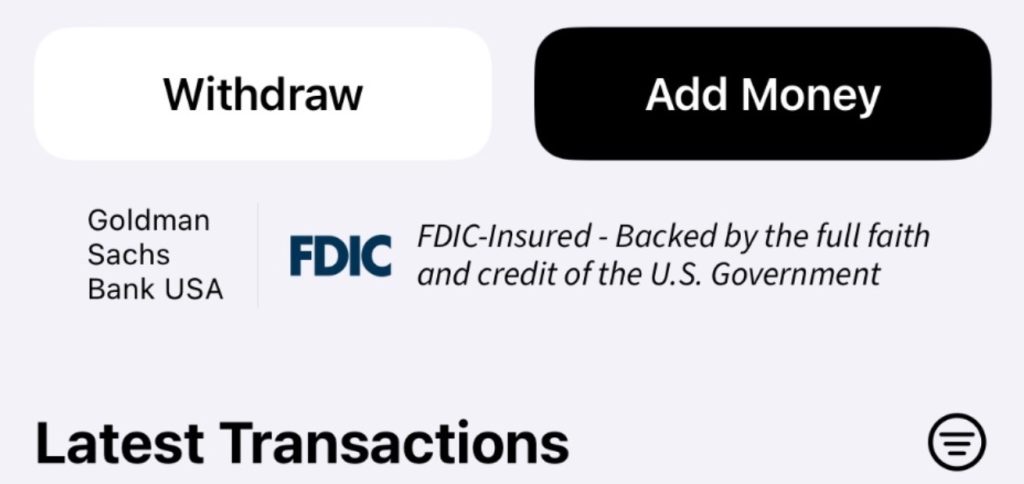
- iOS 18.1 beta 6 makes a few tweaks to the Apple Card interface in the Wallet app. You can no longer see your Apple Card Savings Account balance on the Apple Card page, and there’s new Goldman Sachs branding on the savings account page itself. (h/t Nils Streedain)
Spot any other changes in today’s release of iOS 18.1 beta 6 or iPadOS 18.1 beta 6? Let us know in the comments below, on Twitter @9to5Mac, and on Threads @9to5Mac. Stay tuned for our full hands-on coverage with the new releases right here at 9to5Mac today and throughout the rest of the week.
Follow Chance: Threads, Twitter, Instagram, and Mastodon.
My favorite iPhone accessories:
- USB-C to USB-C cable with LED display
- Belkin 3-in-1 MagSafe charging stand
- Satechi 165W 4-port USB-C Charging Station
- Beats Pill Bluetooth Speaker
FTC: We use income earning auto affiliate links. More.




Comments