
For the first time, starting in iOS 18.1, Apple will allow users to change their iCloud email address entirely. Previously, users could set an alias to send emails from, but there was no way to outright change or remove whatever you first set your iCloud email as. Now, you can.
Initially reported by MacRumors, users will now be able to change their primary Apple Account email address directly from the Settings app, and also outright change their iCloud email address.
It was possible to change your primary email address previously, but only if you removed other email addresses on your account. There was never a direct toggle to simply change your primary Apple Account email beforehand, but iOS 18.1 is making that simpler.
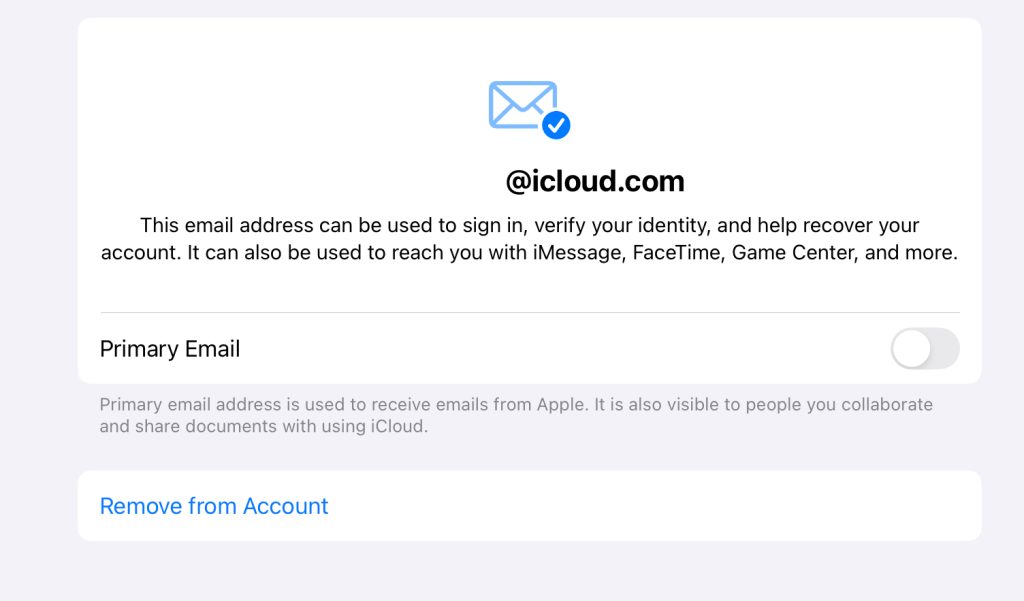
You can also change your iCloud email from the same pane in the Settings app, which you can navigate to by tapping on your name > Sign In & Security, and then tapping the relevant email address. There’ll be a button that says “Change Email Address”, which will allow you to outright change your iCloud email address.
It’s worth noting that Apple says you’ll no longer receive emails from your old @iCloud.com or @me.com email address once you change it, although you theoretically could use an iCloud alias to continue receiving emails. It’ll also no longer be available for FaceTime and iMessage.
This is a great change if you created your Apple Account long ago, and aren’t a fan of the email address you might’ve chose back then. You could use an iCloud alias before for sending email, but when collaborating on iCloud documents, your true email would often be exposed.
Will you be changing your iCloud email now that this is a feature? Let us know in the comments.
Follow Michael: X/Twitter, Threads, Instagram
FTC: We use income earning auto affiliate links. More.



Comments