
One of my favorite iPhone features StandBy, which turns your iPhone into a smart display when it’s in landscape orientation and charging. One of the best ways to take full advantage of StandBy is with an upright wireless charger.
Head below for a closer look at some of my favorite MagSafe stands for iPhone, perfect for StandBy.
Table of contents
What is StandBy mode?
The StandBy feature in iOS 17 is a new lock screen mode that activates when an iPhone is charging and positioned on its side, in landscape orientation. It’s similar to the Apple Watch’s Nightstand Mode, providing a convenient display of information when the phone is not in active use.
StandBy mode is also highly customizable, you can choose between showing Photos, widgets, different clock designs, and more. It features an interactive and customizable photos screen, where you can select specific themes like Nature, Pets, Cities, and People, or specific albums from your Photos library to be displayed.
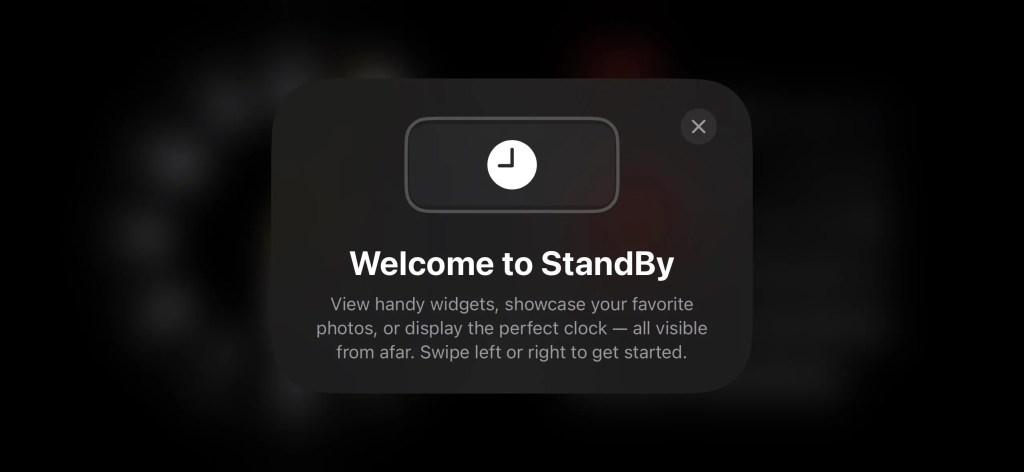
The clock screen in StandBy mode offers various themes, such as Digital, Analogue, World, Solar, and Float, some of which display additional information like temperature or your next alarm. Notifications, Live Activities, and Siri responses are also integrated into StandBy mode and appear in a full-screen design.
Another intelligent feature of StandBy is its MagSafe location awareness, which remembers your preferred screen and widget configuration based on the location of your charger.
You can enable StandBy mode and manage its options by going to the Settings app on your iPhone and tapping the “StandBy” mode menu.
My favorite MagSafe-enabled iPhone stands for MagSafe
Belkin 2-in-1 Wireless Charger with MagSafe

Price: $99.99
Belkin makes a number of my favorite Apple accessories, so it’s only fitting they’re also my go-to for an iPhone charger for StandBy. The Belkin MagSafe 2-in-1 Wireless Charger packs a stand that can charge your iPhone at 15W, alongside a Qi charging pad integrated into the base for charging AirPods.
There are three things I really like about Belkin’s 2-in-1 MagSafe Wireless Charger. First, it features a premium design with a solid base and a modern chrome finish. Second, its circular design means it has a small footprint and doesn’t take up too much space on my desk, despite being able to charge two devices at the same time. Third, it’s MagSafe certified by Apple.
As I mentioned above, you should consider choosing a StandBy charger that supports Apple’s MagSafe technology. This is because MagSafe-enabled iPhone stands can remember your StandBy preferences.
For instance, I have a MagSafe-enabled iPhone stands on my desk and my nightstand, with different StandBy settings for each one. With MagSafe, StandBy can remember my preferences and automatically show the right widgets and options on each stand.
You can buy the Belkin MagSafe 2-in-1 Wireless Charger on Amazon today. The company also sells a 3-in-1 version with an integrated Apple Watch charger, if that’s more your speed.
Satechi Aluminum 2-in-1 Magnetic Wireless Charging Stand

Price: $59.99
If you’re looking for something similar to the Belkin 2-in-1 stand, but with an aluminum design and a lower price point, Satechi has you covered. The Satechi Aluminum 2-in-1 Magnetic Wireless Charging Stand features an upright iPhone charging stand alongside a Qi charging pad integrated into the base.
Two things to keep in mind. First, iPhone wireless charging maxes out at 7.5W because this one doesn’t support MagSafe. Second, you’ll need to provide your own 18/20W power adapter, as Satechi doesn’t include one in the box.
If you’re okay with those compromises, you can pick up the Satechi 2-in-1 wireless charger on Amazon. Like Belkin, they also sell a pricier 3-in-1 version with Apple Watch charging built-in.
Anker 3-in-1 Cube with MagSafe

Price: $134.95
If there was an award for the having the most clever design, Anker’s 3-in-1 Cube with MagSafe would take the prize. It can charge your iPhone at 15W, fast charge your Apple Watch, and charge your AirPods, all in a small and foldable cube.
You can pick up the Anker 3-in-1 Cube with MagSafe on Amazon today. Read our full review over at 9to5Toys.
Nomad Stand One

Price: $100
If you’re looking for an ultra-premium option for your iPhone’s StandBy charger, our friends at Nomad have you covered. The Nomad Stand One features an upright design made from solid metal and glass, plus an integrated braided USB-C cable for charging. It’s MagSafe certified with charging speeds of up to 15W.
With a 21-degree viewing angle, the Nomad Stand One is great for StandBy mode. The biggest downsides here are that it’s on the higher-end in terms of price, and can only charge your iPhone.
You can pick up the Nomad Stand One from Amazon today. Read our full review here.
Nomad also sells the Nomad Stand One Max, which comes in at $180 and can charge your iPhone, AirPods, and Apple Watch. Read our full review here.
Twelve South HiRise 3 Deluxe

Price: $149.99
Last but not least, and the most recent addition to my setup, we have the Twelve South HiRise 3 Wireless Charger.
- Wirelessly charge iPhone, Apple Watch and AirPods (or second phone) from one single outlet – 40W International Power Adapter included
- Adjust iPhone angle in portrait or landscape to view notifications, videos or turn your iPhone into a bedside clock in StandBy Mode
- Built with official 15W MagSafe Charger for iPhone, Apple Watch Fast Charger, and a Qi-certified 7.5W wireless charger for AirPods or a second phone
- Space-saving vertical design has a footprint smaller than an iPhone Pro Max
You can order the Twelve South HiRise 3 Deluxe from Amazon. Twelve South also sells a more affordable 3-in-1 HiRise 3 wireless charger, which you can find on Amazon.
More options

Here are a few other iPhone charging stands that would be perfect for use with iOS 17’s StandBy mode:
- Elago MS1 Charging Stand
- Spigen OneTap Pro MagFit
- Anker 3-in-1 Wireless Charging Station
- UGREEN 2-in-1 Magnetic Wireless Charging Station
- Anker PowerWave 2-in-1 Magnetic Stand
FTC: We use income earning auto affiliate links. More.

Comments