
The next wave of Apple Intelligence is almost here, bringing some of the most highly anticipated new capabilities. But two such features, Genmoji and Image Playground, come with some key guardrails in iOS 18.2 you should know about.
The importance of safeguards for AI images
AI image generation can be a lot of fun, but it also has a troubling track record.
Deepfakes are a major problem all on their own, but they’re not the only issue. Check out these very real headlines from the Pixel 9’s recent launch:
- I tried Google’s new Pixel Studio app. It created an image of SpongeBob dressed as a Nazi (the headline has since been revised)
- Google’s AI ‘Reimagine’ tool helped us add wrecks, disasters, and corpses to our photos
- Google’s Pixel Studio image generation can easily go off the rails
It’s headlines like these, and all the other trouble you’d guess might be caused by AI images, that’s led Apple to implement some guardrails with its AI image features.
Apple’s image generation guardrails
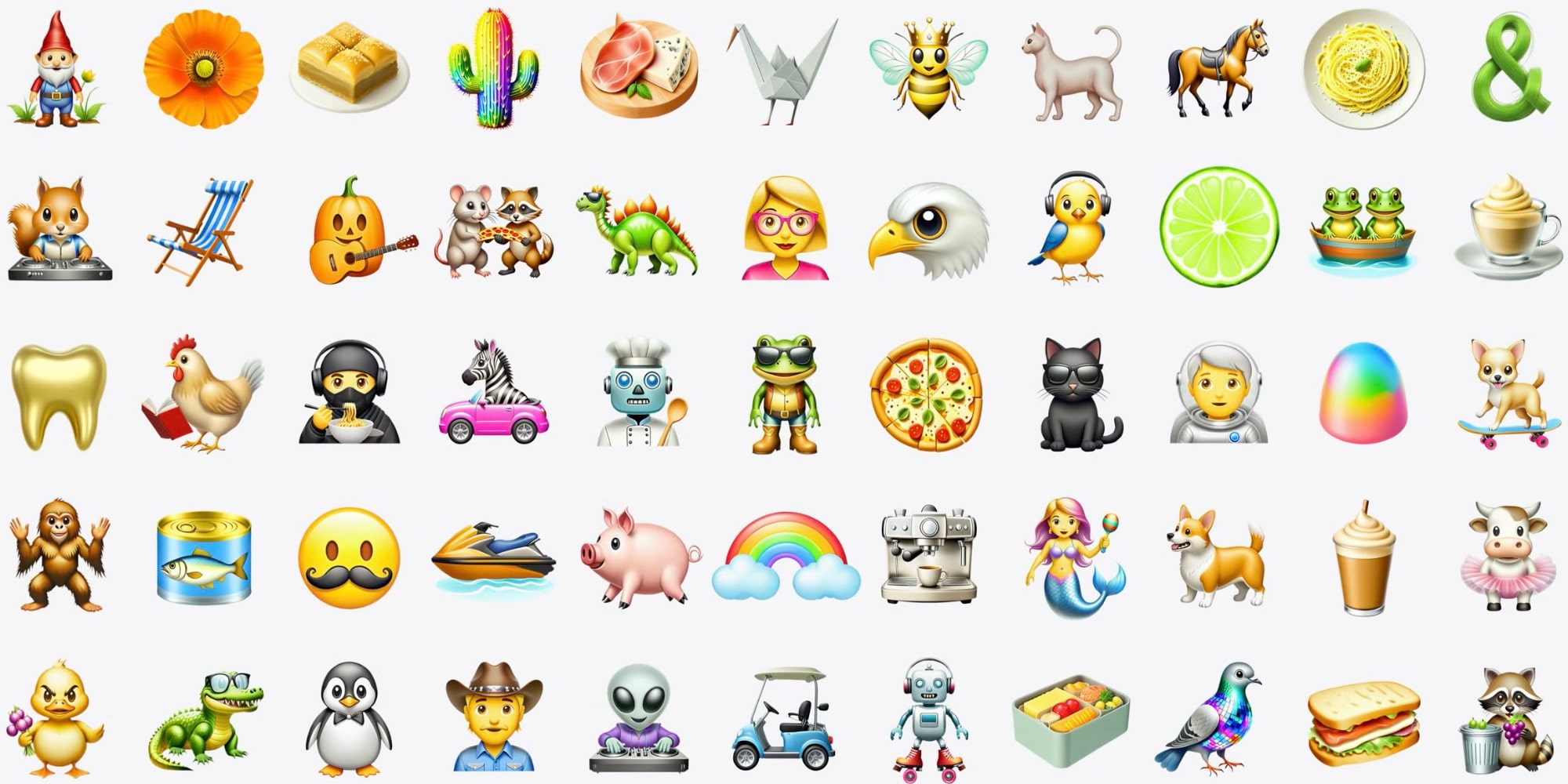
Here’s how Apple is doing things different with Genmoji and Image Playground in iOS 18.2:
- Non-realistic styles: Some AI image generation tools let you create photorealistic images. Apple is saying no to that, at least for now. Genmoji are all animated like normal emoji, and Image Playground only creates images in one of three styles: Animation, Illustration, and Sketch. That way, regardless of what you make, no one will mistake it for a real thing.
- No recognized IP: You may want to create an image or emoji of Darth Vader with a Santa hat on. Unfortunately, recognized IP like Vader, Mickey Mouse, SpongeBob SquarePants, and more are off-limits. If you make a typed request for an image using a character’s name, iOS 18.2 will provide an error: ‘Unable to use that description.’ The same will happen if you feed Image Playground an image of a known character as inspiration.
- Waitlist: iOS 18.1 used a waitlist for all of its Apple Intelligence features. But even if you have AI access in 18.1, Apple has a new, special waitlist in iOS 18.2 exclusively for image features. After installing the update, you’ll need to open Image Playground or Genmoji to explicitly request access to these new image tools. This progressive rollout is to help Apple ensure that its new tools are performing as expected.
iOS 18.2 Apple Intelligence wrap-up
iOS 18.2’s image tools are just part of the story for the next big AI feature release.
There are a lot more Apple Intelligence features coming next month, including ChatGPT integration, Visual Intelligence on iPhone 16 models, and more.
What do you think of Apple’s image guardrails? Let us know in the comments.
Best iPhone accessories
- MagSafe iPhone Battery Pack
- AirPods Pro 2 (currently just $189, discounted from $249)
- ESR MagSafe Car Mount for iPhone
- Anker 100W charging brick for fast charging
- 6.6ft USB-C cable for longer reach
FTC: We use income earning auto affiliate links. More.




Comments