
The Camera Control feature I was most looking forward to was half-press to lock focus and exposure – a key feature of traditional cameras.
While I’m very happy to have this in the latest beta, testing it in real-life use definitely confirms its status as the first attempt at a beta feature …
The rule of thirds
While there are times when you want someone centered in the frame, usually when you are shooting a portrait you will want to offset them in the frame. One shorthand way of thinking about this is the so-called “rule of thirds,” where you seek to position someone’s face or closest eye in one of the four positions marked with the red dots – one third of the way up/down the frame, and one third of the way left/right.
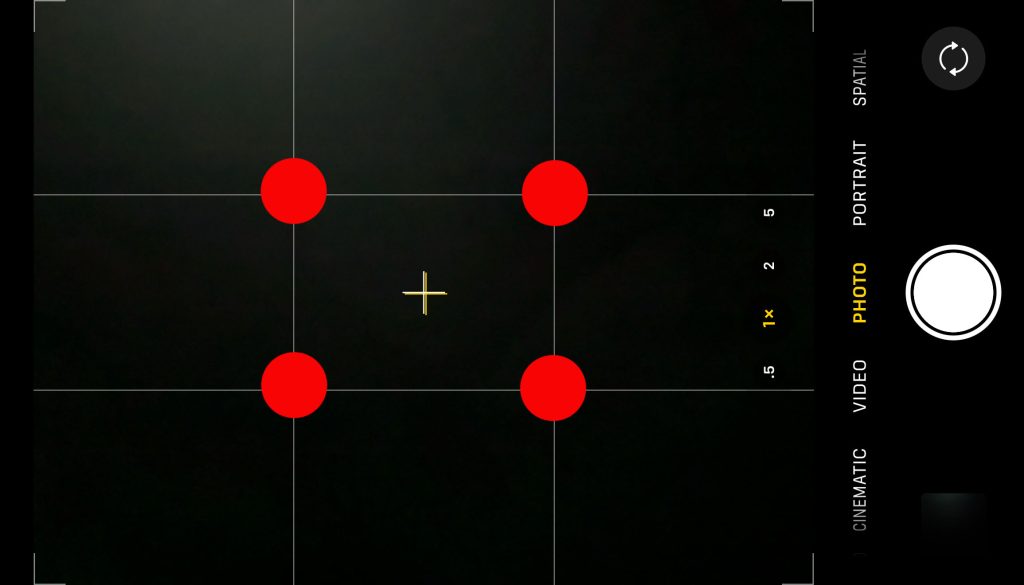
Apple displays a grid conforming to the rule of thirds to assist with this.
As with any ‘rule’ in photography, it should be thought of more as a loose guide, using your own judgement as to the best composition based on what you’re aiming to depict.
In the old days, cameras would by default set both autofocus (AF) and exposure (AE) to whatever was in the center of the frame. Both AF and AE became increasingly sophisticated over the years, with face-priority now standard on both standalone cameras and iPhones, but it still remains ideal to be able to manually choose the point in the frame that will be used for both focus and exposure.
Half-press for focus and exposure
To make this as quick and easy as possible, it’s long been standard for a half-press of the shutter button to lock both focus and exposure for as long as you hold it. The idea is that you center the person in the frame, half-press to set focus and exposure, reframe as desired, and then press the shutter the rest of the way.
Apple has now implemented this feature on the iPhone 16 using the Camera Control button, and there’s good news and bad.
The good and bad news
The good news: It’s here, and it works. What you see in the sample photos above and below is not Portrait Mode, but standard photos with natural bokeh. I took them by centering Leah in the frame, locking focus and exposure, and then moving the camera to the left to change the framing.
The bad news: It’s really finnicky to use, which defeats most of the point of having it.
There are two issues with the feature. The first is that a single button plays so many different roles:
- Opening the camera app
- Taking a photo
- Shooting a video
- Opening the camera settings menu
- Swiping left and right to choose a menu item
- Lightly pressing to select a menu
- Swiping left and right to choose your setting
- Lightly pressing to select the setting
- Opening Visual Intelligence
The second is that the range of movement is very small compared to the shutter release button on a standalone camera, mostly because an iPhone is a small, densely-packed device so there simply isn’t room for much movement.
The combination of the two issues means that when you’re trying to set the AF/AE lock, it’s really easy to either accidentally take a photo by increasing the pressure you are applying or lose the lock after reframing by decreasing the pressure. The result is a rather frustrating experience.

What can Apple do about it?
There obviously isn’t anything Apple can do about the limited range of movement available in the Camera Control [don’t call it a] button.
However, Apple presumably can issue firmware updates to adjust its functionality – including the amount of pressure needed to activate a feature. The company could also modify the way different features are triggered.
Although half-press-to-lock is a familiar and intuitive process, the fiddliness on the iPhone means that Apple may be better off modifying how it works.
For example, once you have it locked, it could stay locked until you either take the photo or double-press to cancel it – probably with a timeout of 4-5 seconds as a second cancellation trigger.
This would mean you no longer have to maintain exactly the right amount of pressure. Indeed, you could completely remove your finger from the shutter after locking focus and exposure, and then just fully-press to take the photo.
Wrap up
This is the first implementation of a beta feature, so it’s no surprise that it’s currently rough almost to the point of being unusable.
I still think this has the potential to be a great feature. It just needs some thought and work by Apple before a modified version is officially released.
Photos: 9to5Mac
FTC: We use income earning auto affiliate links. More.





Comments