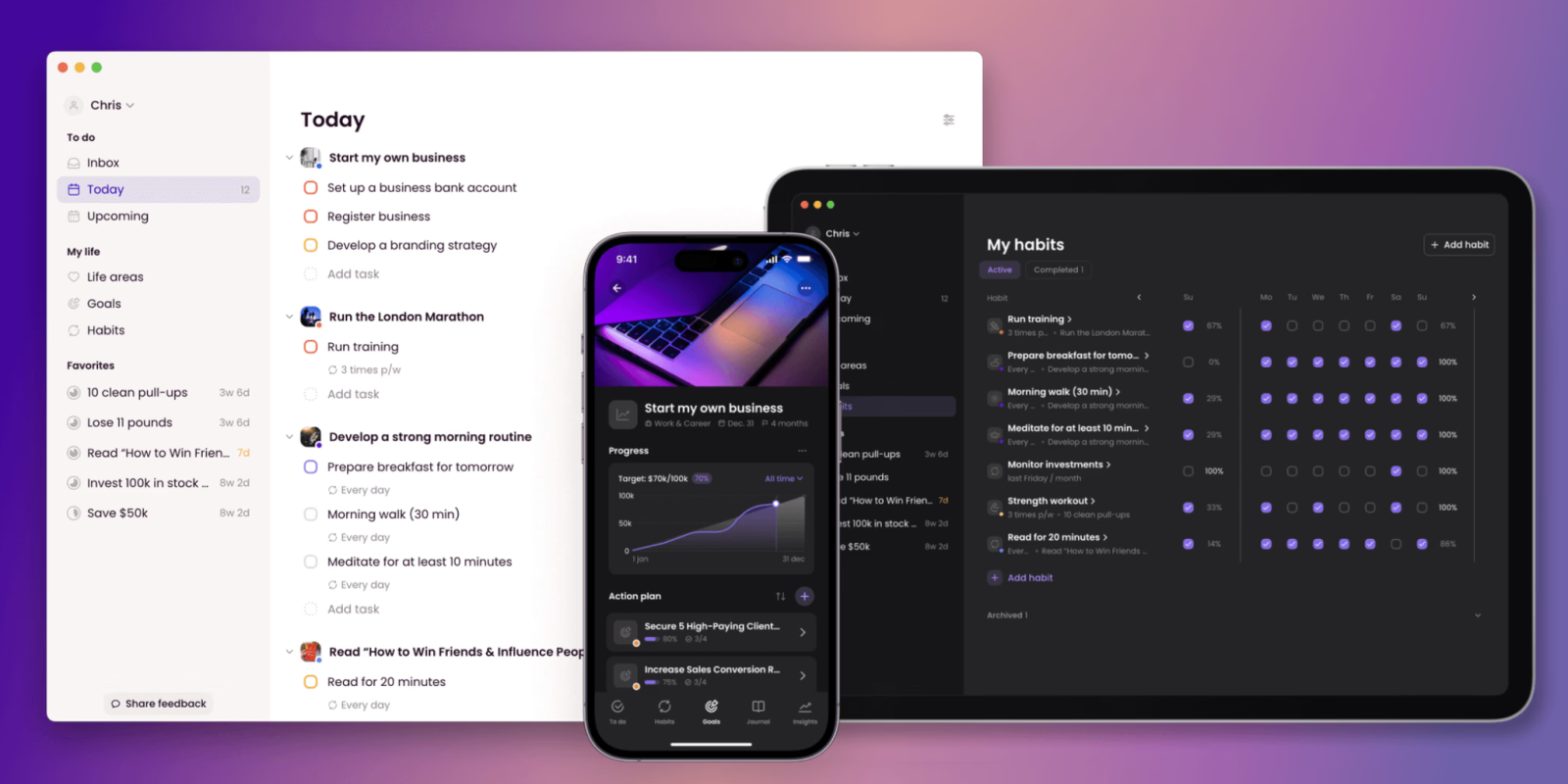
Welcome to Indie App Spotlight. This is a weekly 9to5Mac series where we showcase the latest apps in the indie app world. If you’re a developer and would like your app featured, get in contact.
Griply is an all-in-one app that brings together your goals, habits, and tasks – making them easier to accomplish, and keep track of. It helps people turn big goals into daily actions.
Top features
Between goal tracking, habit tracking, and task management – Griply has a lot to offer for users trying to get things done. Underneath each goal you can create an action plan – and track progress by setting subgoals, tasks, and habits needed to reach your goal.
Griply also shows charts, providing a nice visual for how far you’re coming along, and also offers home screen widgets for additional insights. You can also journal about your goals if you’d like.
You can also rank your satisfaction with goal completion, and adjust goals as necessary if you’re unhappy with progress.

About
Griply was developed based on one simple truth. It’s really easy for people to set a goal, like a New Years resolution, but it’s very hard to actually turn that goal into a reality. Griply aims to bridge that gap by turning goals into actionable steps.
While other planner apps focus on managing tasks, Griply places an emphasis on users goals, putting them front and center.
Download Griply
Griply is available for free on the App Store with a limited number of goals and habits. With Griply Premium, you can track unlimited goals and habits, access insightful charts, and customize the app. Premium has a 7-day free trial, and costs $4.99/month or $47.90/year afterwards.
You can access Griply on iPhones running iOS 16.0 or later, and it’s compatible with Apple Vision and Apple Silicon Macs as an iOS app. Griply also offers a PWA for other unsupported platforms, such as Android and Windows.
Follow Michael: X/Twitter, Bluesky, Instagram
FTC: We use income earning auto affiliate links. More.







Comments