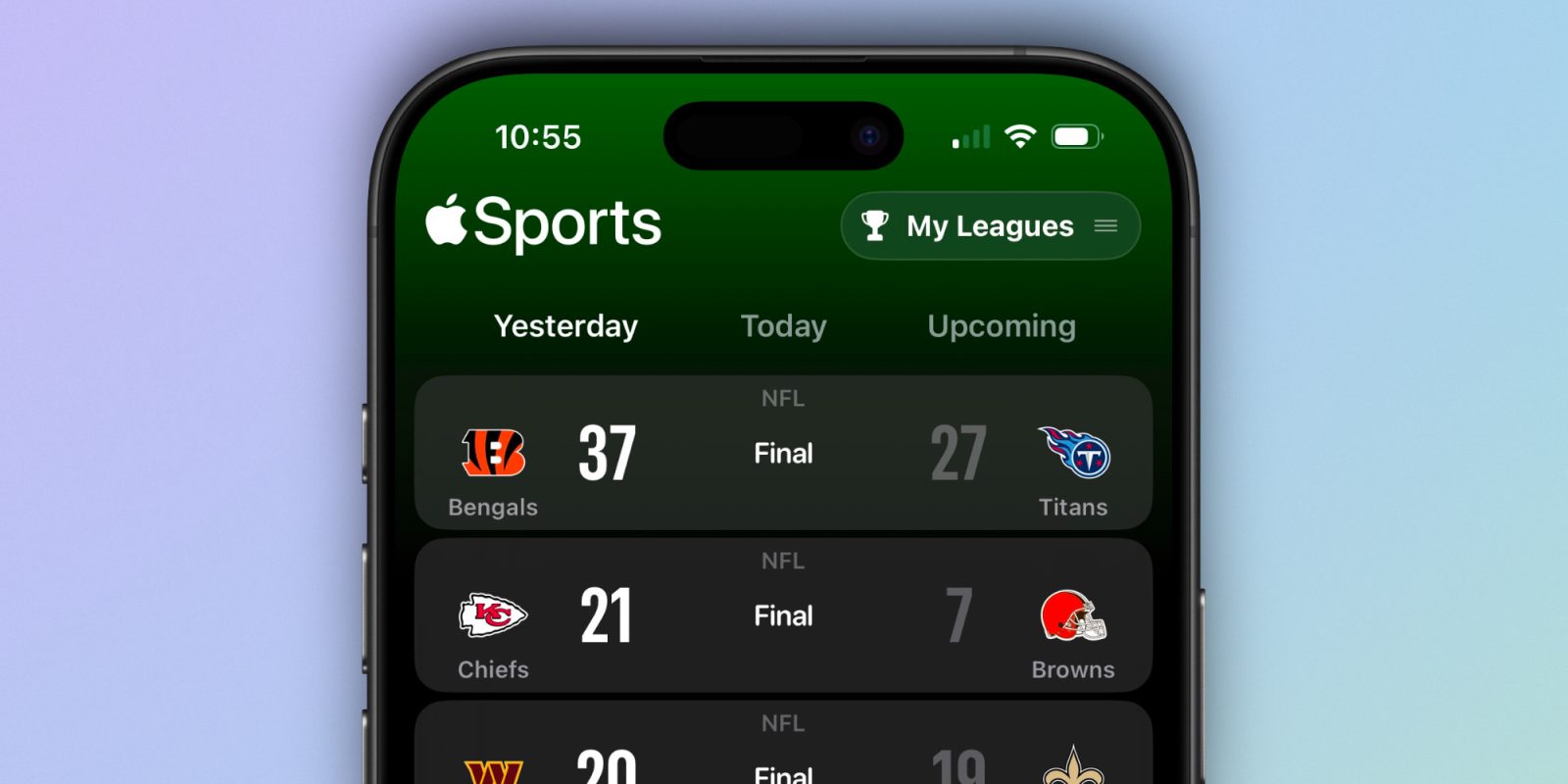
Apple Sports was launched earlier this year as a dedicated app for iPhone users to track sports. It’s received regular updates all year, and today there’s a new version available that adds four key new features.
Four new features in the latest Apple Sports update
Today Apple released Apple Sports version 2.3, perhaps the last noteworthy update of the year. And it’s an especially nice one.
Here are Apple’s release notes for the update:
- League standings now include ways to track which teams have qualified for the postseason and which have been eliminated.
- Quickly catch up on scoring plays and big moments in a game with Key Plays— a new Play-By-Play tab.
- When available, soccer and baseball game pages now include pregame lineups.
- Schedule a Live Activity for any game on the Today tab to automatically get a real-time scorecard on your Lock Screen when the action starts.
None of these additions are huge game changers, but each one offers meaningful utility for sports fans and makes the Apple Sports app better than ever.
9to5Mac’s Take
I’m especially a fan of the Live Activity scheduling feature. The chance to open the app at any time of day and decide ahead of time which games I’ll want to follow via Live Activities is a nice upgrade.
The other changes are solid too though. Knowing whether a team has made the postseason or been eliminated is a common query for fans, and Key Plays sounds like a great way to quickly digest the most significant moments of a game as you try to catch up.
I’m curious if Key Plays is in any way related to the Apple TV app’s Catch Up feature that debuted not long ago. It wouldn’t surprise me if the same core data is being used in both apps.
What do you think of these Apple Sports changes? Let us know in the comments.
Best iPhone accessories
- Anker 100W charging brick for fast charging
- 6.6ft USB-C cable for longer reach
- AirPods Pro 2 (currently only $189, down from $249)
- MagSafe Car Mount for iPhone
- HomeKit smart plug 4-pack
FTC: We use income earning auto affiliate links. More.




Comments