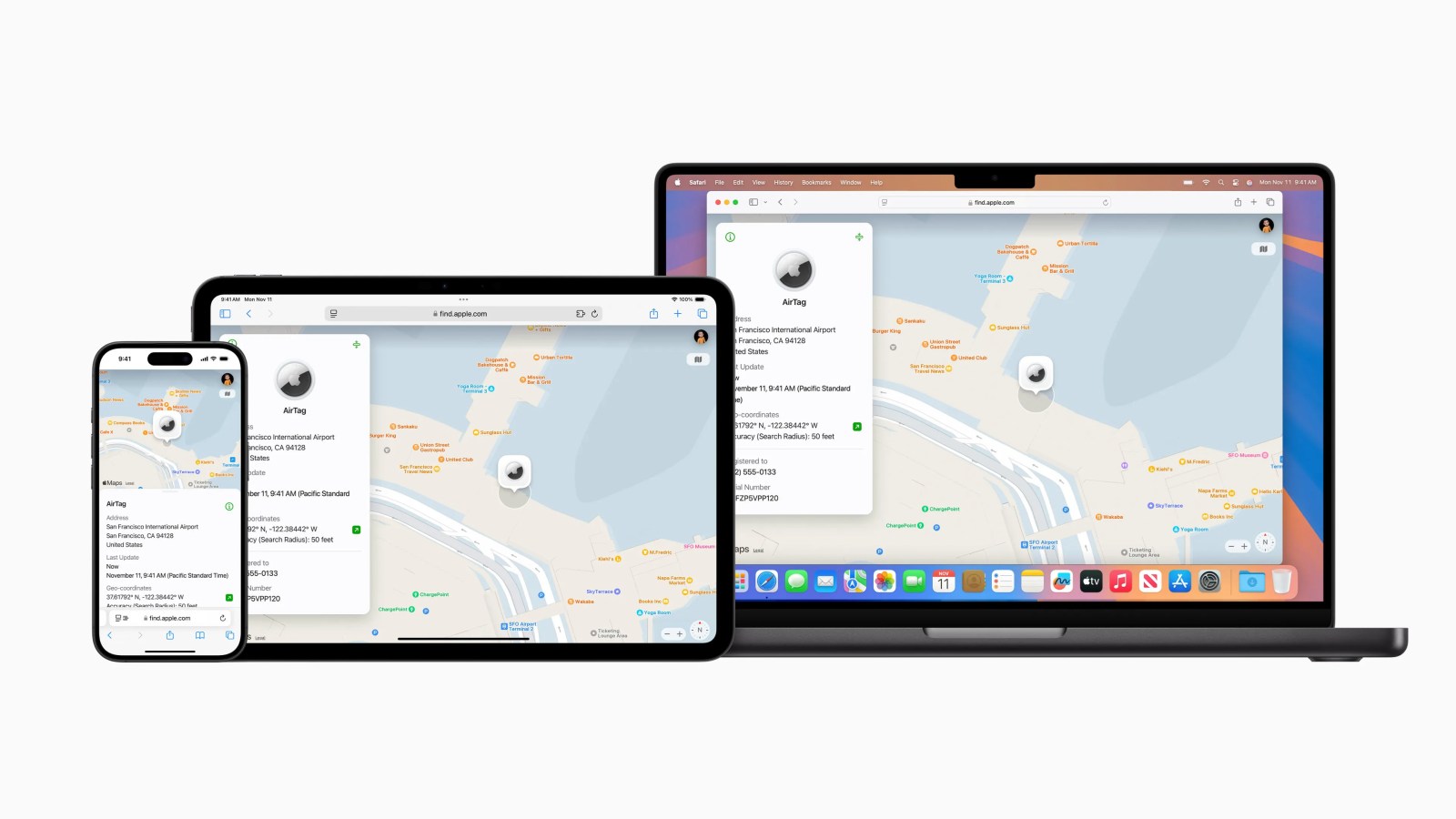
With iOS 18.2, Apple supercharged AirTags with a new feature called “Share Item Location.” This feature lets you share the location of a lost AirTag or Find My network accessory with a trusted third party.
As part of the launch of Share Item Location, Apple is teaming up with airlines worldwide. Here are all the airlines that support this new feature
How to share an AirTag location with an airline
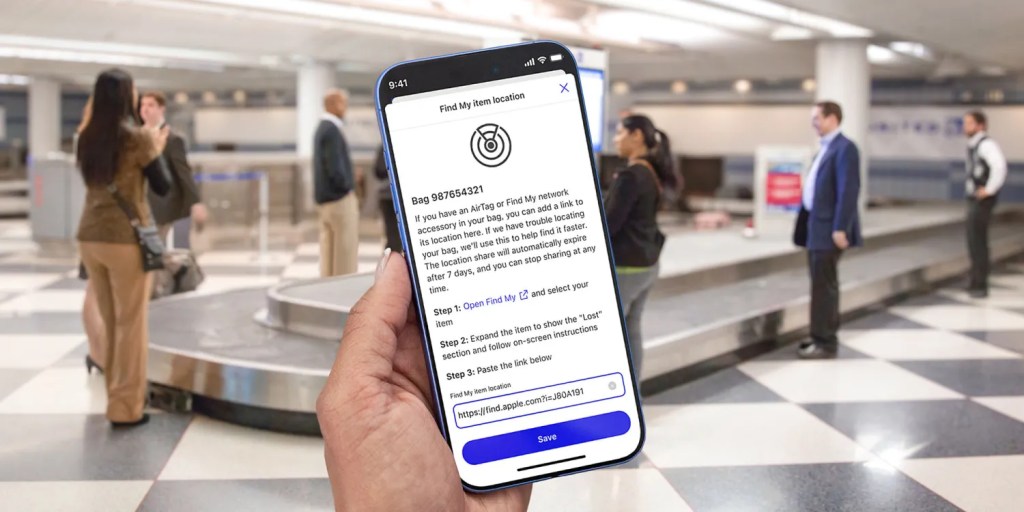
As we’ve covered before, the Share Item Location feature lets you generate a link to the location of a lost AirTag or other Find My network accessory. Through this link, a third party can view the location of the lost item to help you find it. The link will show the item’s location on an interactive map that automatically updates as the location changes. There’s also a timestamp that shows the most recent update.
To generate a Share Item Location link, you just need to go to the Find My app on your iPhone, iPad, and Mac.
Here are all of the airlines that have implemented support for accepting location links from the Find My app:
- United
- Delta
- British Airways
- Lufthansa
- Air Canada
- Air New Zealand
- Turkish Airlines
- Aer Lingus
- Austrian Airlines
- Brussels Airlines
- Swiss
- Eurowings
- Iberia Airlines
This means that if you fly with one of these airlines and your luggage with an AirTag is lost or misplaced, you can share the location of that AirTag to help the airline find it.
For example, United travelers can file a delayed baggage report in the United app and attach a Find My link to that report. Once that link is submitted, United customer service agents can use it to expedite tracking down the misplaced luggage.
Apple also touts several privacy protections that have been implemented alongside this new Share Item Location feature for AirTags:
- Location sharing automatically ceases when a customer reunites with their bag.
- The user can stop sharing their location at any time.
- The link will expire automatically after 7 days.
- The entire process is end-to-end encrypted and anonymous. This means no one, including Apple or accessory manufacturers, can access an item’s location.
This is yet another new feature that makes AirTags a must-have product while traveling.
Best AirTag and Find My accessories
- Apple AirTag 1-pack
- Apple AirTag 4-pack
- Chipolo Card Spot: A credit card-shaped tracker
- SwitchBot Wallet Finder
- Twelve South PlugBug 120W 4-Port Fast Charger with Find My
Follow Chance: Threads, Bluesky, Instagram, and Mastodon.
FTC: We use income earning auto affiliate links. More.





Comments