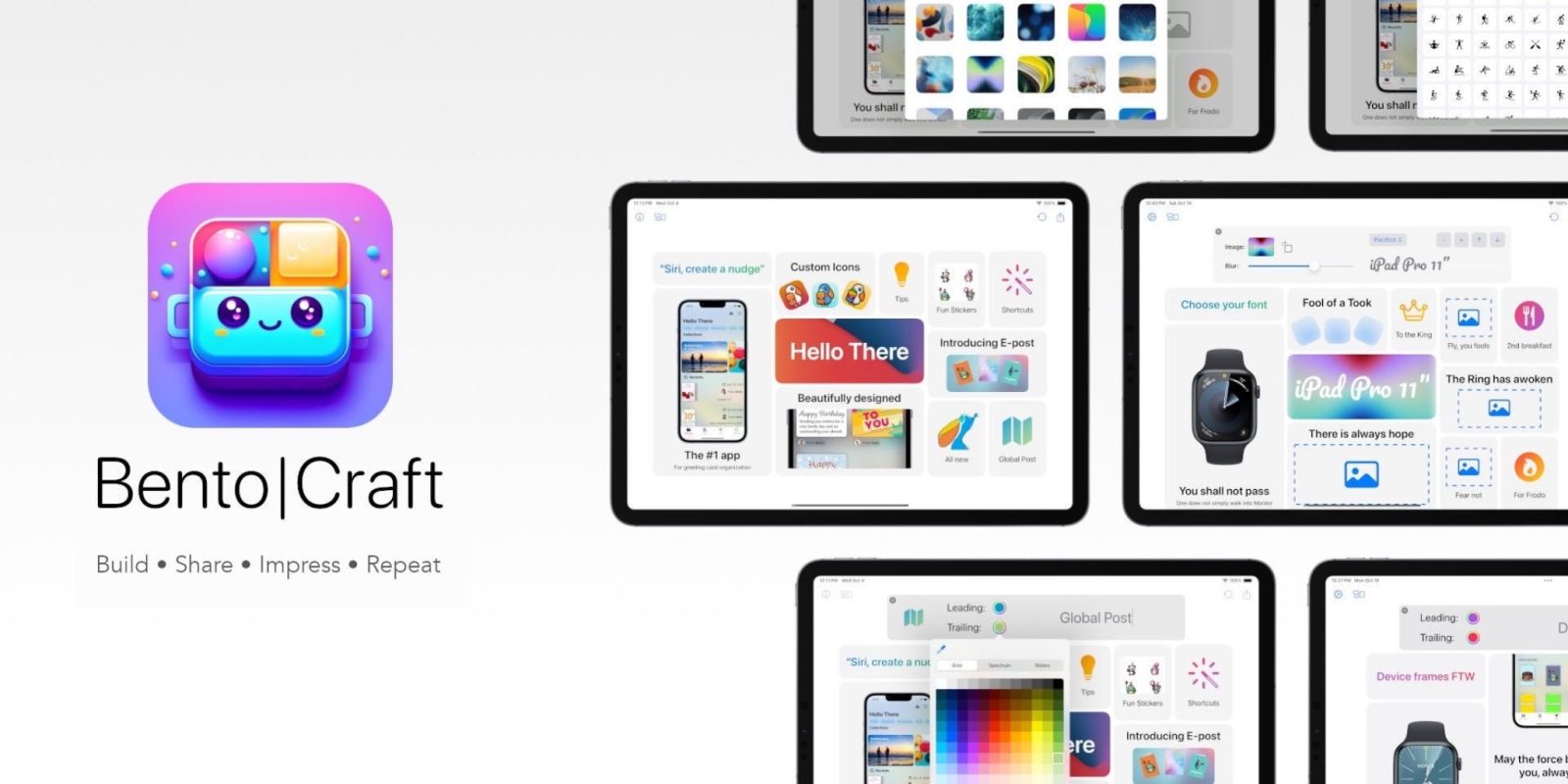
Welcome to Indie App Spotlight. This is a weekly 9to5Mac series where we showcase the latest apps in the indie app world. If you’re a developer and would like your app featured, get in contact.
Bento|Craft is a great tool for easily making Apple-style bento box graphics in a matter of seconds. It provides dozens of templates and mockups, allows you to customize layouts, and export very quickly. It’s a high quality and simple-to-use design tool.
Highlights
As mentioned earlier, Bento|Craft comes with a number of templates and mockups, making it easier than ever to get started. Theres 6 templates to choose from, giving you a number of design choices. You can also easily change your device mockups as you see fit.
For the most part its a drag and drop tool. You can easily pull images in, customize text, and add other symbols and icons. Exports are also pretty quick, allowing you to promptly share your designs to social media.
It also offers a native visionOS app with a great native interface. It’s an awesome tool for making quick graphics for your app (or any other project) that can be shared in a blink.

Download the app
Bento|Craft is available for free on the App Store for iPads running iPadOS 17 and later. It’s also available on Macs (as an iPad app) for Macs running macOS Sonoma or later, and its natively available on Apple Vision Pro.
For the full experience with unlimited exports, you’ll need to pay $1.99/week, $4.99/month, or $59.99 for the lifetime pass. The app is pretty capable for free, though.
My favorite iPhone accessories on Amazon:
- ESR MagSafe Wallet with Kickstand, Grip, and Find My support
- Anker MagSafe 2-in-1 Wireless Charging Stand with Qi2
- UGREEN 6.6ft braided USB-C charging cables, 2-pack
- AirPods Pro 2 (USB-C)
Follow Michael: X/Twitter, Bluesky, Instagram
FTC: We use income earning auto affiliate links. More.






Comments