
macOS 11 Big Sur represents a massive visual redesign of the Mac operating system, bringing a variety of new icons, a translucent menu bar, and much more. In addition to the visual redesign, however, macOS Big Sur completely overhauls the sound effects.
A pair of new videos on YouTube from channel Pomamitia offer a detailed walkthrough of the new system and alert sounds in macOS 11 Big Sur, compared side-by-side with the sound effects from macOS 10.15 Catalina. Some of the changes are more subtle, while others are completely new.
Apple explains that the new system alert sounds in macOS 11 Big Sur were all created using snippets of the originals, which is why they might sound familiar:
System sounds are all-new and even more pleasing to the ear. The new system alerts were created using snippets of the originals, so they sound familiar.
Personally, I’m a big fan of the new sound effects in macOS 11 Big Sur, particularly the new screenshot system sound. The original shutter sound effect was always a bit creepy and made it seem like you were taking a picture of someone or something, but the new screen capture sound is far more subtle.
For more news on all of the new features included in macOS 11 Big Sur, be sure to check out 9to5Mac’s video from Jeff Benjamin right here.
Read more about macOS 11 Big Sur:
- How to install macOS Big Sur beta on a separate APFS volume [Video]
- Hands-on: 85+ new macOS Big Sur changes and features [Video]
- Make your Dock icons more consistent on macOS Big Sur with these custom icon packs
- Designer says macOS 11 Big Sur icons about ‘fun and judicious expressiveness’
FTC: We use income earning auto affiliate links. More.
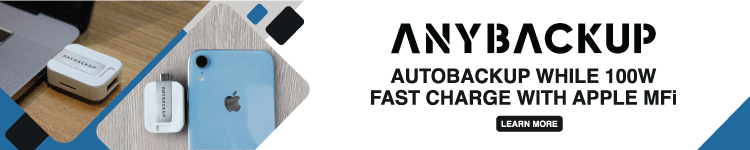



Comments