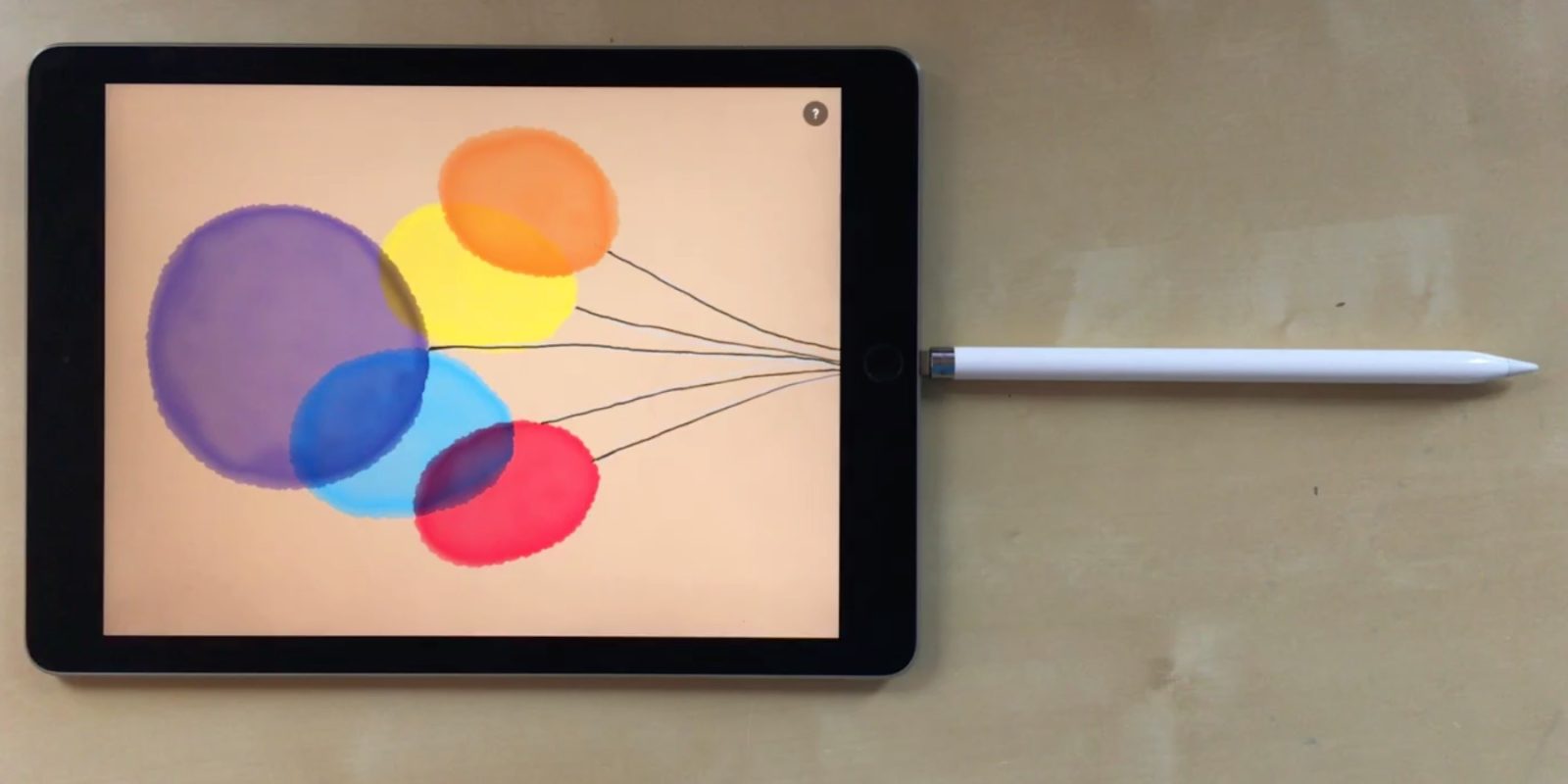
Apple is one iPhone 14 away from releasing the iPad 10, and we are expecting an exciting update for Apple’s most boring tablet. If Apple delivers what we think is coming, the new entry level iPad will bring a number of changes.
The last chamfered edge
It turns out the iPad 10 will look more like the iPad 1 than any other iPad that came between the two, which is because we expect the iPad 10 to drop the tear-shaped sides in favor of flat edges. The original iPad started with flat sides in 2010, and today, every model except the iPad 9 has a flat-sided design.
This change will make the iPad 10 look less like a recycled model from yesteryear and more like the starter version in a cohesive family of iPads. iPad 10 will use the same design language as iPad mini, iPad Air, and both sizes of iPad Air.

The one exception will be the bezel proportions around the display – every other flat-sided iPad sold today has uniform bezels and rounded corners around the screen. iPad 10 will continue to have a thicker top and bottom bezel compared to the thinner side bezels; rounded corners also don’t seem to be in the cards for this version.
That trade-off is reasonable, considering Apple currently sells the iPad 9 at $329. My guess is that it could also be more cost effective to manufacture a flat-sided iPad compared to a chamfered edge iPad. Either way, it’s probably beneficial to make one iPad design across the board than make two dissimilar designs.
Trivially and by my count, iPad 9 will be the last Apple product sold with Jony Ive’s beloved chamfered edge.
USB-C
Apple changed the iPad charging port from 30-pin to Lightning after just three models in 2012. More recently, Apple has dropped its Lightning port in favor of USB-C on iPads, and in fact, iPad 9 is the last remaining iPad that’s still sold with Lightning.
Apple is rumored to begin transitioning the iPhone from Lightning to USB-C next year. Meanwhile, it will probably complete the transition on iPad this year. The new base model iPad is expected to switch from Lightning to USB-C for charging and data transfer.
With this change, Apple will be able to say that every new iPad can be charged with USB-C. This is already the case with every new MacBook design introduced since 2015.

Apple Pencil
Design and charging aren’t the only things to be unified with the iPad 10 – replacing the Lightning port also means the original Apple Pencil will no longer work.
The first Apple Pencil pairs and charges by being plugged into the iPad’s Lightning port which is convenient, but it’s not pretty. Apple heard the criticism and improved this with the second-gen Pencil. The newer version pairs and charges when magnetically attached to the side of the iPad.
Dropping Lightning and moving to a flat side design means we can expect the iPad 10 to work with the Apple Pencil 2. Once that change is made, the original Apple Pencil shouldn’t be long for this world once.
That would eliminate the confusion around which Apple Pencil to buy for your new iPad. There’s also a price angle; Apple sells the first-gen for $99 and second-gen for $129. While this could be an opportunity for Apple to lower the cost of the newer Pencil, I wouldn’t expect that to happen.

Smart Cover
As if the iPad 10 weren’t shaking up enough already, there are two more implications from the design change.
Chamfered edges go away. Lightning goes away. The first Apple Pencil goes away. And, finally, the Smart Cover will no longer be a product in Apple’s lineup.
Apple started transitioning from the Smart Cover accessory to the Smart Folio version in 2018 with the iPad Pro. Smart Cover attaches magnetically to the side of the iPad. Apple has never made a Smart Cover for a flat-sided iPad, however. Smart Cover started with the curved edge iPad 2, and it will end with the curved edge iPad 9.
Apple sells the Smart Folio for flat-sided iPads because they magnetically attach to the back. This is probably necessary for the cover to double as a stand for the iPad. Smart Cover: 2011-2022.

Headphones
Lastly is the headphone jack. Apple started bucking the headphone jack in favor of wireless-only or Lightning-connected headphones with the iPhone 7, and the iPad joined in 2018 when Apple first introduced the current tablet design language. With that design now coming to the standard iPad, we should probably expect the headphone jack to not make the cut.
USB-C to 3.5mm headphone jack adapters do exist, but Apple will lean on wireless connectivity and omit the dongle.

Personally, I just wish I could convince my kids to use headphones with their entry level iPads. Instead, the 3.5mm port has served as a point of failure. This happened when something got into the port and convinced the iPad that it was connected to headphones – causing the iPad speakers to no longer work – even though technically, they were just fine.
Compatibility with standard headphones does seem appropriate for the entry level iPad that’s most popular with kids, though. Wireless headphones are pricier and adds yet another battery to manage.
Personally, I’ll be sad to lose the headphone jack and Smart Cover accessory; that said, the more modern design and compatibility with the newest Apple Pencil will be welcomed. And good riddance to Lightning – long live USB-C. Lightning was a great upgrade from the 30-pin connector and has served us well. More recently, USB-C has served us even better across an even wider range of devices.

Are you excited for the upcoming iPad 10? Is there something you’re not yet ready to see go? Let us know in the comments!
FTC: We use income earning auto affiliate links. More.




Comments