
Doppler has become a popular app among users who prefer to have their own music library with HiFi audio support. The Mac version of the app was updated on Thursday with an important new feature that lets users import their music library from the Music app or even iTunes.
As detailed in a blog post by Brushed Type, the company behind the app, Doppler for Mac 2.1 brings a much-awaited option for users.
Now, after opening the app for the first time, you can finally select “Import from Music” to configure the app using your current music library. Doppler will quickly import all your songs from the Music app (or iTunes, depending on which macOS version your Mac is running).
The developers explain that the import process not only copies songs and playlists, but also the metadata from the library. This means that the app imports details like play counts and even the date when a song or album was added to the library. However, it’s worth noting that Doppler doesn’t yet support Smart Playlists or Star Ratings.
Importing your Music library into Doppler doesn’t just copy over songs and playlists — it automatically includes some of the “metadata” you’ve built up over the years too. Play counts, date added to library and loved status are all preserved in Doppler.
It’s never been easier to move your library to Doppler and we’re really excited for people to try this out!
Another new feature coming with version 2.1 is the ability to change the folder where Doppler songs are stored. This option had been available as a beta for some time and now anyone can use it. This allows users to store the Doppler folder on an external USB drive. In addition, the update improves integration with third-party apps such as Meta, Mp3tag, and Yate.
Doppler 2.1 is now available for download. The update is free for current users. For new users, a lifetime license of the app costs $30. More details can be found on the Doppler website.
FTC: We use income earning auto affiliate links. More.
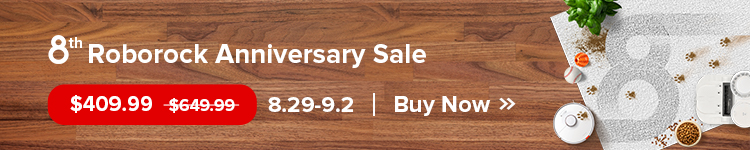



Comments