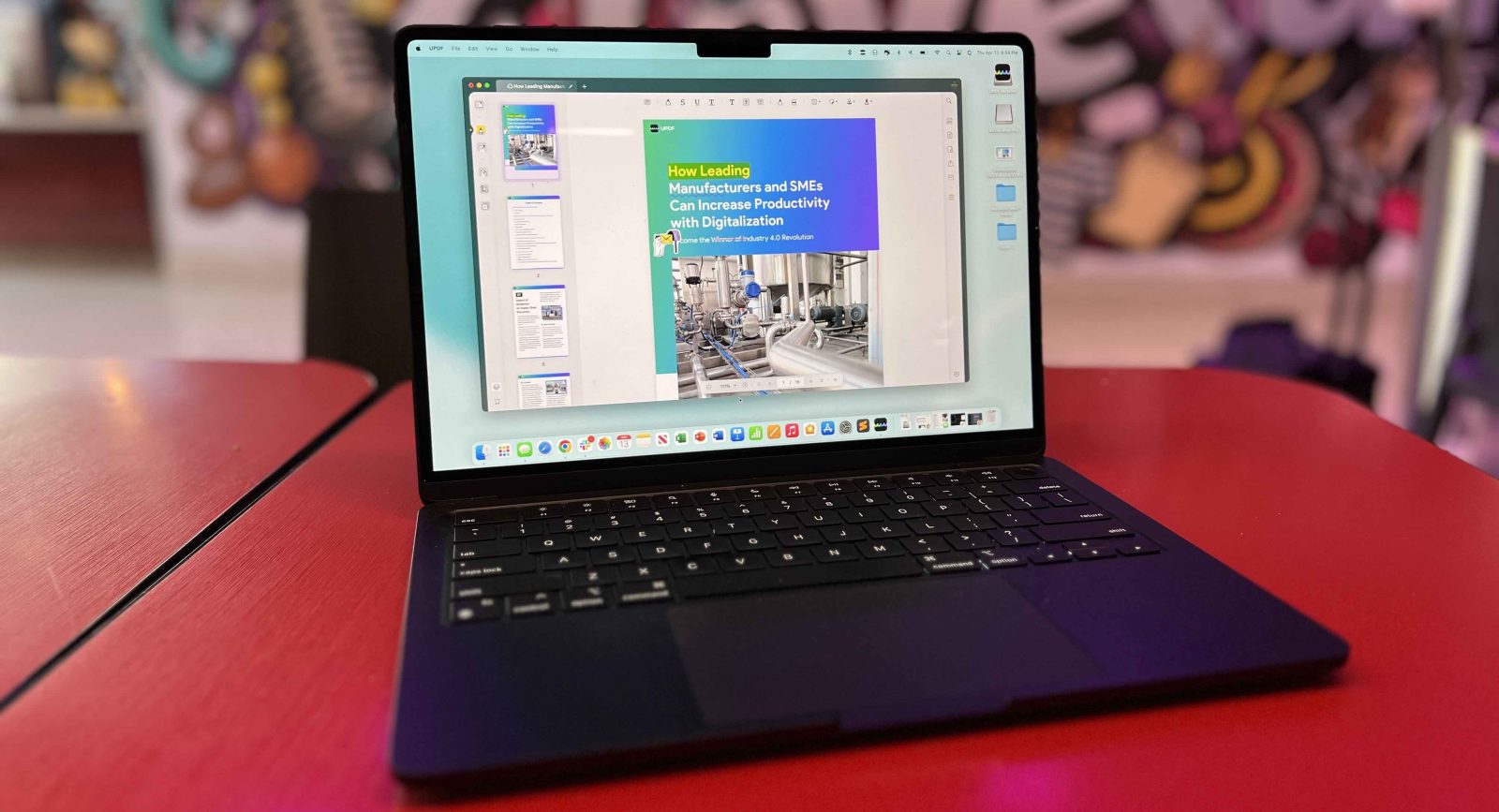
Whether you love it or hate it, PDF documents are a staple type of file, used across all industries, businesses, education systems, and even just personal file management and storage. But in all my years of working with PDFs, they have been the worst files to edit, reformat, modify, or convert to another file type. Even the tools that say they can solve all of your PDF annoyances usually come up short in some aspects. But UPDF seems to cover any and all bases when it comes to dealing with PDF documents. Let’s get into it!
For a limited time, 9to5Mac readers can get up to 54% off UPDF.
What is UPDF?
UPDF is a PDF editor that enables users to make changes to PDF documents without needing to convert them to another format. This makes it a time-saving and efficient tool, as it eliminates the need for users to convert documents back and forth between different formats. It is meant to work with PDF documents, but it can work with so many more! It’s a simplified and easy-to-use PDF tool that belongs in anyone’s digital arsenal. One license will work with up to four of your devices ( two desktops and two mobile). 9to5Mac readers will be able to get 54% off UPDF, as well as the PDF Password Remover Tool and 10GB of UPDF cloud storage!

UPDF’s key features
You are probably asking yourself, why do we need another PDF editor, and how does it set itself apart from the competition? Well, let me share what UPDF can really do.
Comment Tools
The first thing that really jumps out at you is just how easy UPDF makes it to actually comment on existing PDF documents with its comment tools. UPDF’s comment tools allow users to add, delete, or modify text, as well as add sticker images and other content in a PDF document. Users can also rearrange, crop, insert, and extract pages as needed. You also have the ability to highlight, cross off, mark up, add the beloved ‘squiggly’ line under text, and much more. This is extremely valuable if you are annotating some documents that need to be shared among friends and colleagues to make some edits!
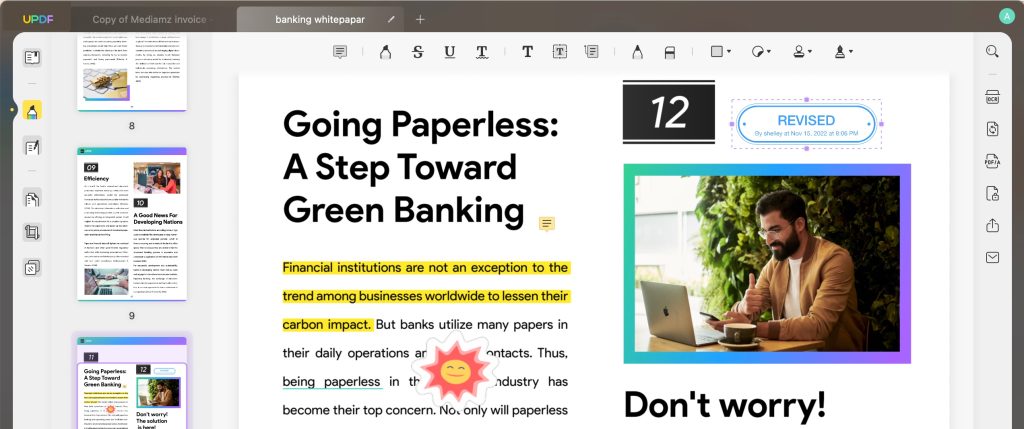
Edit tool
Now this is where you can really set UPDF apart from some other PDF editors. The edit tool allows you to treat a PDF as if it’s a Word or a Pages document. You get the ability to fully edit the text, images, and links that are in the document. All you do is head over to your document content and begin modifying. It really is an amazing tool, and it’s very easy to use. When you are done, you just save it as a PDF and can then share your changes and edits.
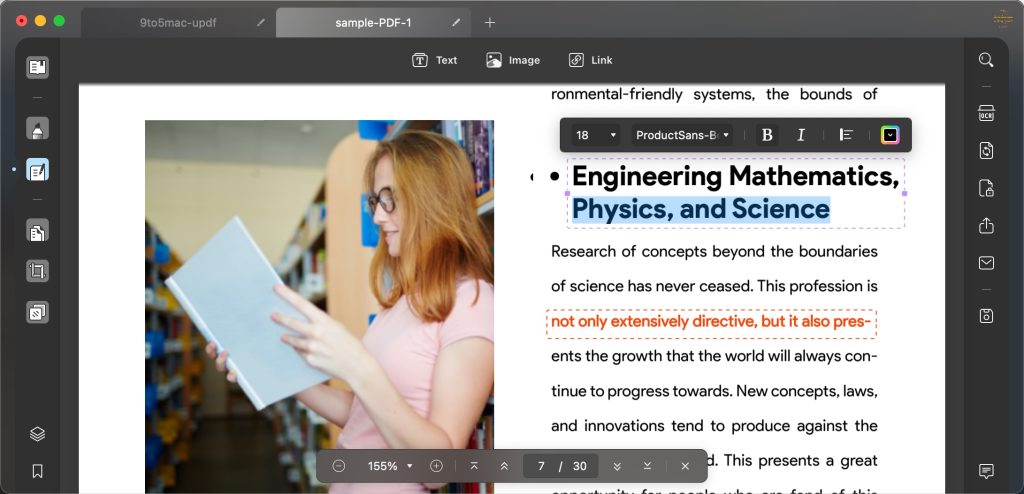
Intelligent form filling & signing
One of my favorite features of UPDF is its smart form-filling capabilities. For example, maybe you have government paperwork or a tax document that needs to be filled out. They usually have multiple sections across a few pages. If you import that document into UPDF, it will correctly figure out where and what sections of the document need to be filled out. It then turns those sections into fillable spaces, so you don’t need to manually add a text box for each section. This is a huge time saver! It allows you to just fill out the document extremely quickly, and then you can either save it or share it directly from UPDF to the corresponding person or company. I recently used this to fill out some passport information, and it only took me 30 seconds to fill out a document that otherwise would have taken me 10 minutes.
UPDF also supports adding signatures to any and all documents. You can create and save as many different iterations or forms of a signature and easily apply it to your document. You can also modify the size of the signature like an image by making it larger and smaller to fit a certain text box space.
PDF convert & OCR
UPDF provides powerful and useful conversion tools. Being able to easily convert any file into almost any other file format has been amazing. UPDF allows you to convert into:
- Word (docx)
- PowerPoint (ppt)
- Excel (xlsx)
- CSV (csv)
- Rich Text Formats (rtf)
- Text (txt)
- Image
- XML (xml)
- HTML (htm)
OCR is an extremely powerful tool. It basically takes any document, whether it has computer text or handwriting, and turns it into a machine-readable document. This allows you to have searchable documents that otherwise would not be possible. An example would be that if you have postcards, receipts, or handwritten notes, you could scan them, import them into UPDF, and then convert them into an OCR file. This will allow you to search for that document with keywords that UPDF can recognize. This makes organizing everything a breeze! If it can be scanned, it can be recognized. It also enables users to convert scanned PDFs into editable text documents.
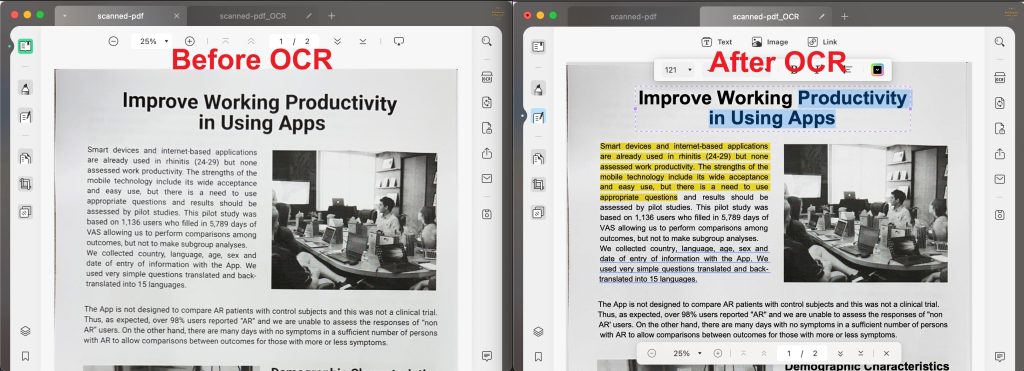
Why UPDF over the competition?
There are so many reasons that I would recommend UPDF to someone versus something like PDF Expert or even Adobe Acrobat. The first reason is the UI and the simplification of the tool. Everything is easy to access and not hidden under countless layers of settings. All the main tools are just one click away.
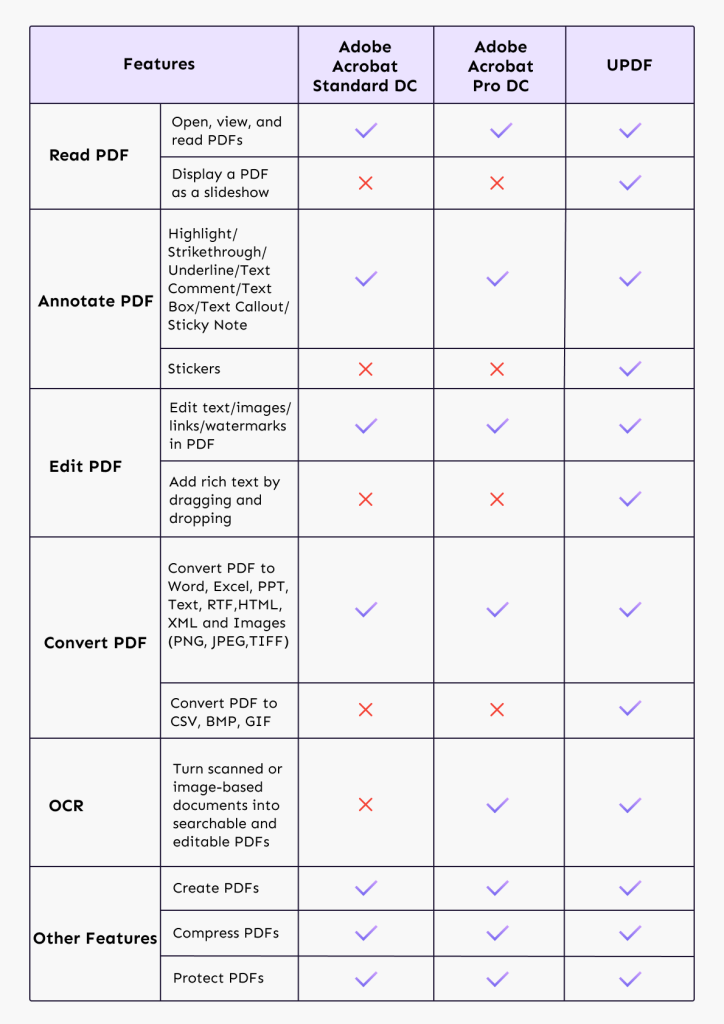
Some other notable differences are:
- Ability to add text callouts and stickers
- Edit and remove backgrounds and watermarks
- Add rich text
- Convert PDF files into HTML, XML, RTF, CSV & PDF/A
- Replace and add pages to existing PDF documents
- Password lock files
- Share PDF via links
One more thing I would love to mention about UPDF, compared to the rest, is just how speedy and quick it is. Everything is snappy, it’s optimized for the latest MacBooks, and there is never a delay in its efficiency.
UPDF Pricing & availability
Lastly, one of the main reasons why I recommend UPDF is its pricing model and how much value you get from it compared to others. UPDF is $29.99 per year, or you can get a lifetime license for $49.99. That license gives you access across all of your devices as well. Then you have PDF Expert at $80 per year, and finally, you have Adobe which is $240 a year!
UPDF also offers an iOS and iPadOS app to go along with your MacOS needs.
Not only is UPDF extremely well priced, but 9to5Mac readers can get up to 54% off UPDF. Meanwhile, paid users will get two gifts for free: a lifetime license of aJoysoft PDF Password Management Tool and 10 GB of cloud storage.
Wrap-up
UPDF is a tool that will forever sit in my digital arsenal. I use it to sign documents, fill out paperwork, annotate contracts I receive, and much more. It’s very well-priced, easy to use, and extremely reliable. If you want a PDF editor that can handle all of your PDF needs, then this is the way to go. Oh, and UPDF offers a free trial, as well, if you just want to take it for a test run!
Let me know what you think of PDF editors in general. Which do you use? What do you use PDF editors for? Let’s discuss in the comments below!
FTC: We use income earning auto affiliate links. More.
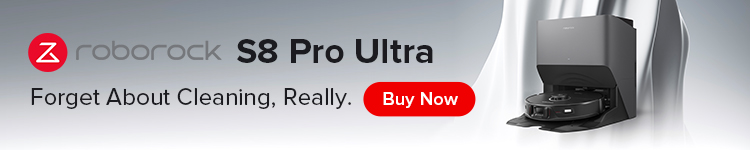


Comments