
Ever since Apple released the redesigned iPad Pro back in 2018, my iPad has turned into my main form of computing. I use it to write these articles, manage the YouTube channel, answer emails, watch videos, and interact with teammates via Slack. More importantly, though, I use the iPad to edit all of the videos you see on the 9to5Mac YouTube channel, and I have used the same software since 2018 – LumaFusion.
LumaFusion has been my end-all-be-all when it comes to video editing. Through the years, it has gotten better and more powerful. It has added things like a built-in stabilizer and the ability to work off an external drive, and today, they have finally brought us multicam video editing. This is going to absolutely change the game for editing these videos.
Multicam Studio in LumaFusion
This feature has been something I have been missing from LumaFusion. Multicam editing is the ability to have multiple video angles of one shot, which is meant to have one audio source and be able to quickly match those video files together to match the audio. The idea is to make the editing of multiple video layers much more efficient.
The current process to edit multiple layers of video with one audio source is a bit tedious. You have to manually line up the audio and video. Make sure all the layers line up, then manually cut away pieces that you do not want. A dedicated multicam studio add-on will speed this up exponentially.
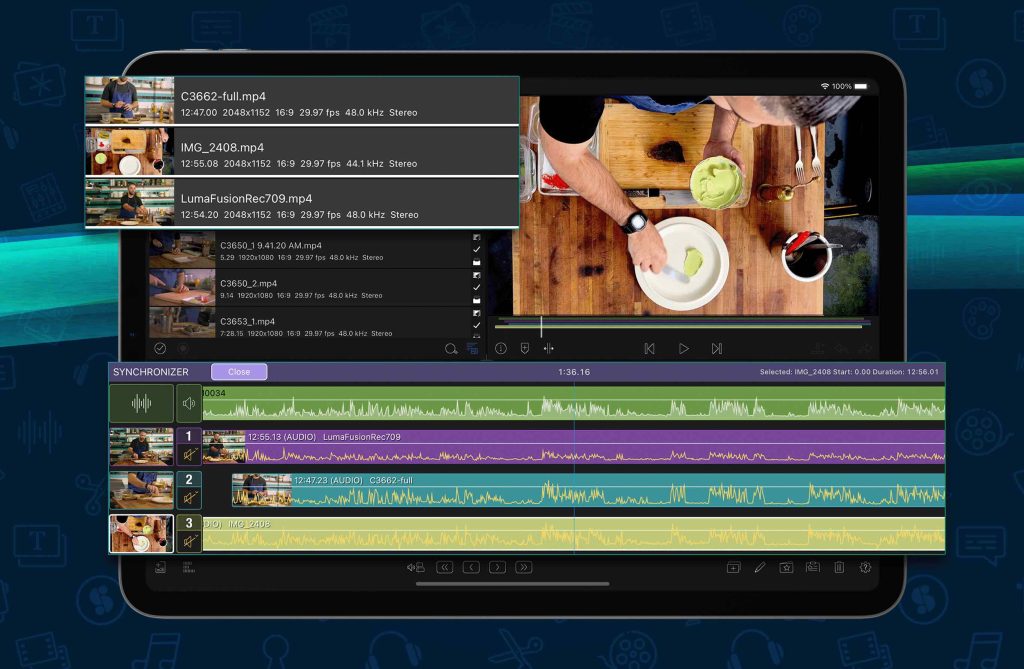
How Multicam Studio will work
The new multicam studio feature will allow users to automatically sync up to six camera sources and multiple audio tracks. It will turn all these layers into a “multicam clip” with perfectly synced audio and video on the timeline. Once the timelines are synced up, it just becomes a matter of what camera angle the editor wants to show. Once the editor has made the necessary edits to the multicam clip, LumaFusion turns it into one normal clip that can be edited as one layer on your timeline.
This is ideal when editing different sections of a video. Perhaps you have a section of the video that is not multicam and then the middle of the video is. You now have the ability to view each section as one continuous layer that is easy to manage and manipulate on your timeline, instead of having to move six layers every time you need to make an edit.

Key features
LumaFusion is treating this feature as a dedicated plug-in and add-on. When you need to go into multicam editing, you get sent to a new interface. Once you are done editing the multicam view, then it is turned into one layer on your timeline, and you go about your regular edit. Also, LumaFusion was built on a touch-first interface because it works on the iPad and iPhone. So every movement and action is done with that in mind, which I love!
Some new features to consider:
- Sync clips by timecode, audio waveforms, or use manual alignment
- Add multiple clips to any angle
- Add a finished audio track to the Multicam Container that stays in sync, but doesn’t get switched
- Add color, audio, and effects to an entire angle (before or after switching)
- Switch between scenes with a simple tap on the angle
- Reswitch as much as you like
- Roll trim switches to get the cuts perfect
- Switch only audio, only video or both on the fly
- See angles and audio mappings with an easy-to-understand color coding system
- Add Multicam Containers to the timeline from the Add Clip menu
- Select the Multicam Container to enter the Synchronizer or Switcher at any time
- Add color and effects to any individual cut
Every feature you can think of when needing to multicam edit is now built natively to LumaFusion. Oh, and it’s only a $19.99 add-on. This price point makes it easily accessible to many users!
Pricing and availability
The LumaFusion app itself is normally retailing for $29.99, but from April 18 to April 25, it will be discounted to $19.99. It’s a one-time purchase, not a subscription! The app alone, without the new multicam feature, is well worth the investment. It has been my main editor for at least three years. The new multicam plug-in will be on sale today, as an add-on, for an additional $19.99. So if you get it all today, you can have a fully functioning video editor on your iPad (or iPhone) for under $40.
If you are looking for an iPad to use with LumaFusion, it works great on all iPads! On the iPad Pros, it renders and exports a bit faster, but I have edited 4K footage on the entry-level iPad, and it handles it with no problem.
iPads currently on sale:
- 2022 M2 iPad Pro 12.9 inch – $50 off
- 2022 M2 iPad Pro 11 inch – $15 off
- 2022 M1 iPad Air – $40 off
- 9th Gen iPad 10.2 – $50 off
Wrap-up
If you are an aspiring creator, a YouTuber, a wedding videographer, or anything in between, then you should give LumaFusion a try. It’s easy to learn and use, has everything you would need to get an edit done, can handle pretty much any footage, and it’s extremely efficient. I recommend LumaFusion to anyone looking to edit video on their iPad or even on their iPhone. I do not personally do too much iPhone editing, but it’s just as capable on the iPhone as it is on the iPad.
What do you think? Are you a video editor? Do you edit anything on your iPad? Do you stick to the more traditional route of editing on a laptop? Let’s discuss in the comments!
FTC: We use income earning auto affiliate links. More.




Comments