
If you’re an Apple Music or Spotify who finds it frustrating to quickly start listening to your favorite albums, a new app from developer Adam Bell might help solve that problem. The app, called “Albums: Music Shortcuts,” lets you create shortcuts to your favorite albums directly via widgets on your iPhone or iPad Home Screen.
While Apple Music and Spotify both offer native Home Screen widgets for iPhone and iPad, those widgets don’t offer many customization options. Instead, the content is dynamically picked based on your listening history and what’s recently been added to your library.
Adam’s app, however, gives you exact control over what albums appear on your Home Screen. This makes it easier to quickly locate and play your favorite albums.
In the app, you can pick your favorite albums from Spotify or Apple Music. This creates a “Collection” that you can then add to your iPhone or iPad Home Screen via widgets. On your Home Screen, long-press to add a widget, then look for “Albums” in the list of available options.
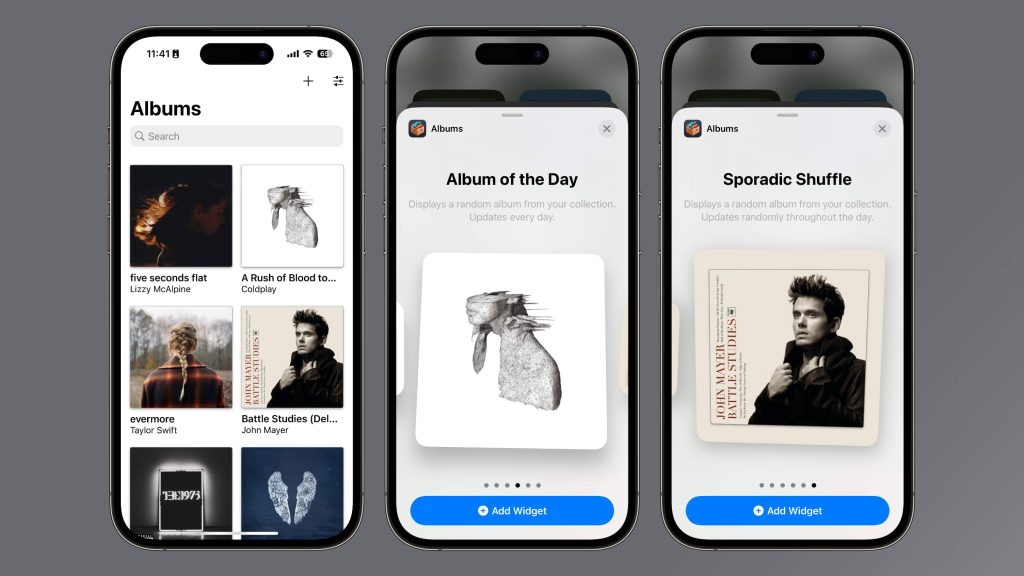
The app lets you pick a specific album to pin to your Home Screen. You can also choose the “Album of the Day” option, which displays a different random album each day from the collection of your favorite albums that you built in the “Albums” app. There’s also a “Sporadic Shuffle” option that displays an album from your collection and updates randomly throughout the day.
“Albums” is a really useful option for Apple Music and Spotify users. If you have a set of favorite albums, it generally requires multiple taps to actually find one of those albums in the Apple Music or Spotify apps. With this widget, you can access those albums with a single tap.
The app is available on the App Store as a free download, and there are no in-app purchases required.
Follow Chance: Twitter, Instagram, and Mastodon
FTC: We use income earning auto affiliate links. More.




Comments