
Roborock has become a leader in the robot vacuum and mop market with smart, worry-free devices. Now the latest Roborock app makes cleaning much easier than you think. Along with the ability to set up advanced custom schedules, the Roborock app lets you decide exactly how and where to clean on-demand with as little as one tap and much more.
Matching its cutting-edge hardware, Roborock has been consistently upgrading its Android and iOS app with impressive features. Now the latest experience lets you customize automatic and on-demand multi-purpose cleaning, create precise and custom maps of your home, automatically avoid risky areas, and check your robot’s status with a beautiful UI.

Whether you want to create automated cleaning schedules or trigger cleanings with one tap for events like after meals, full cleanings, specific areas, or when to use the vacuum, mop, or both, the Roborock app makes it painless to keep any home clean.
From the initial mapping to daily routines, the Roborock app is designed to offer both convenience and customization.
Smart mapping
For example, when setting up your Roborock, you can choose to map your home while it cleans or use the Quick Mapping feature to scan your home up to 6x faster and find optimal routes before its first cleaning.
When you’ve got your home mapped, it’s easy to edit rooms, furniture, and even the floor type. Going further you can quickly set No-Go Zones, divide rooms, and create a sequence for cleaning.

Along with a precise map of your home, Roborock’s advanced obstacle detection and avoidance means you don’t have to clean up your floors before it does its job.
The app even automatically recommends No-Go Zones to keep your Roborock from getting stuck in tight spaces or tumbling down the stairs.
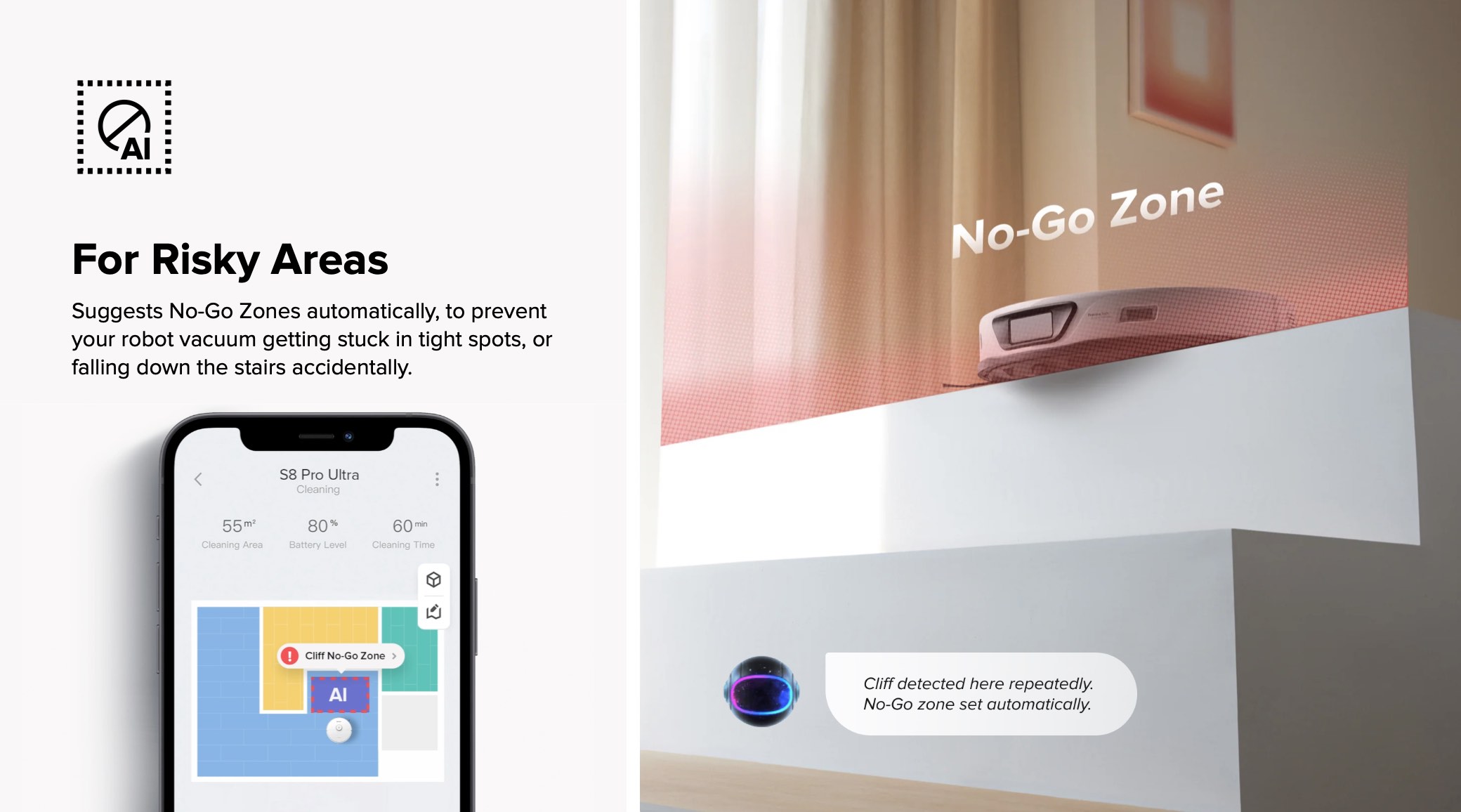
Automation and one-tap control
The Roborock app lets you create scheduled cleaning routines with what cleaning mode(s), where, and when for automatic, consistent cleaning.
But life is messy and unpredictable. If you need your Roborock to do additional cleanings, the app lets you set up favorites for different spaces so you can start specific cleanings anytime with just one tap.


Going beyond competitors, the Roborock app delivers highly detailed cleaning options like the ability for your robot to clean along the floor direction to more effectively pick up debris in seams and crevices. There’s also the deep carpet cleaning mode that adds additional cleaning for the carpets in your rooms.
Thoughtful touches
The Roborock app also includes valuable additions like support for off-peak charging to help save money on your electricity bill and the ability to remotely control your Roborock.
When it comes to checking the status of your vacuum from the app, it’s not limited to a generic report.
You get a detailed status for the filter, main brush, side brush, mop, sensors, dustbag, and more. That means it’s easy to keep your Roborock in great condition for the long term.
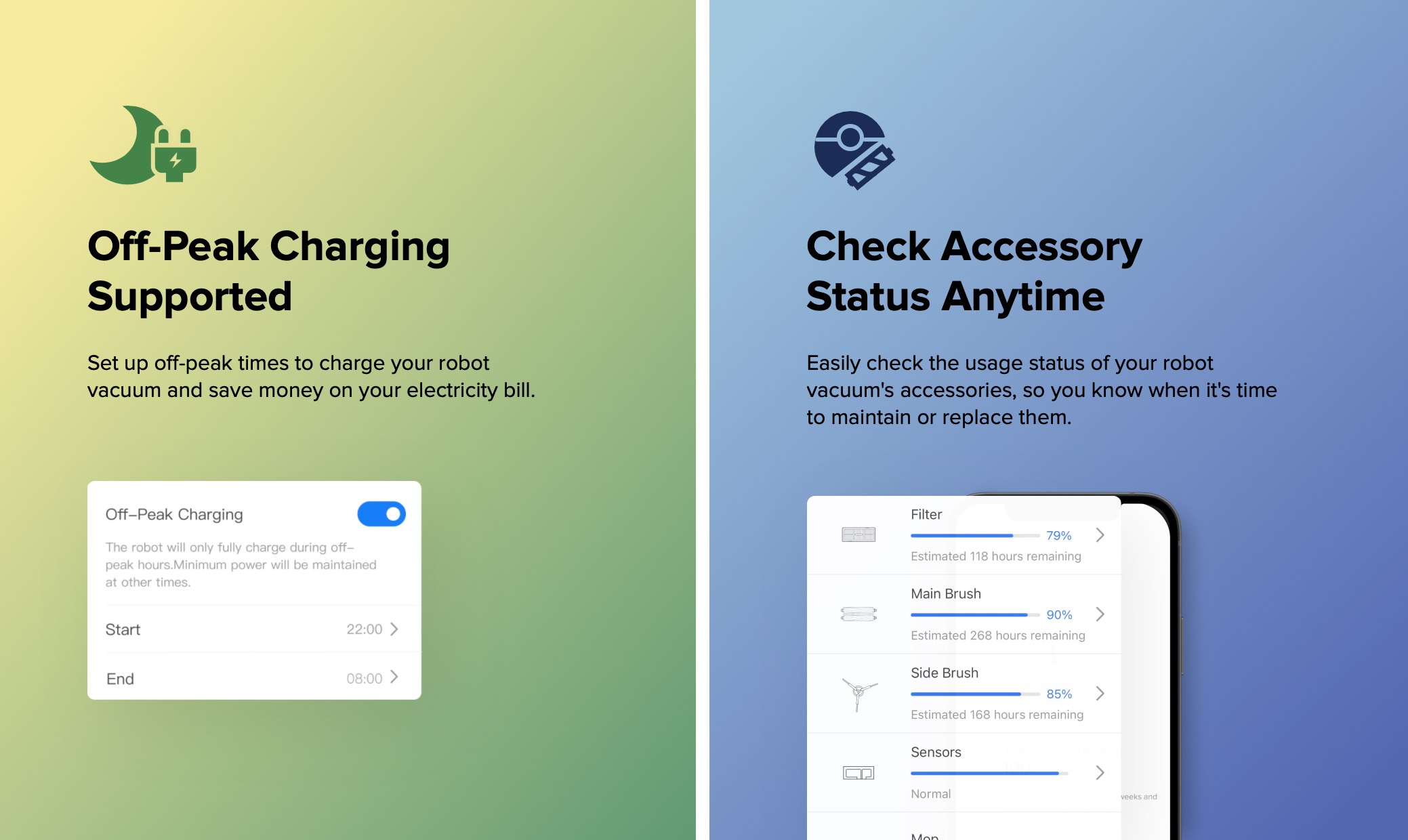
Try the Roborock app
Ready to see how easy Roborock can make it to keep your home clean and why the app has over 20,000 5-star reviews? Try out the latest Roborock app with these models:
- Roborock S8 Pro Ultra Robot Vacuum
- Roborock S8+ Robot Vacuum
- Roborock S7 Max Ultra Robot Vacuum
- Roborock Q Revo Robot Vacuum
FTC: We use income earning auto affiliate links. More.


Comments