
iOS 17.4, which is now available to everyone, includes a significant change for Apple Cash users. As first spotted by Reddit user u/simpledsp last month, Apple Cash users can now set up a virtual card number that can be used for shopping when Apple Pay online isn’t an option.
Apple Cash is Apple’s prepaid debit card that users have historically been able to use exclusively with Apple Pay, with no card number available whatsoever. Money on an Apple Cash card can also be sent to friends and family, transferred to a bank, or applied to an Apple Card balance.
How to find your Apple Cash card number
With iOS 17.4, Apple is giving Apple Cash customers a new way to spend their balance even if Apple Pay isn’t available. A new popup message in the Wallet app walks you through the setup process:
Set Up Virtual Card Number
Keep your card information safe with a new security code for every transaction.
Easily access this card number in Safari AutoFill and use it to shop online where Apple Pay is not available.
Once you opt into setting up your Apple Cash virtual card number, you can view that card number, generate new card numbers and security codes, and more. This is essentially the same functionality that’s been available for the Apple Card credit card since it launched, but for the Apple Cash debit card now.
To find your card number after you’ve gone through the setup process, just tap the three dots in the upper-right corner.
The new Apple Cash virtual card number feature is available as part of iOS 17.4, which is rolling out now to everyone. As always, remember that Apple Cash is only available in the United States.
Thanks, Jonathan!
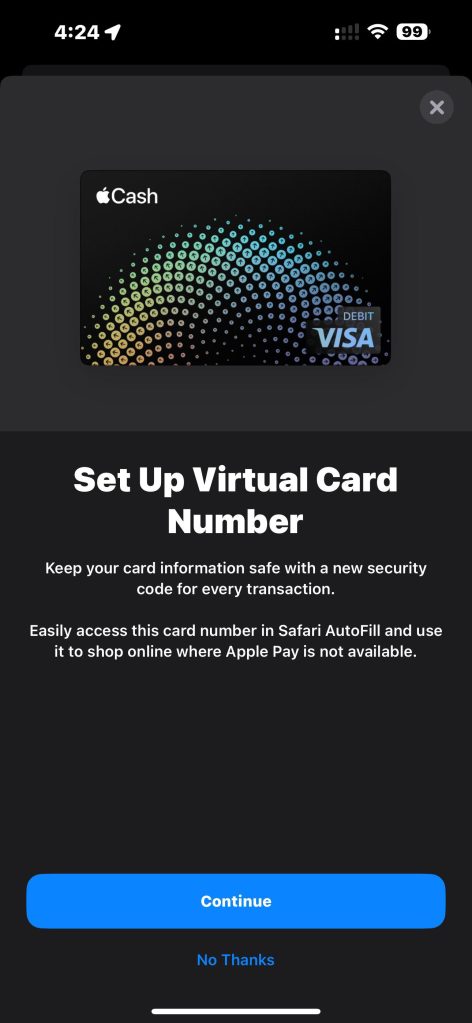
FTC: We use income earning auto affiliate links. More.




Comments