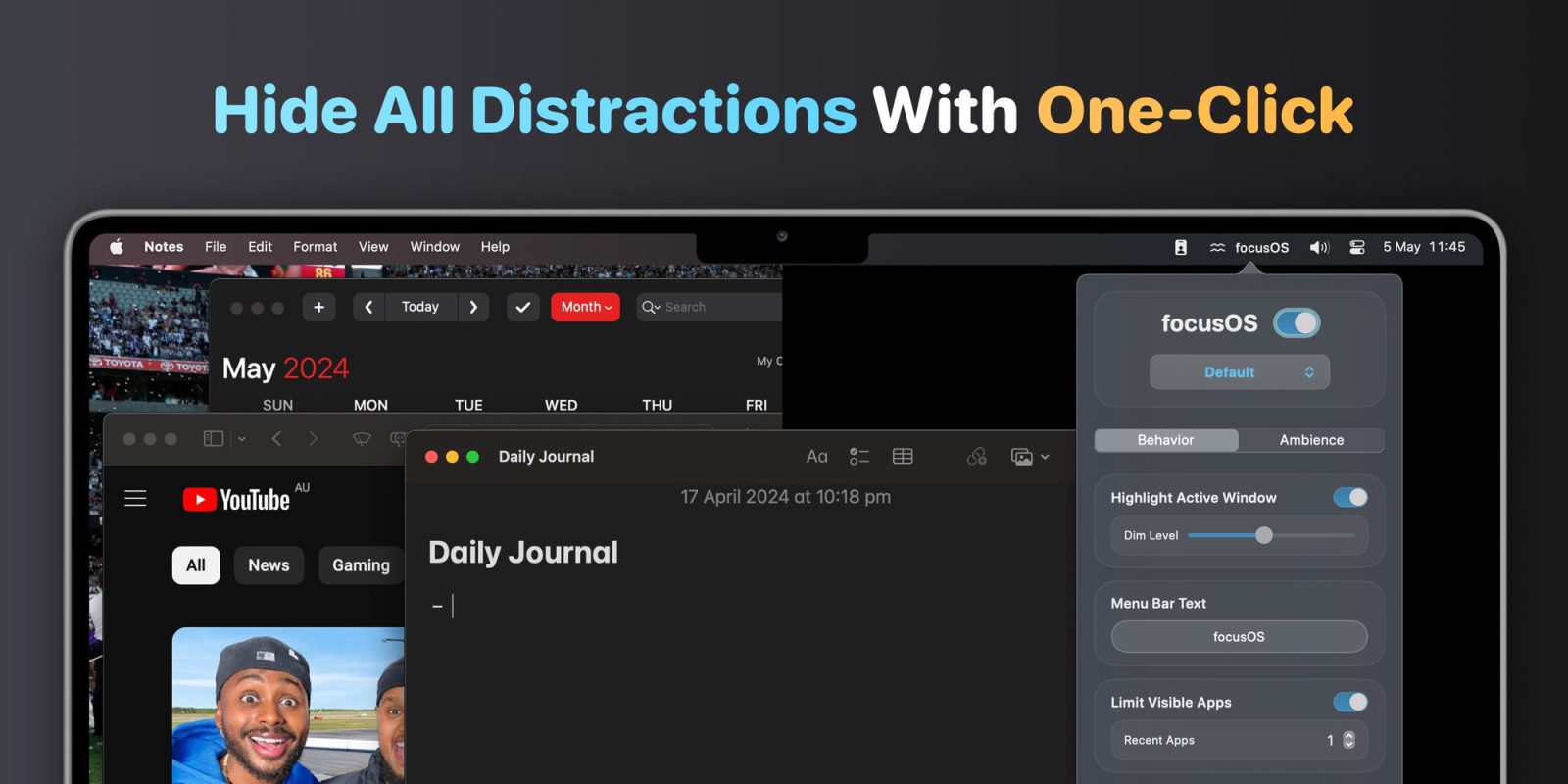
Developer Michael Tigas, maker of Focused Work, has launched a new app for Mac, iPhone, and iPad called focusedOS. This new app is designed to elevate your focus and productivity by eliminating distractions through a variety of different tools. The one I’m most excited about helps your Mac imitate the iPad’s one-app-at-a-time design.
Bringing the iPad’s focus to the Mac
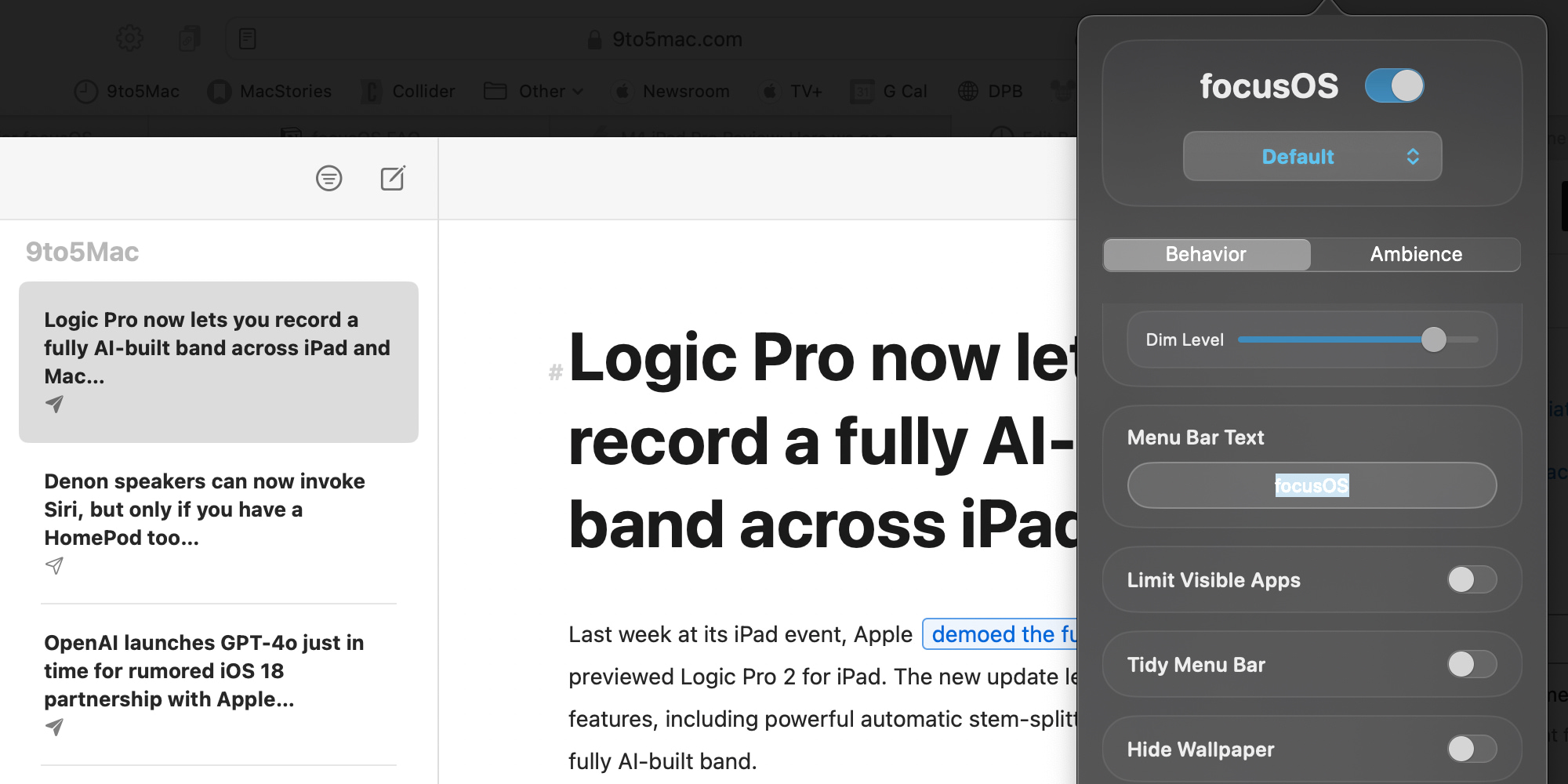
When installed on the Mac, with a quick toggle of the menu bar control, you can cause all open apps besides the active one to be dimmed or even disappear altogether.
One of my favorite things about the iPad is that it provides me with a level of mental focus that I struggle to achieve on the Mac. While the Mac is great for running a lot of apps at once, that same power can be a source of constant distraction. When I want to get things done, I benefit a lot from the iPad’s fullscreen, one-app-at-a-time design.
With focusedOS, I can now keep all my Mac apps running, but shift in and out of “focus” via a simple toggle. The nice thing is that focusedOS lets you configure how much focus you want via a dimmer. It’s a bit like dialing in and out of “full immersion” on a Vision Pro.
Thanks to the app’s dimmer, you decide how dim or prominent your background apps will be. Maybe you prefer them to still be visible, but more muted, or perhaps you want to replace them altogether with a fully-black background. focusedOS makes either approach possible.
Additional features to promote focus
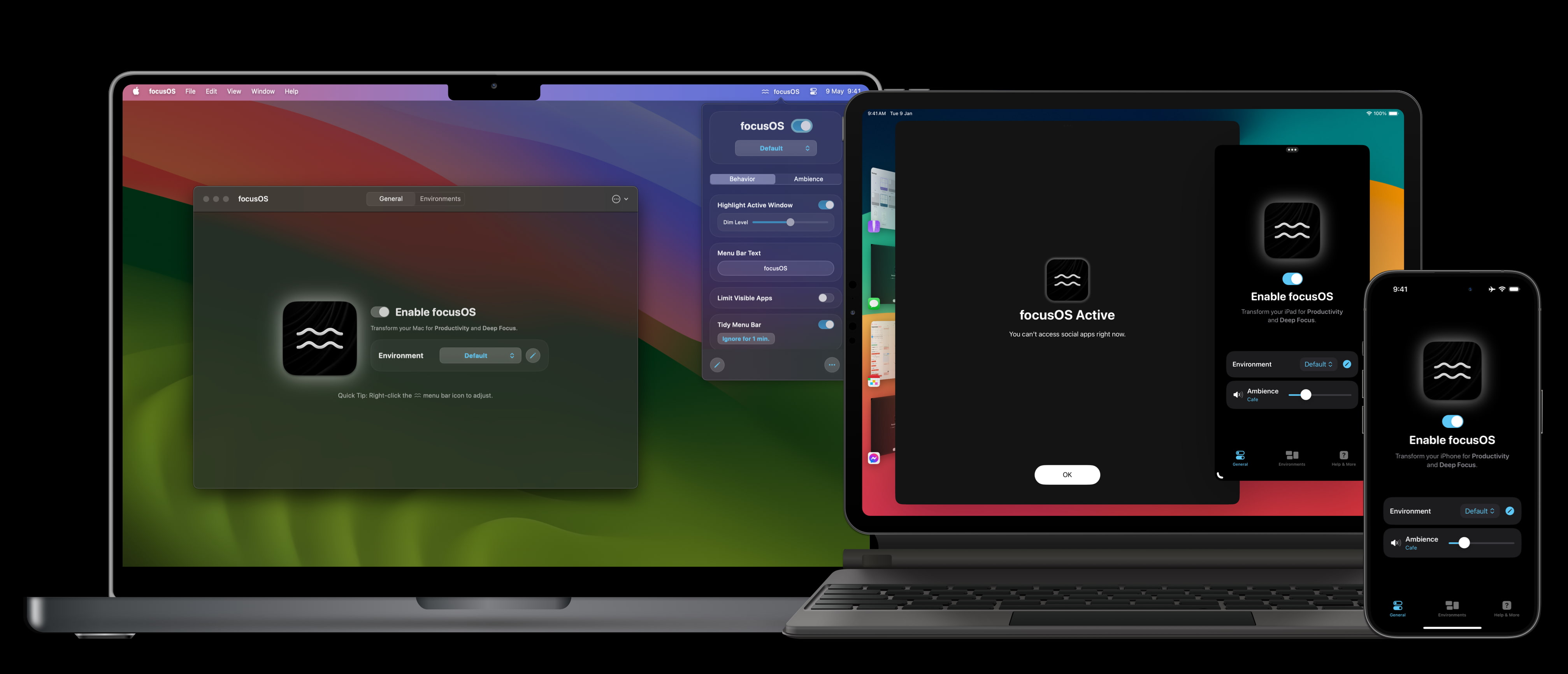
focusedOS also offers a host of other features designed to help you focus on what’s most important, including across the iPhone and iPad.
- User-configurable environments enable creating different presets of focus settings for different occasions
- You can block access to certain apps or websites that tend to distract you
- Ambient sounds are built into focusedOS so you can escape from noisy environments and improve your concentration
- The Shortcuts app is supported, enabling you to automate different environments and even activate an environment using the iPhone 15 Pro’s Action button
Wrap-up
Apple’s Focus system across its platforms is a solid option for helping users keep their devices from being constant sources of distraction. But what Tigas has done with focusedOS takes that a step further, addressing some of the key focus obstacles that I personally still encounter, especially on the Mac.
You can download focusedOS for free on Mac, iPhone, and iPad. The free version offers much of the core functionality of the app, but a Pro subscription unlocks the full feature set for $3.99/month or $19.99/year.
FTC: We use income earning auto affiliate links. More.


Comments