
Apple Intelligence stands poised to be the most powerful addition to the iPhone, Mac, and iPad this year. When iOS 18, macOS Sequoia, and iPadOS 18 debut this fall, they’ll include a host of Apple Intelligence features—albeit labeled as beta.
Despite the beta labeling, there are still several Apple Intelligence features that won’t even be ready at launch. Instead, they’ll be added over the course of the coming year.
Here are the Apple Intelligence features that won’t be arriving this fall.
Any other language besides U.S. English
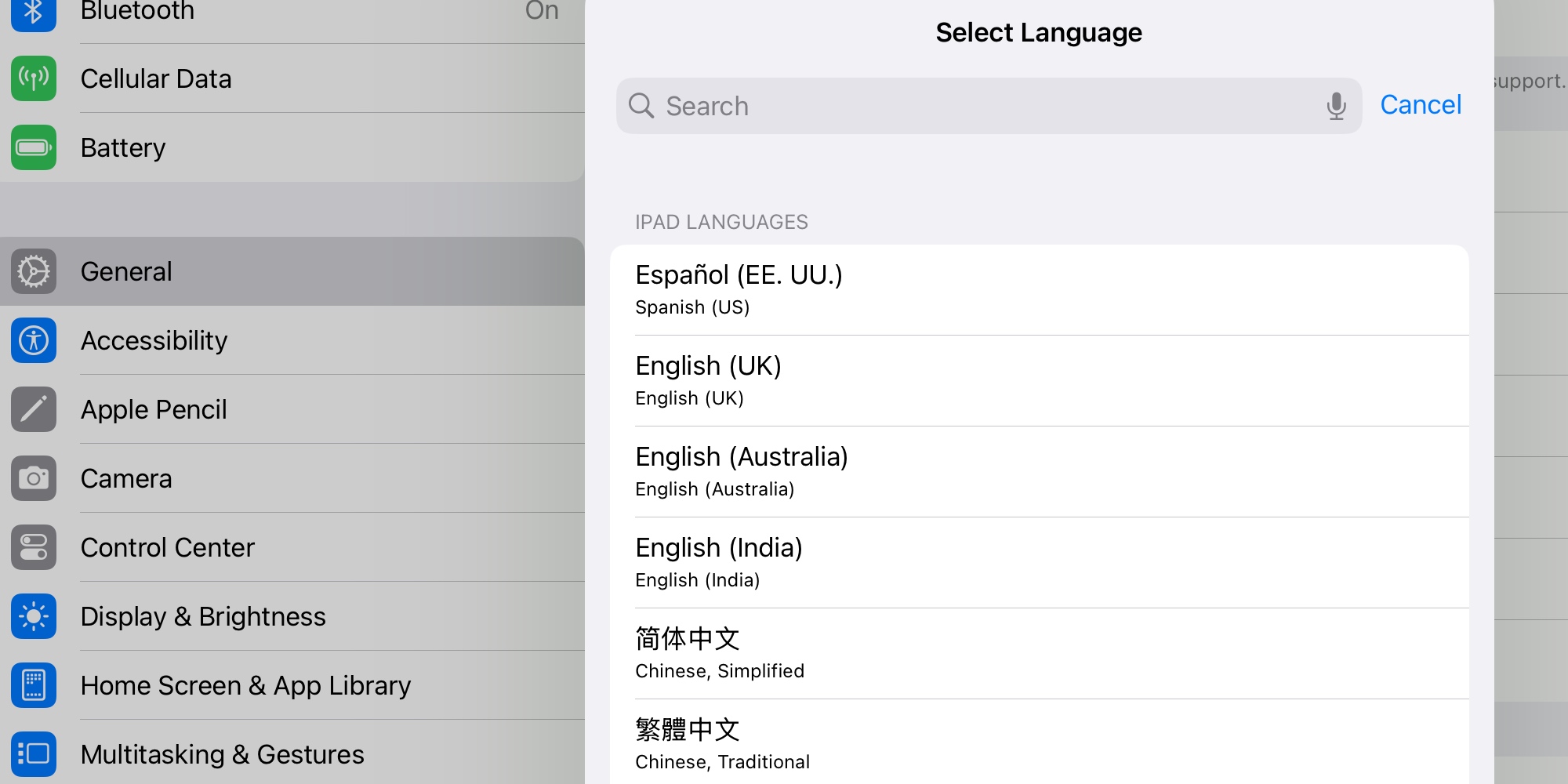
Apple has a massive user base measured not in millions, but billions. As a result, it is being cautious in launching its AI features to a small subset of users at first. In part, it’s doing this by limiting which devices are compatible. But it’s also imposing a language limitation—at first.
When Apple Intelligence launches in the fall, it will only be available on devices set to use U.S. English as their default language. Presumably this means that even if you’re outside the U.S., you could change your device’s language setting to get the features. But for most of the world, that’s not a legitimate option.
For the majority of Apple’s non-English user base, no Apple Intelligence features will be available this fall. The beta label that U.S. English users are getting doesn’t lend much confidence to additional languages being added any time soon, either.
Siri’s roster of new app actions
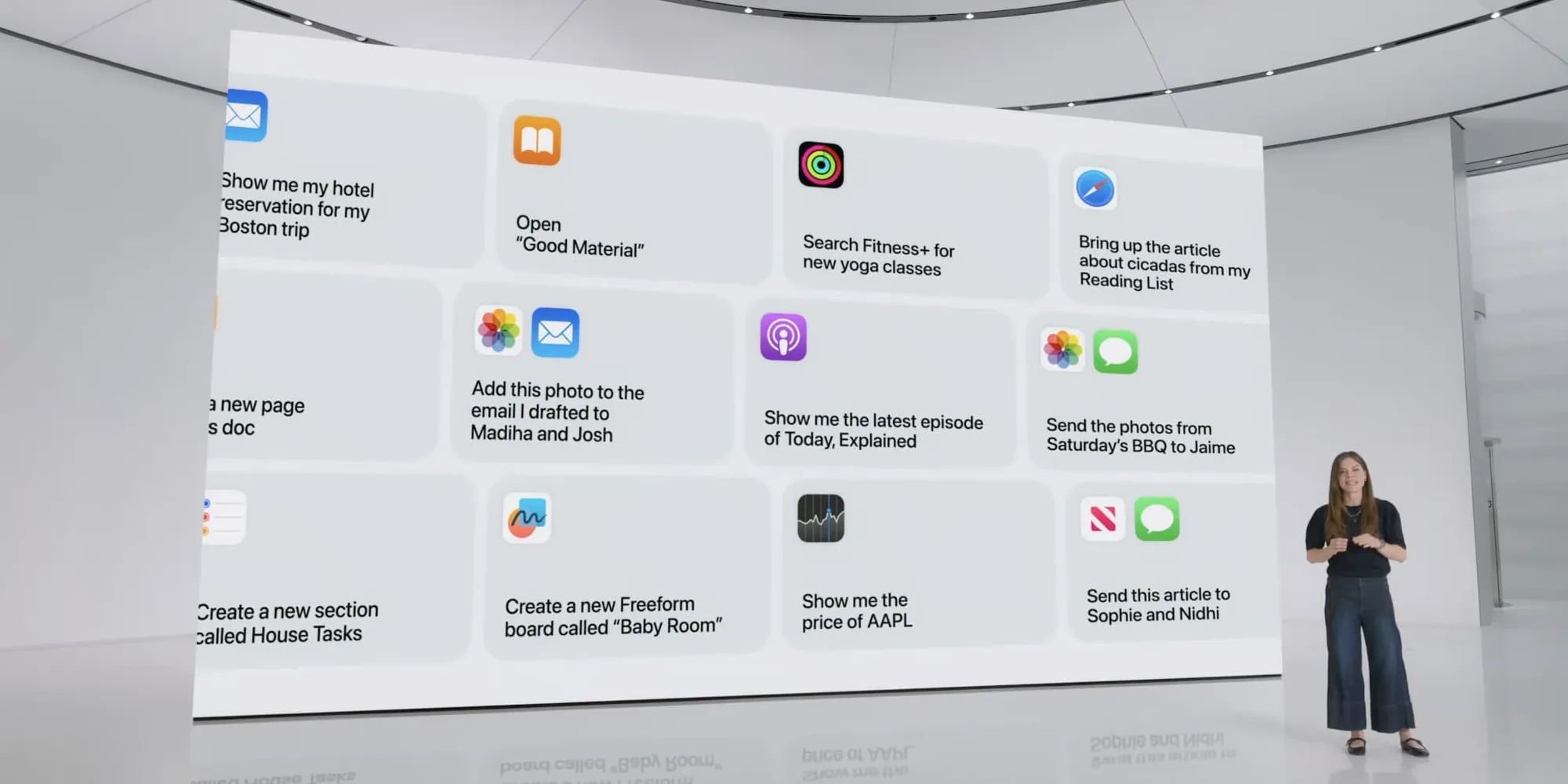
Siri is getting a big upgrade thanks to Apple Intelligence, with the promise of finally becoming the powerful, competent digital assistant we always wanted it to be.
Unfortunately, the new and improved Siri will still need some additional development time before it can do everything Apple has promised. It will arrive this fall, but with only a subset of new capabilities.
One key feature that won’t be ready until some time in the coming year is Siri’s deep roster of new app-based actions. Siri today can perform some app actions, but only a very specific, limited selection. In iOS 18, Apple is supercharging Siri with much deeper knowledge of apps’ functionality. This means that, in theory, Siri should be able to perform just about any app action that you could take yourself by opening the app and manually interacting with it.
If it works, this feature will instantly make Siri a more powerful and capable assistant. But we won’t find out until some time later, perhaps not until 2025.
Siri’s on-screen awareness

Another big Apple Intelligence feature for Siri is its on-screen awareness, which enables you to make requests that reference what you’re looking at. So you could, for example, be viewing a Messages conversation where a friend shared their address, and you could say, “Siri, add this to their contact.” Siri in iOS 18 will be intelligent enough to know what “this” means based on the context of what you’re doing and what’s on screen.
Siri’s on-screen awareness, however, is another big feature that won’t be available this fall. We’ll have to wait until some unspecified date in the year ahead for this capability.
Apple Mail categorization and message summaries
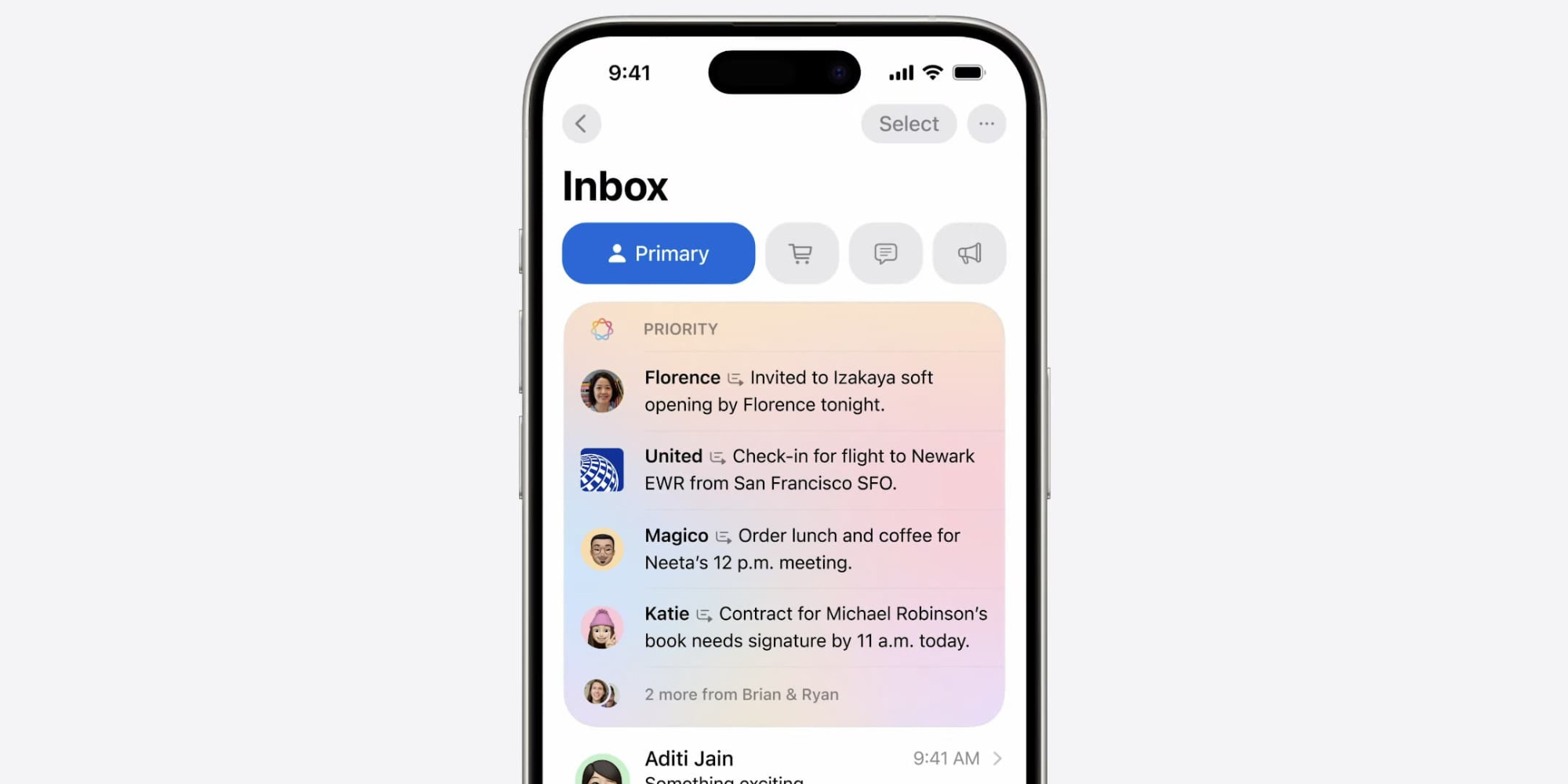
The Mail app is being infused with Apple Intelligence to power a couple of nice improvements: categorization and message summaries.
The former will automatically organize your messages into four distinct categories:
- Primary
- Transactions
- Promotions
- Updates
This happens entirely on device and will help you get your inbox under control with minimal effort.
Message summaries will use Apple Intelligence’s language tools to scan your messages and present you with snippets of the most important information, grouped by sender. This will help you scan your inbox more quickly and focus on what matters most.
These new Mail features won’t be ready yet when Apple Intelligence arrives this fall. Instead, Apple says they’re coming later this year, likely in iOS 18.1 or 18.2.
FTC: We use income earning auto affiliate links. More.





Comments