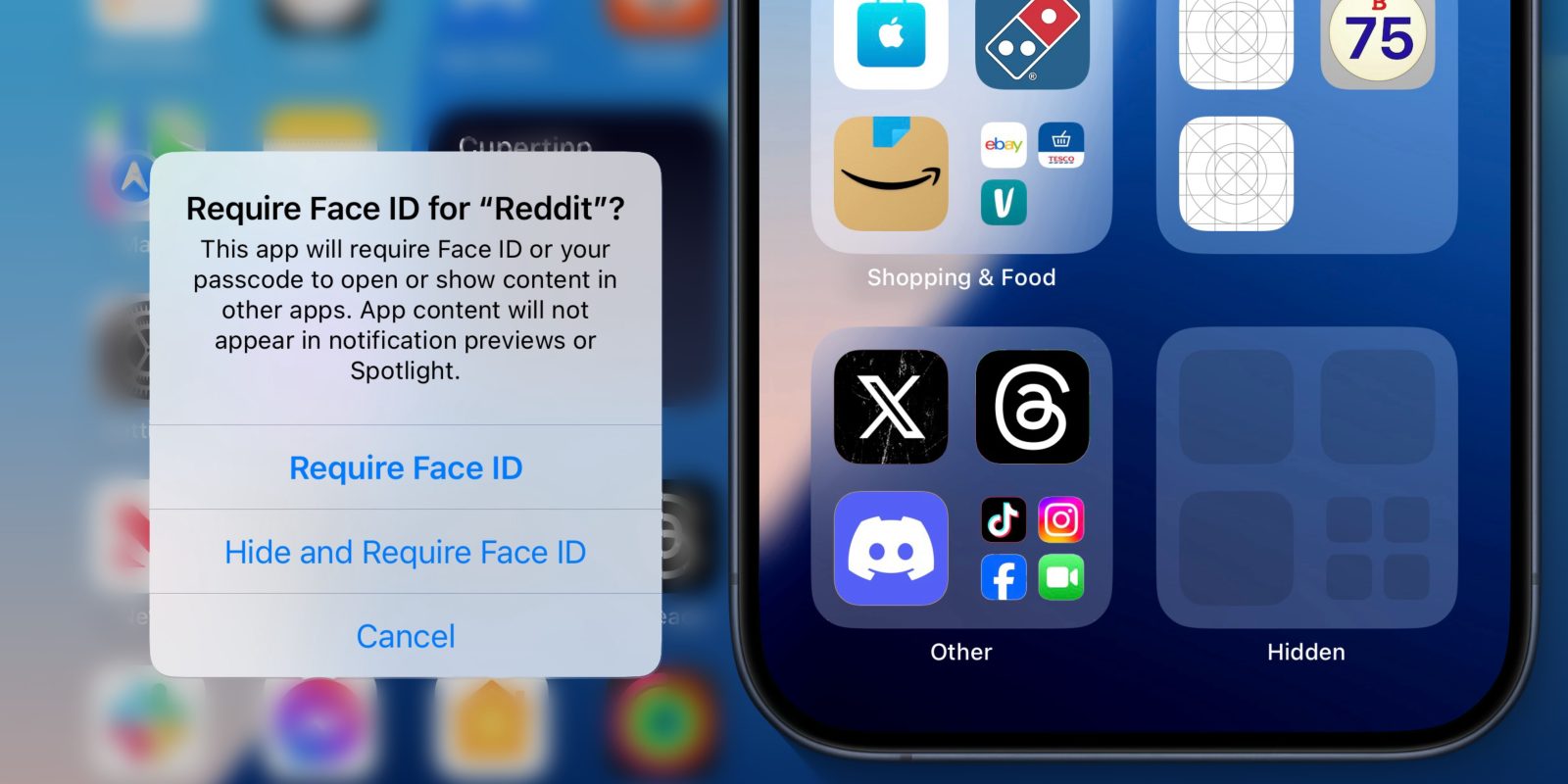
iOS 18 includes a new feature where you can choose to require Face ID to open an app, or go one step further and hide it from your device altogether. This second option removes the icon from the home screen, and places the app in a specially obscured Hidden folder in the App Library.
Biometrics are normally required to even see the contents of this hidden folder, before you can access one of the apps hidden inside it. However, now that iOS 18 has been released to the world, users are discovering ways to find out which apps have been hidden, with no Face ID required.
In iOS 18, you can lock and hide an app by long-pressing on its app icon. Then, tap ‘Require Face ID’ in the menu and then choose ‘Hide and Require Face ID’.
When an app is locked and hidden, iOS 18 prevents detection via many of the typical methods. App notifications are not shown, nor do results from that app appear in Spotlight search. Even if you go into the Storage screen in Settings, the names of hidden apps are obscured until biometrics authentication takes place.
However, this hidden state is not foolproof. Some settings screen can still list hidden apps without authentication. For instance, when the Reddit app is hidden, it still shows up in the Background App Refresh list. Similarly, Reddit will show up in the Privacy -> Photos section, if you have granted the app access to your photo library.
If you search for Reddit in the App Store on a device where the Reddit app has been hidden, the App Store will show the listing with an ‘Open’ button. If the app was not installed, it would be a ‘Get’ button. This tells prying eyes the Reddit app is indeed installed, although by this method you do have to search for each app name one-by-one.
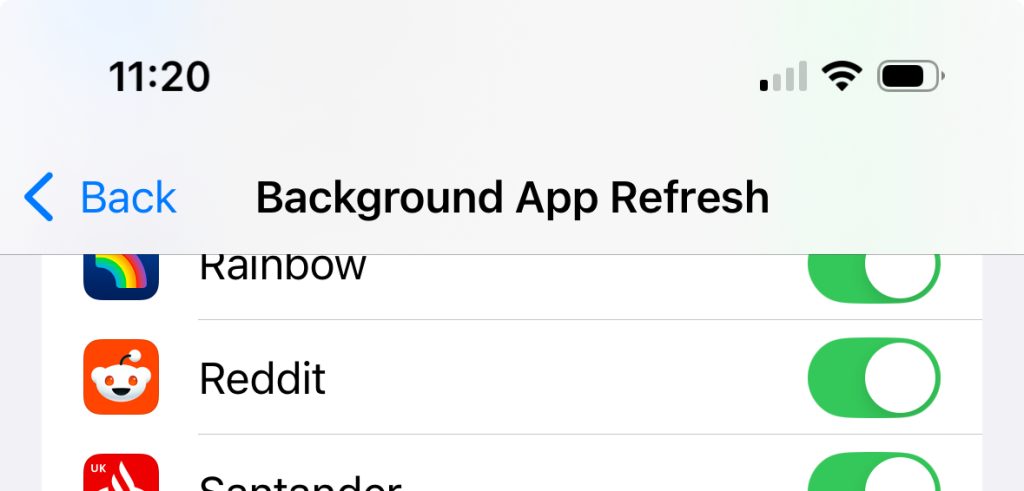
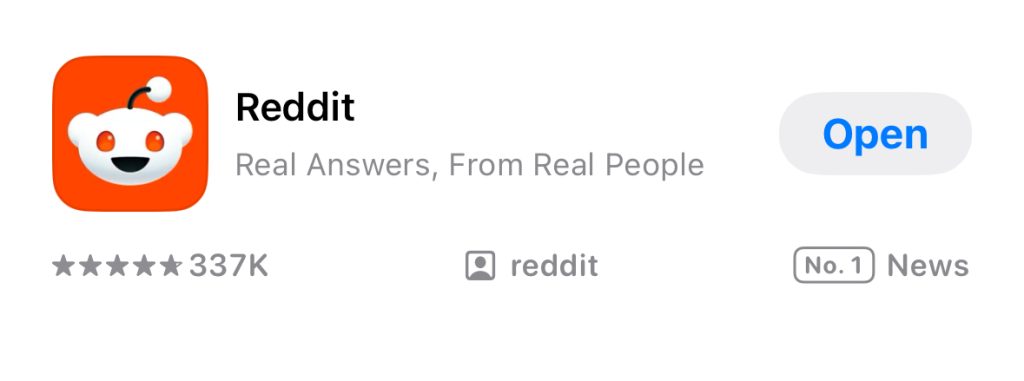
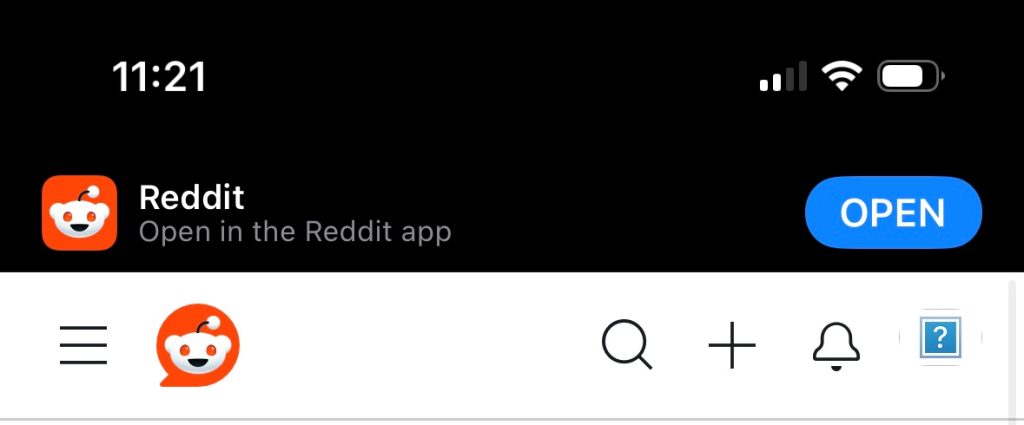
Similarly, navigating to a reddit.com page in Safari will show an ‘Open in Reddit’ banner when the app is installed, even if hidden. If the app wasn’t installed, the banner would not appear.
To be fair, Apple does not guarantee that hiding an app means there is no way of discovering that it is installed. The UI warns you about this, even. When you confirm you want to hide an app, the modal dialog even says that it may still be visible in “a few places such as Settings”.
And although you can find out if the app is installed on the phone, you can’t launch it without first authenticating with Face ID or Touch ID. At all times, the content of the hidden app remains secured by the biometrics lock.
This is the state of play in iOS 18.0. You can imagine that Apple may tighten the implementation further in future updates, closing some of these holes. For instance, you can anticipate that the way in which the Storage screen segregates hidden apps into a separate category, will eventually be applied to other parts of Settings too, like the Privacy screens.
FTC: We use income earning auto affiliate links. More.






Comments