
iOS 18 is a huge release for iPhone users and the system apps many of us rely on each day. Joining updates for Notes, Reminders, Photos, another built-in app that just got upgraded is Apple Maps. Here’s everything new that iOS 18 brings to the Maps app.
Saved places feature
Building on the existing Guides feature, Maps in iOS 18 lets you save places with a quick tap of the + button on their Maps listing.
Saved places are accessible from the new Library menu, where you’ll also find your Guides, Pinned locations, and more.
All locations you’ve previously saved in some way—such as adding them to a Guide—will automatically get added to your new saved Places.
You can search all saved Places, plus sort them by Date added, Name, or Distance, and view them in a List or Grid. You can also add new saved Places directly from the Library.
Personal notes for saved places
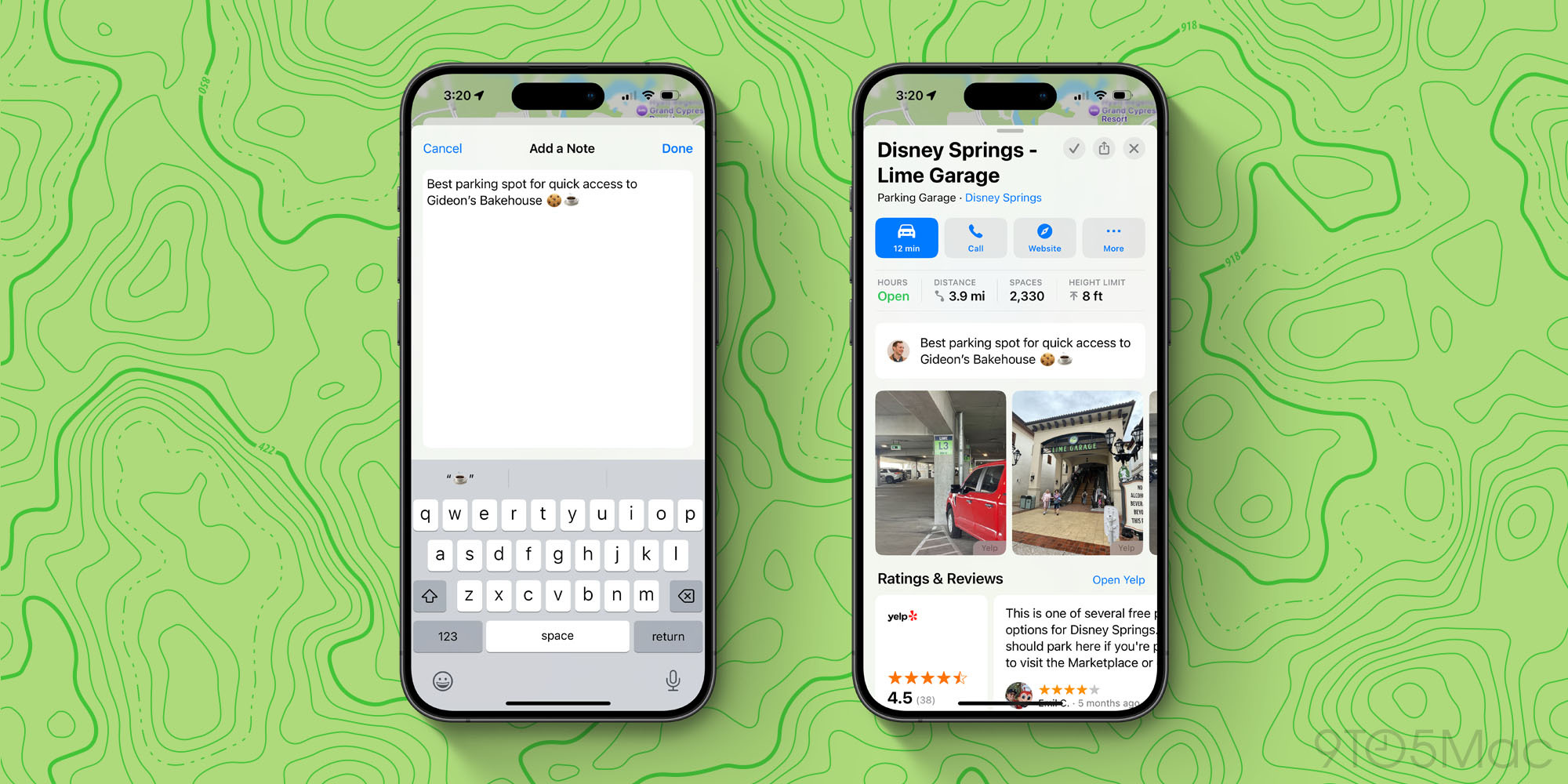
A great component of saving a place is that you can then add a personal notes to it. Once you add a note, you’ll see it every time you view the location’s Maps listing.
Notes are a great way to save key reference info about a given location. I’ve started using them a lot to remind myself of key details I don’t want to forget.
Custom walking routes
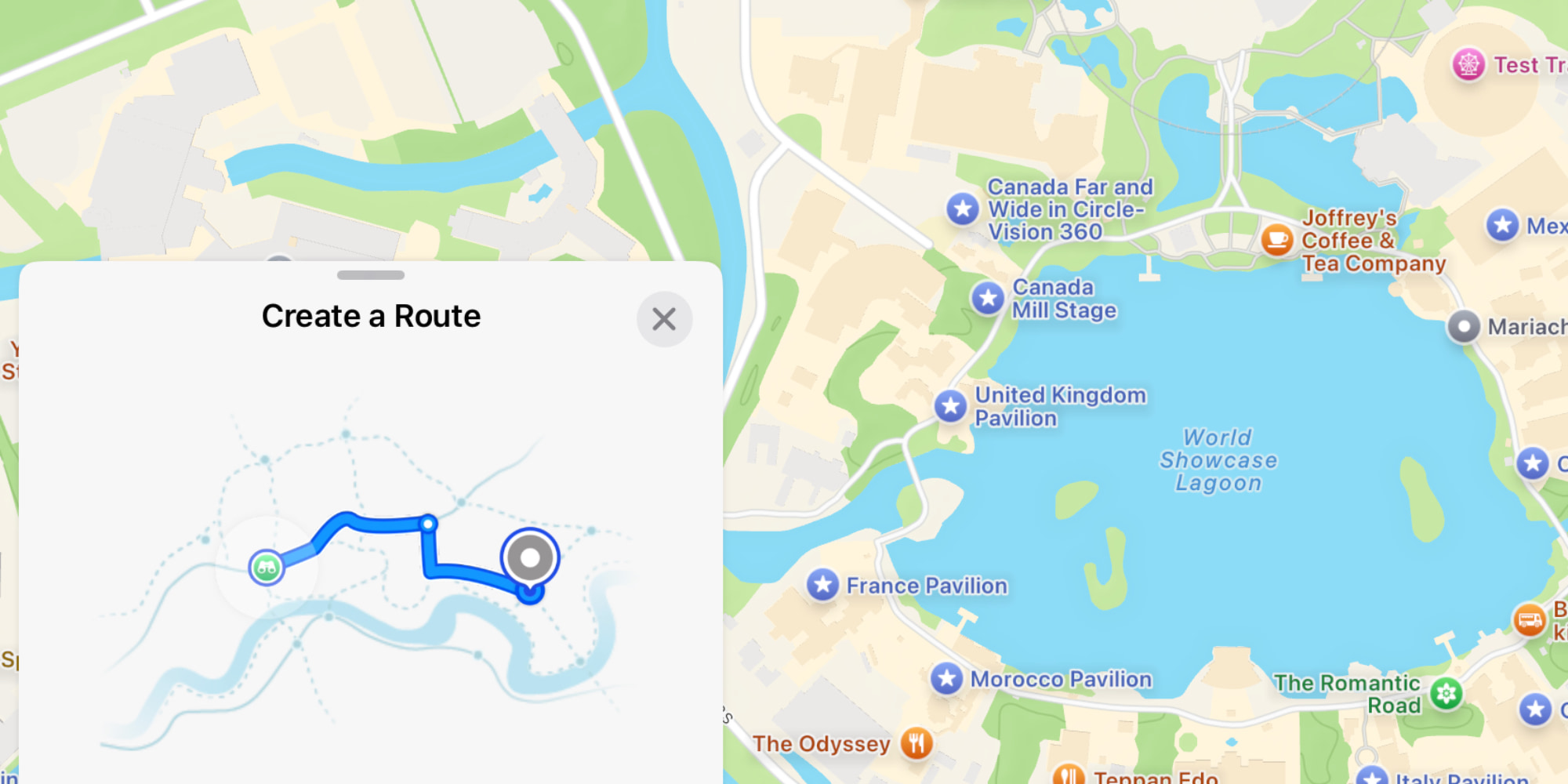
Sometimes Apple’s recommendations for routes to take aren’t the way you want to go. Now, you can create your own custom routes—at least for walking.
When routing to a location via walking directions, you’ll see a new option to create your own custom route. From here, you’ll tap on the map to build out the exact route you want to take. This can be nice for a variety of reasons, such as purposely taking a more scenic route, or one that’s intentionally longer so you can get more steps in.
Custom routes can be saved for re-use later, so you won’t have to build them every time.
Hiking features
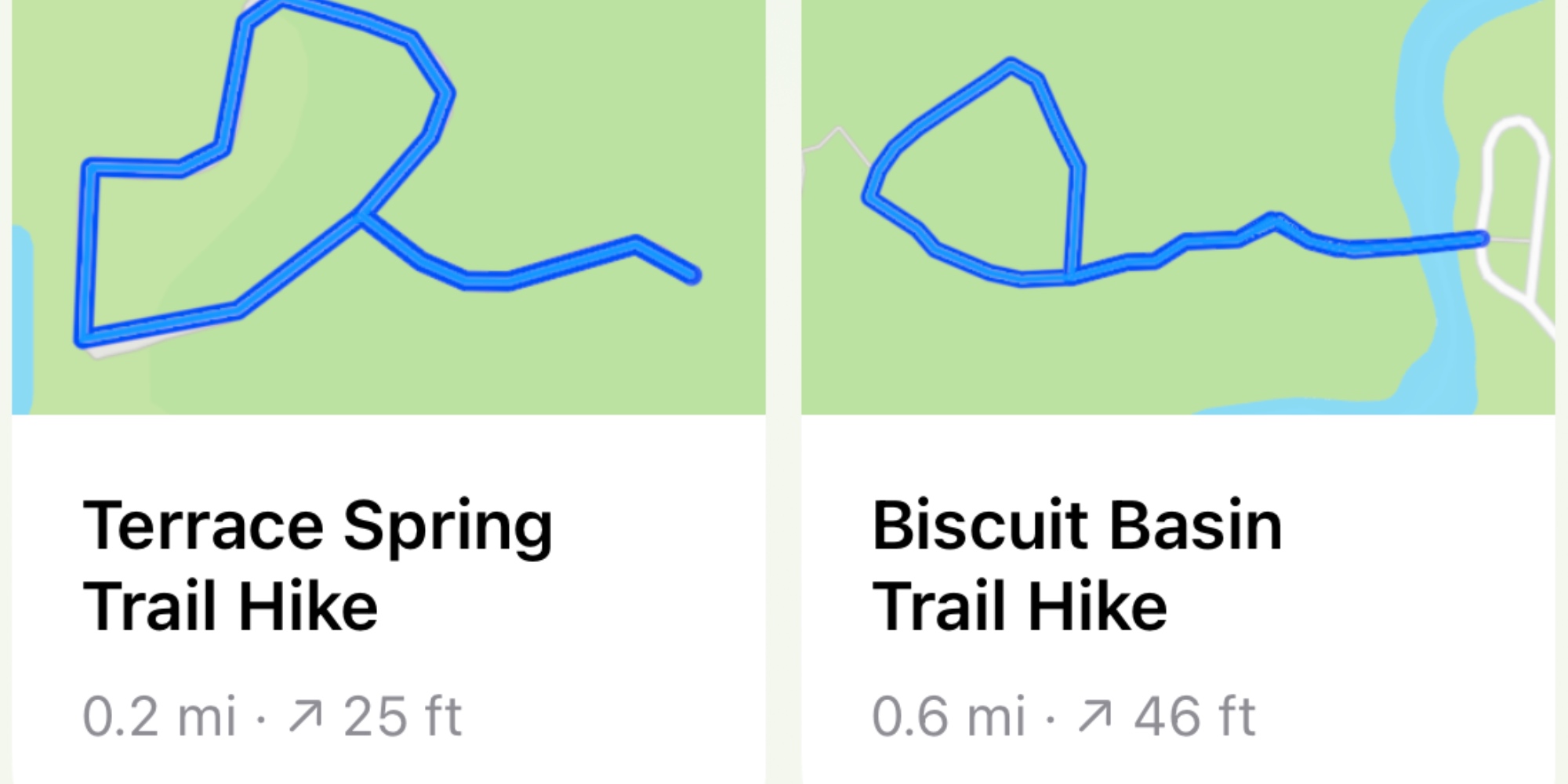
A big focus of iOS 18’s Maps update is better serving hikers. Here’s what’s new:
- Topographic maps: Maps now features topographic maps to better guide you during a hike, with detailed trail networks including info for all U.S. national parks.
- Offline hikes: There are thousands of hikes now built into Maps in iOS 18, and you can download any of them for offline access.
- Create your own hikes: Similar to the walking route creation, Maps also lets you create your own custom hiking routes, opening opportunities to build your own adventure.
- Save notes for trails: Like you can with any saved places in iOS 18, you’ll be able to save personal notes about any trails you’ve saved, helping you better navigate them on future return trips.
Maps in iOS 18: Wrap-up
Maps gets better year after year, and with iOS 18 that streak continues. The variety of additions here serves a diverse set of needs, and offers more versatility in the app that many iPhone users rely on each day.
What Maps features in iOS 18 have you enjoyed most? What’s still missing that keeps you using Google Maps? Let us know in the comments.
FTC: We use income earning auto affiliate links. More.





Comments