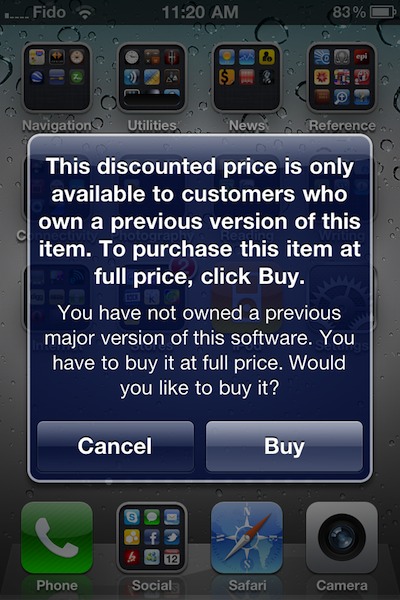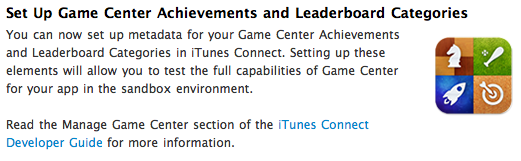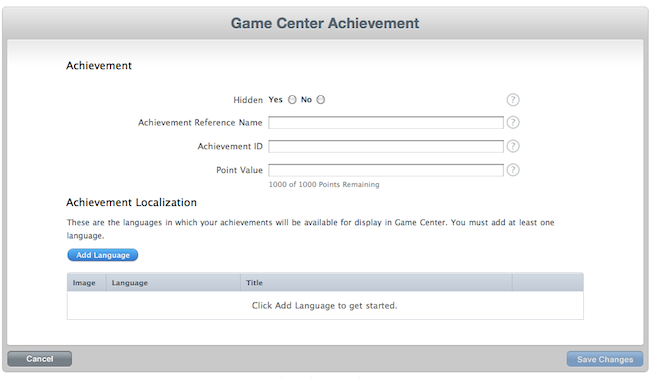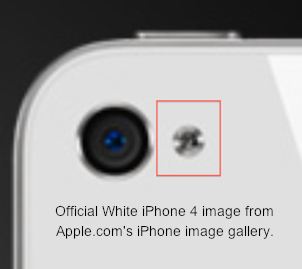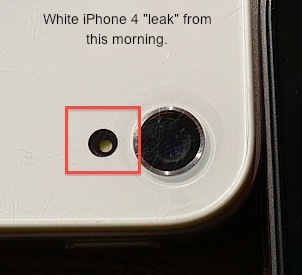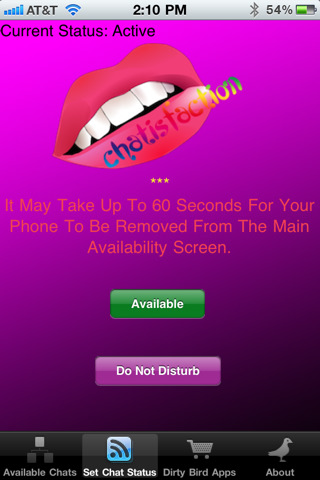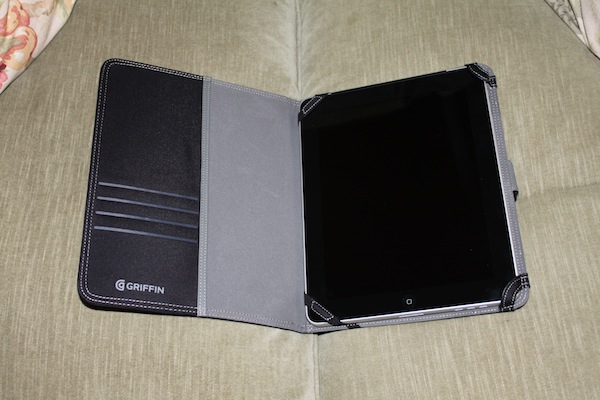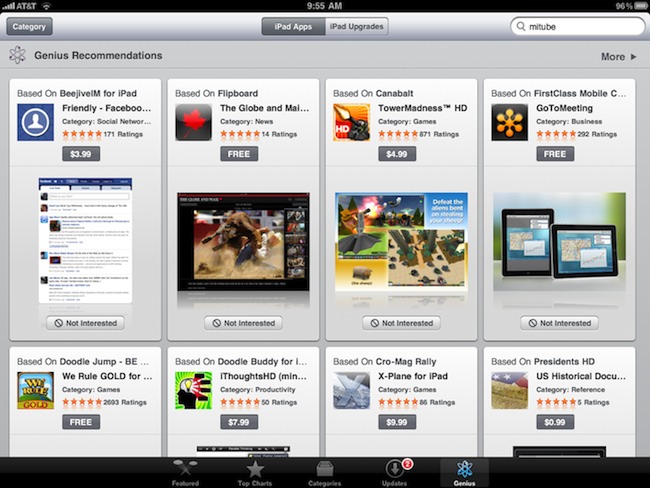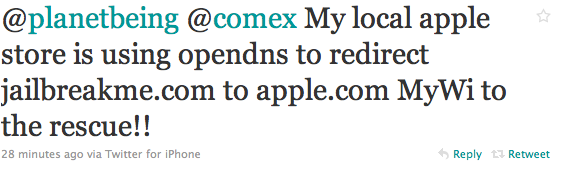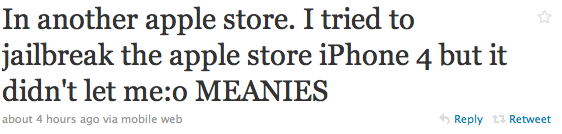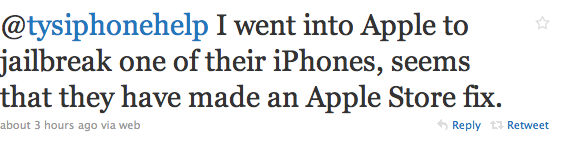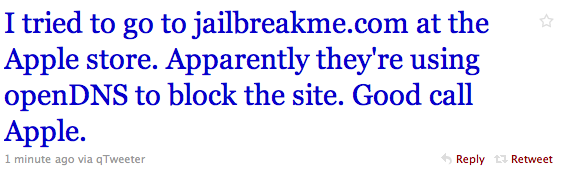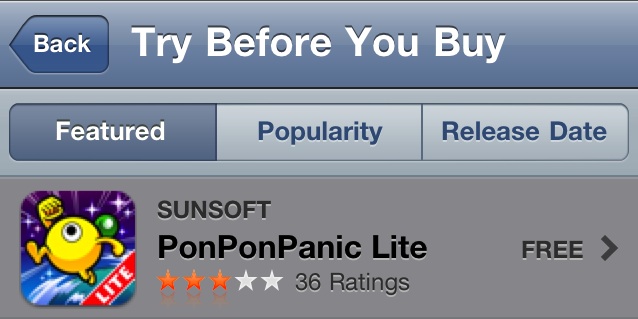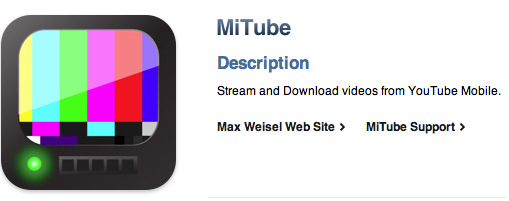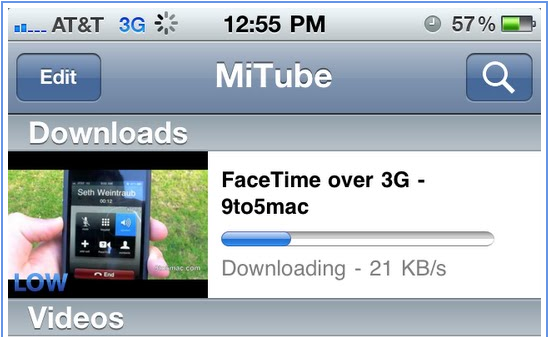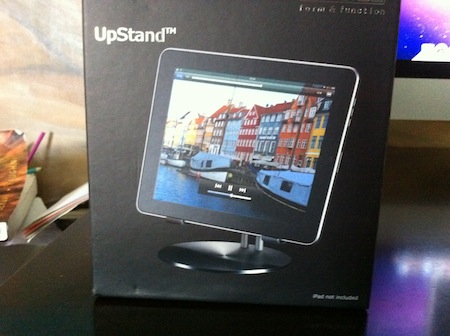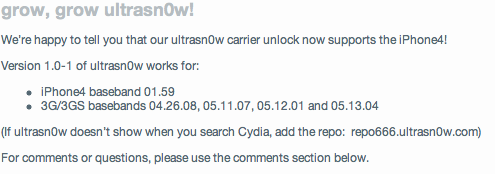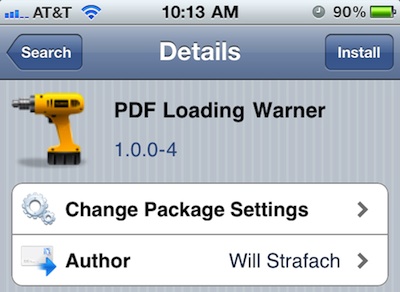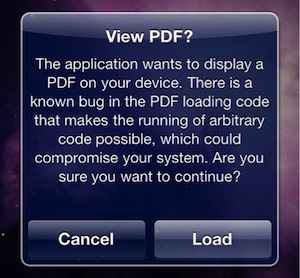Griffin Technology is a company that has been in the accessory business for a long time. They can even be considered one of the pioneers of iPod cases, releasing a case soon after the first iPod’s launch. Since then everything followed logically with their popular iTrip, and now cases for the iPhone and iPad. In this review we will be covering five of Griffin’s most popular cases for iPhone 4 and iPad. For the iPad we review the Elan Passport, Elan Sleeve, and the Jumper. For iPhone 4 we cover the Outfit Ice and Elan Passport Wallet case.
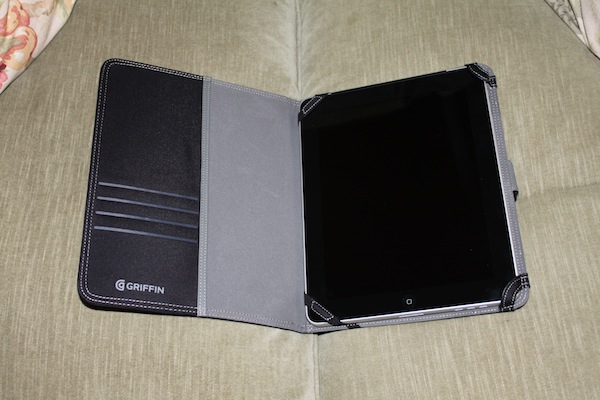
Griffin’s Elan Passport is a fantastic iPad case which leverages the Folio style. The case opens just like book, as you can see above, and features a microsuede interior. This interior is soft, and ensures protection from scratches for the iPad. The iPad clips in via 4 strong high-quality straps. These straps keep the iPad in place, and do a phenomenal job at it. We took the the case, and shook it all we could and the iPad didn’t even seem to move at all. If you drop you iPad in this case you are completely covered. The edges of the iPad do not creep out of the case at all which means they won’t touch what they are impacted against.
The back and front of the folio-case is tough, so you should not have any issues such as dents or nicks occur. To keep the case closed, a big strap is present. The strap won’t become undone by itself and is fairly easy to remove and put back into place. The case even has spots to store business and credit cards. This case can make your iPad a great organizer. If you like folio-style cases that offer great protection for a great price, this is the case for you. You can get one here in black or in beige for under $50.

The Jumper is Griffin’s take on a quick and easy iPad sleeve case. The case is thin, yet offers full protection from scratches, dents, nicks, and the other usual suspects. It’s compact enough to throw in a backpack, and the iPad easily slips in and out with force by a human hand. You can put the iPad in the case and no matter how hard you shake it, it won’t fall out. Unless you’re Mike Tyson or Shaq that is. The interior is made from a ridiculously soft, “furry” material that surely prevents scratches, it may even clean your screen when you take the iPad in and out.
We recommend the Jumper iPad case for anyone who likes the sleeve style. Griffin’s take on this style is one of the best on the market and you can get one here over 40% off for under $18. — This is the best deal we found.

Griffin’s Elan Sleeve is similar to the Jumper as they are both sleeves, but the design is drastically different. The Elan Sleeve is made from synthetic leather and has a very soft, suede interior. The case has a strap latch on top that you can easily pull in and out. The case offers great protection all around the device, and the only features accessible when closed are the sleep/wake/power button and earphone jack.
We recommend this case for those who like leather-designs and sleeve cases. This is the perfect case to put in your backpack, as well as a good iPad protector. You can get one here for over 50% off at under $25. — That’s the best deal we could find.

The Outfit Ice case for iPhone 4 offers great protection in a great amount of colors. The case ships in red, blue, black, and pink, and they each look uniquely “cool as ice.” The case covers all aspects of the iPhone 4, and anywhere the phone is hit, there is protection. The case goes beyond the edges, top, and bottom of the iPhone which means the case will be hit on impact, not the phone. The case provides easy access to the all the ports and buttons including the volume rocker, silent switch, power button, earphone jack, both microphones, the speaker, and dock connection port.
The case is fairly thin and is no bother to have in your bag or your pocket. The case is two parts and they easily snap together and won’t easily come apart if dropped. There is a hole for the camera and LED flash, and the case will not distort the flash like some other cases on the market. We highly recommend this case for it’s versatility, design, thinness, protection, and choice of colors. You can get one here for under $30.

The Griffin Elan Wallet case saves your pockets or bags some room, as it combines an iPhone case and a card holder. I’m not one to review wallets, but the case only has room for a few cards. You can try to squeeze in some more by stacking and there’s a little fold under to keep some cash. As a case it offers great protection for the front of the iPhone, and even protects the home button. Although this is true, some users may have a difficult time typing in some orientation. — Overall this is a “non-issue”
The ringer controls are only accessible when the wallet flap is open, but the other controls are always accessible, besides the screen of course. The overall protection is substantial and we recommend this for anyone who is interested in the interesting concept of having a wallet/iPhone case hybrid.
You can get one here for 46% off at under $19. — That is the best deal we could find.