From the Toys section,
Amazon is offering the Sony HT-SS2300 Component Home Theater System for $280 (44% off) for the next four hours. The deal is set to expire at 5PM EST

From the Toys section,
Amazon is offering the Sony HT-SS2300 Component Home Theater System for $280 (44% off) for the next four hours. The deal is set to expire at 5PM EST

 The two big names in Macintosh and iPhone Twitterring are Tweetie and Twitterrific. The latter got a significant update in the iPhone space yesterday with the release of Twitterrific 2.0 ($3.99 iTunes link).
The two big names in Macintosh and iPhone Twitterring are Tweetie and Twitterrific. The latter got a significant update in the iPhone space yesterday with the release of Twitterrific 2.0 ($3.99 iTunes link).
It is a terrific update all around (an it has been redone, top to bottom), adding many up until now desktop only functions. In fact, while we are sticking with Tweetie on the Mac platform, the new Twitterrific is our new iPhone destination. The interface has been redone and a whole bunch of great new features has been added:
• New themes & timeline layouts
• Support for multiple accounts
• Extended author information
• Support for Twitter searches
• Support for Twitter trends
• Timeline filtering
• Conversation threads
• Support for retweeting
• Improved posting interface
• Advanced setting options
…to the already impressive feature list:
• Manage multiple accounts, searches & trends
• Unified timeline displays replies, direct messages, favorites & more
• Filter timeline for different tweet types instantly
• Easily view conversation threads between users
• Customizable visual themes & layout styles
• Powerful tweet actions such as RT, URL shortening, email, text compression & others
• Wide range of advanced settings
The one downer is that iPhone 3.0 testers aren’t yet be able to follow links – which is a biggie. Twitterrific has a call into Apple regarding the problem.
BTW, if you want to follow 9to5mac on Twitter, head here.

The University of Missouri Journalism School, which you might remember from the below picture last year showing a pretty high percentage of Mac usage, is taking the Apple love one step further. They are now requiring incoming students to have iPhones or iPod touches. According to the Missourian, Brian Brooks, associate dean of the Journalism School, thinks the entertainment device can also be a learning device:
“Lectures are the worst possible learning format,” Brooks said. “There’s been some research done that shows if a student can hear that lecture a second time, they retain three times as much of that lecture.”
Freshmen admitted into the School of Journalism and pre-journalism students will be sent a letter notifying them of the change. Students may buy either an iPod touch or iPhone in order to meet the new requirement.
While it is technically a requirement, the mandate isn’t going to be enforced. Students could purchase a Zune or use their laptops to play back lectures if they want to, but judging by the picture above, that isn’t likely.
“The reason we put required on it is to help the students on financial need,” Brooks said. “If it’s required, it can be included in your financial need estimate. If we had not required it, they wouldn’t be able to do that.”
The project will use iTunesU to gather and distribute lectures to students.
This summer, Brooks said, the entire MU campus is installing a program called Tegrity which will allow the recording of lectures. Lectures can later be downloaded to media players through iTunes U which offers free content hosted by universities.
Brooks said MU is following other schools such as Stanford and Abilene Christian University in the use of this technology. The success of the new program will be evaluated at the end of the year, at which time Brooks said the program will be changed or scrapped.
“I anticipate it doing very well because it has proven to be very valuable to other universities,” he said.
(via Macworld)

A little off topic but…it is the weekend and this is kinda funny…Ding dong!http://current.com/e/90029658/en_US


That’s the story being floated over at GPSReview, who know a lot more about the Amsterdam GPS marketplace than we do. They say that TomTom’s the likely hire behind this ad:
If they are just now hiring an iPhone developer we are going to venture a guess that it won’t be ready for the 3.0 launch in June. But we like the competition!

The new iPhone’s compass will allow it to do a lot of interesting stuff. We’re imagining there will be some excellent apps that allow you to make a 3D rendering or a Quicktime VR using the camera with GPS and compass. It will also help out in the driving applications, especially at low speeds where the GPS can’t figure out which direction one is traveling in.
Here’s a simple use of Google Streetview using the Android’s compass. Via Appe 2.0. Another video below.

Verdict: Good "much needed" app, but still needs work. Full story.
http://s.wsj.net/media/swf/microPlayer.swf
Quickoffice iTunes App Store link

BGR has some screengrabs of some debugging screen in the new beta releases of the iPhone 3 OS. It looks like those magnetometer (digital compass) features of the new iPhone hardware we saw earlier are legit-er. Question: What is the "kitchen sink?" (as in Everything but the kitchen sink?)
This brings up some interesting possibilites when combined with video and still pictures. The GPS metatags combined with direction can build 3D landscapes.



 T-Mobile, the company that carries the iPhone in Germany and a few other countries, does not have access to the iPhone in the US…Officially. However, it is known that many people jailbreak their iPhones to be on TMobile, for whatever reason.
T-Mobile, the company that carries the iPhone in Germany and a few other countries, does not have access to the iPhone in the US…Officially. However, it is known that many people jailbreak their iPhones to be on TMobile, for whatever reason.
The Consumerist follows a story where T-Mobile is supporting a phone they don’t offer and awarding a service credit
T-mobile recently changed some aspect of their voicemail system, which cause iPhones (and some other unlocked non T-mobile branded phones) on their network to FREAK OUT. You’d get blank text messages from the future (2012!) when people left voicemails, and calling voicemail caused a flurry of the blank texts to arrive. These were notably NOT free texts either, so you were being charged per message if you didn’t have an unlimited plan. Some iPhone users on T-mobile’s network e-mailed Executive Customer Service, and got a very nice phone call in response, acknowledging the problem and awarding a 1-month service credit.
The T-mo rep stated that "T-Mobile, though they do not offer the iPhone, and that they are committed to supporting users on their network who have them."
Sure enough, within a day or so, in response to the problem, a T-mobile Tier 2 service rep posted an acknowledgment of the problem in a hackintosh forum, and indicated they’d fixed the issue.
All in all, this cements my loyalty to T-mobile. Even without officially supporting a particular phone, they are willing to make accommodations to ensure the iPhone users on their network continue to enjoy good service. And, it is worth noting, can continue to do so for tens of dollar less per month than they would if they were still using a 2G iPhone on AT&T.
Before we had iPhones, we had T-Mobile Sidekicks here. Honestly, sometimes we miss T-Mobile’s service. It’d be nice to have a choice between carriers.

 Scott Moritz of The Street is reporting that AT&T is considering dropping the entry level monthly data plan of the iPhone $10 to $59/month, back where it started two years ago. When the 3G iPhone was released last year with increasing load on the AT&T networks expected, data plans rose $10/month. The report cites Cote Collaborative analyst Michael Cote:
Scott Moritz of The Street is reporting that AT&T is considering dropping the entry level monthly data plan of the iPhone $10 to $59/month, back where it started two years ago. When the 3G iPhone was released last year with increasing load on the AT&T networks expected, data plans rose $10/month. The report cites Cote Collaborative analyst Michael Cote:
There is a "strong possibility" that AT&T will drop the entry-level price to $59 from $69, says Cote Collaborative analyst Michael Cote, an industry pricing strategist. The announcement, he said, will probably accompany the launch of the new iPhone on June 8, during Apple’s World Wide Developers Conference.
The price cut would underscore the pressure AT&T and Apple are under to boost iPhone sales.
AT&T needs a way to reach beyond its core iPhone customers to people who might find it too expensive. Meanwhile, Apple may be looking to push iPhone sales beyond AT&T and toward other players like Verizon...
The lower-entry $59 price would trim 14% off the existing cost of the service plan, reducing the cost of a two-year contract by $240. The current price of an iPhone including a two-year AT&T contract is a hefty $1,880.
"This price does not address the whole market," says Cote. And the price barrier has started to be a concern for Apple. For example, says Cote, "Wal-Mart iPhone sales haven’t met expectations."
The move would be welcomed by AT&T customers who are already expecting to pay another fee for tethering access on their unlimited data plans in upcoming 3.0 firmware. Moritz sites competition from other phones like Sprint’s Pre.
http://c.brightcove.com/services/viewer/federated_f8/1079049304
By now, everyone should know that Mr. Moritz is rarely, if ever, right on his Apple predictions and is widely accused of stock manipulation on The Street. He also is starting to look like Locke from Lost.


 The Wall Street Journal is reporting that one out of every 10 iPhone and iPod touch devices has downloaded the Skype app. At the last count (earnings call), Apple had distributed 37 million iPhones and iPod Touches. Now we are probably closer to 40 million, which would put Skype’s total at close to a four million installations.
The Wall Street Journal is reporting that one out of every 10 iPhone and iPod touch devices has downloaded the Skype app. At the last count (earnings call), Apple had distributed 37 million iPhones and iPod Touches. Now we are probably closer to 40 million, which would put Skype’s total at close to a four million installations.
Skype had passed the million mark within a few days of its launch on March 31st. Then on April 8th, it passed 2 million.

The KindleDX was released today. It is bigger (9.7 inch display), more expensive ($489 vs. $359) and is ready for preorder now. Many think Apple will enter this category with a "Media Pad" in the coming months. The WSJ covered the event:
…as part of those efforts, New York Times Co.’s New York Times and Boston Globe papers and the Washington Post Co.’s flagship paper will offer the new Kindle at a reduced rate for readers in areas where home-delivery is not available and who sign up for a long-term Kindle subscription.
"We know that it will significantly enhance our ability to reach millions of readers," New York Times Chairman Arthur Sulzberger Jr. said at the event at Pace University.
Digital distribution of books could be a strategically important source of sales growth for Amazon, as well as for publishers. The new Kindle will also read PDF files, useful for business documents, and can shift from portrait to landscape mode, as Apple Inc.’s iPhone does.
| Slim: Just over 1/3 of an inch, as thin as most magazines
Carry Your Library: Holds up to 3,500 books, periodicals, and documents Beautiful Large Display: 9.7" diagonal e-ink screen reads like real paper; boasts 16 shades of gray for clear text and sharp images Auto-Rotating Screen: Display auto-rotates from portrait to landscape as you turn the device so you can view full-width maps, graphs, tables, and Web pages Built-In PDF Reader: Native PDF support allows you to carry and read all of your personal and professional documents on the go Wireless: 3G wireless lets you download books right from your Kindle DX, anytime, anywhere; no monthly fees, no annual contracts, and no hunting for Wi-Fi hotspots Books In Under 60 Seconds: You get free wireless delivery of books in less than 60 seconds; no PC required Long Battery Life: Read for days without recharging Read-to-Me: With the text-to-speech feature, Kindle DX can read newspapers, magazines, blogs, and books out loud to you, unless the book’s rights holder made the feature unavailable Big Selection, Low Prices: Over 275,000 books; New York Times Best Sellers and New Releases are only $9.99, unless marked otherwise More Than Books: U.S. and international newspapers including the New York Times and Wall Street Journal, magazines including The New Yorker and Time, plus popular blogs, all auto-delivered wirelessly |
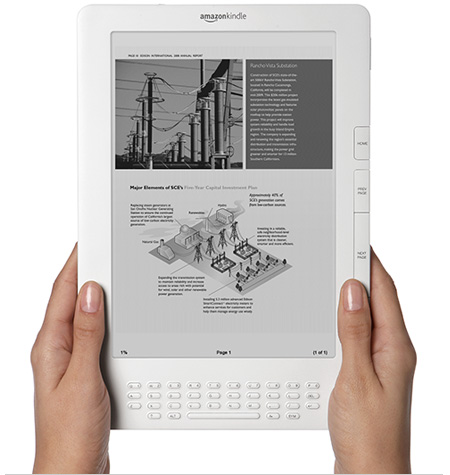 |

|
Display
|
9.7" diagonal e-ink |
|
Size
|
10.4" x 7.2" x 0.38" |
|
Storage
|
3,500 books |
|
PDF Support
|
native PDF reader |
|
Rotating Display
|
|
|
3G Wireless
|
|
|
Books in Under 60 Seconds
|
|
|
Text-to-Speech
|
|
|
Whispersync
|
|
|
Price
|
$489.00 |
|
Availability
|
Pre-order now |
|
Display
|
6" diagonal e-ink |
|
Size
|
8" x 5.3" x 0.36" |
|
Storage
|
1,500 books |
|
PDF Support
|
via conversion |
|
Rotating Display
|
|
|
3G Wireless
|
|
|
Books in Under 60 Seconds
|
|
|
Text-to-Speech
|
|
|
Whispersync
|
|
|
Price
|
$359.00 |
|
Availability
|
Now |
|
At Amazon, we’ve always been obsessed with having every book ever printed, and we know that even the best reading device would be useless without a massive selection of books you want to read. Today, the Kindle Store has more than 275,000 books available, plus top newspapers, magazines, and blogs. This is just the beginning. Our vision is every book ever printed, in any language, all available in less than 60 seconds. We won’t stop until we get there. Whether you prefer biographies, classics, investment guides, thrillers, or sci-fi, thousands of your favorite books are available, including 107 of 112 books currently found on the New York Times® Best Seller list. New York Times Best Sellers and most new releases are $9.99, and you’ll find many books for less. |
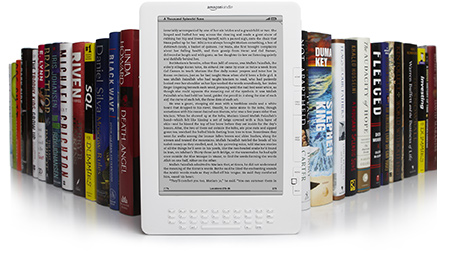 |
// Version check based upon the required versions specified above
var hasRequestedVersion = DetectFlashVer(9, 0, 0);
if (hasRequestedVersion) {
AC_FL_RunContent(
‘src’, ‘http://images.amazon.com/images/G/01/digital/fiona/test/DPPlayer._V2231692_.swf’,
‘width’, ‘100%’,
‘height’, ‘100%’,
‘align’, ‘middle’,
‘id’, ‘nell_demo’,
‘quality’, ‘high’,
‘bgcolor’, ‘#ffffff’,
‘name’, ‘nell_demo’,
‘allowScriptAccess’, ‘always’,
‘wmode’, ‘transparent’,
‘type’, ‘application/x-shockwave-flash’,
‘pluginspage’, ‘http://www.adobe.com/go/getflashplayer’,
‘divID’, ‘nell_demo_container’
, ‘flashVars’,
‘previewFlv=’ + escape(‘http://amazon-290.vo.llnwd.net/d22/video/fiona/akdx_demo_676x380_500kbps.flv?e=1577836800&h=123369c3be699231309541327f0ba9b4’) + ‘&slateImage=’ + escape(‘http://9to5mac.com/wp-content/uploads/sites/6/2009/05/demo-video-slate-final._v244132737_.jpg’) + ‘&session=190-3965435-0356310’
+ ‘&shareURL=’ + escape(‘http://www.amazon.com/gp/mpd/permalink/m3TW2JEKYJ8ODC/ref=kindx_ddp’)+ ‘&enableInterface=TRUE’);
} else {
document.getElementById(“nell_demo_container”).style.display = “none”;
document.getElementById(“nell_demo_noflash”).style.display = “block”;
}
Display: 9.7" diagonal E-Ink® electronic paper display, 1200 x 824 pixel resolution at 150 ppi, 16-level gray scale.
Size (in inches): 10.4" x 7.2" x 0.38".
Weight: 18.9 ounces.
System requirements: None, because it doesn’t require a computer.
Storage: 4GB internal (approximately 3.3GB available for user content).
Battery Life: Read on a single charge for up to 4 days with wireless on. Turn wireless off and read for up to two weeks. Battery life will vary based on wireless usage, such as shopping the Kindle Store and downloading content. In low coverage areas or in 1xRTT only coverage, wireless usage will consume battery power more quickly.
Charge Time: Fully charges in approximately 4 hours and supports charging from your computer via the included USB 2.0 cable.
Connectivity: EVDO modem with fallback to 1xRTT; utilizes Amazon Whispernet to provide U.S wireless coverage via Sprint’s 3G high-speed data network (check wireless coverage). See Wireless Terms and Conditions.
USB Port: USB 2.0 (micro-USB connector) for connection to the Kindle DX power adapter or optionally to connect to a PC or Macintosh computer.
Audio: 3.5mm stereo audio jack, built-in stereo speakers.
Content Formats Supported: Kindle (AZW), PDF, TXT, Audible (formats 4, Audible Enhanced (AAX)), MP3, unprotected MOBI, PRC natively; HTML, DOC, RTF, JPEG, GIF, PNG, BMP through conversion.
Included Accessories: Power adapter, USB 2.0 cable, battery. Leather book cover sold separately.
Documentation: Quick Start Guide (included in box) [PDF]; Kindle DX User’s Guide (pre-installed on device) [PDF].
Warranty and Service: 1 year limited warranty and service included. Optional 2 year Extended Warranty sold separately.
Advanced DesignSleek & Trim Kindle DX is as thin as most magazines. Just over a third of an inch in profile, you’ll find Kindle DX fits perfectly in your hands. Beautiful Large Display Kindle DX’s large display is ideal for a broad range of reading material, including graphic-rich books, PDFs, newspapers, magazines, and blogs. Kindle DX’s display is two and a half times the size of the Kindle display. Whether you’re reading the latest bestseller or a financial report, text and images are amazingly sharp on the 9.7" screen. Auto-Rotating Screen By simply turning the device, you can immediately see full-width landscape views of maps, graphs, tables and Web pages. Built-In PDF Reader Unload the loose documents from your briefcase or backpack, and put them all on Kindle DX. From neighborhood newsletters to financial statements to case studies and product manuals–you can take them all with you on Kindle DX. Native PDF support allows you to carry and read all of your personal and professional documents on the go. With Amazon’s Whispernet service, you can send your documents directly to your Kindle DX and read them anytime, anywhere. 5-Way Controller Kindle DX has an easy-to-use 5-way controller, enabling precise on-screen navigation for selecting text to highlight or looking up words. Simple to Use, No Computer Required Kindle DX is completely wireless and ready to use right out of the box–no setup, no cables, no computer required. Long Battery LifeLong Battery Life – Read for Days Without Recharging With Kindle DX’s long battery life, you can read on a single charge for up to 4 days with wireless on. Turn wireless off and read for up to 2 weeks. Battery life will vary based on wireless usage, such as shopping the Kindle Store and downloading content. In low coverage areas or in 1xRTT only coverage, wireless usage will consume battery power more quickly. Charge via USB Kindle DX supports wall charging via the included Kindle DX power adapter, and charging from your computer via the included USB 2.0 cable. Kindle DX fully charges in approximately 4 hours. Wireless Access with WhispernetFast 3G Network – Get Books in Under 60 Seconds Whispernet utilizes Amazon’s optimized technology plus Sprint’s national high-speed (3G) data network to enable you to wirelessly search, discover, and download content on the go. Your books and periodicals are delivered via Whispernet in less than 60 seconds. And unlike Wi-Fi, you never have to hunt for a hotspot. Download times can vary based on wireless coverage strength and file size. National Wireless Coverage Kindle DX’s national coverage includes cities and areas in all 50 states, enabling wireless downloads of books, newspapers, magazines, and blogs. Check our wireless coverage map for availability. No Wireless Bills No monthly wireless bills, data plans, or commitments. Amazon pays for Kindle DX’s wireless connectivity so you won’t see a wireless bill. There is no wireless setup–you are ready to shop, purchase and read right out of the box. See Wireless Terms and Conditions. Carry Your Library in a Profile As Thin As a MagazineHolds Up To 3,500 Books The ultimate travel companion, Kindle DX is as thin as a magazine and holds up to 3,500 books, newspapers, magazines, and documents. No longer pick and choose which books fit in your carry-on. Now you can always have your personal and professional libraries with you. Automatic Library Backup: Download Your Books Anytime for Free A copy of every book you purchased from the Kindle Store is backed up online at Amazon.com in case you ever need to download it again. You can wirelessly re-download books for free anytime. This allows you to make room for new titles on your Kindle DX, knowing that Amazon is storing your personal library of Kindle books. We even back up your last page read and annotations, so you’ll never lose those, either. Think of it as a bookshelf in your attic–even though you don’t see it, you know your books are there. Enhanced ReadingPaper-Like Screen Utilizing the latest in electronic-ink display technology, Kindle DX provides a crisp black-and-white 9.7-inch diagonal screen with the same appearance and readability of printed paper. Sharp and natural with no glare or backlight, reading on Kindle DX is nothing like reading from a computer screen. Those who see it for the first time always do a double-take. The screen works using ink, just like books and newspapers, but displays the ink particles electronically. And unlike a laptop or smart phone, Kindle DX never gets warm so you can comfortably read as long as you like. Sharp Display of Images and Photos Kindle DX’s high-resolution screen boasts 16 shades of gray, so images and photos are sharp and clear. Full Image Zoom Whether you prefer reading in portrait or landscape mode, images and photos display crisply on Kindle DX and can be zoomed to the full size of the 9.7" screen. Read in Sunlight With No Glare Kindle DX’s screen reflects light like ordinary paper and uses no backlighting, eliminating the glare associated with other electronic displays. As a result, Kindle DX can be read as easily in bright sunlight as in your living room. Adjustable Text Size Kindle DX has six adjustable font sizes to suit your reading preference. You can increase the text size of your favorite book or periodical with the push of a button. If your eyes tire, simply increase the font size and continue reading comfortably. Now every book in your library can be large print. Read-to-Me Feature Kindle DX can read to you. With its Text-to-Speech feature, Kindle DX can read books, blogs, magazines, and newspapers out loud to you, unless the book’s rights holder made the feature unavailable. You can switch back and forth between reading and listening, and your spot is automatically saved. Pages automatically turn while the content is being read, so you can listen hands-free. You can speed up or slow down the reading speeds or choose a male or female voice. In the middle of a great book or article but have to jump in the car? Simply turn on Text-to-Speech and listen on the go. Enhanced Newspaper Reading Experience With Kindle DX’s large display, reading newspapers is more enjoyable than ever. The 5-way controller lets you quickly flip between articles, making it fast and easy to browse and read the morning paper. Want to remember the article you just read? Clip and save entire articles for later reading with a single click. Bookmarks and Annotations By using the QWERTY keyboard, you can add annotations to text, just like you might write in the margins of a book. And because it is digital, you can edit, delete, and export your notes. Using the 5-way controller, you can highlight and clip key passages and bookmark pages for future use. You’ll never need to bookmark your last place in the book, because Kindle DX remembers for you and always opens to the last page you read. Personal Document Service Via Whispernet Kindle DX makes it easy to take your personal documents with you, eliminating the need to print. Each Kindle has a unique and customizable e-mail address. You can set your unique email address on your Manage Your Kindle page. This allows you and your approved contacts to e-mail Word, PDF documents, and pictures wirelessly to your Kindle for a small fee–see details. Kindle supports wireless delivery of unprotected Microsoft Word, PDF, HTML, TXT, RTF, JPEG, GIF, PNG, BMP, PRC and MOBI files. In addition, DOCX conversion is supported as an experimental feature. If you would like to download your personal documents for free, or if you are not in a wireless area, you can send attachments to "name"@free.kindle.com to be converted and e-mailed to your computer at the e-mail address associated with your Amazon.com account login. You can then transfer the document to your Kindle using your USB connection. For example, if your Kindle email address is Jay@Kindle.com, send your attachments to Jay@free.kindle.com. Built-in Dictionary With Instant Lookup Never get caught without a dictionary. Kindle DX includes The New Oxford American Dictionary with over 250,000 entries and definitions, so you can seamlessly look up the definitions of words without interrupting your reading. Come across a word you don’t know? Simply move the cursor to it and the definition will automatically display at the bottom of the screen. Never fear a sesquipedalian word again–simply look it up and keep reading. Wireless Access to Wikipedia Kindle DX also includes free built-in access to the world’s most exhaustive and up-to-date encyclopedia–Wikipedia.org. With Kindle DX in hand, looking up people, places, events and more has never been easier. It gives whole new meaning to the phrase walking encyclopedia. Search Kindle DX makes it easy to search within a book, across your library, in the Kindle Store, or even the Web. To use the Search feature, simply type in a word or phrase you’re looking for, and Kindle DX finds every instance in your book or across your Kindle library. Looking for the first reference of a character in your book? Simply type in the name and search. You can extend your search to the Kindle Store to find related titles you may be interested in. Explore even further by searching Wikipedia and the Web. Whispersync Have more than one Kindle? Our Whispersync technology allows you to seamlessly switch back and forth between your Kindle devices and iPhone while keeping your reading location synchronized–now you can read a few pages on your iPhone or Kindle and pick up right where you left off on your Kindle DX. Own an iPhone? The iPhone is a perfect companion for your Kindle. To read Kindle books on your iPhone or iPod touch, simply download our free Kindle for iPhone application. Just like all Kindle devices, Kindle for iPhone includes Amazon’s Whispersync technology so you can easily switch back and forth between your Kindle and iPhone. Audiobooks With Kindle DX, you are able to download and enjoy more than 60,000 audio titles from Audible.com, including bestselling audio books, radio programs, audio newspapers and magazines. Due to their file size, audiobooks are downloaded to your PC over your existing Internet connection and then transferred to Kindle DX using the included USB 2.0 cable. Listen via Kindle DX’s speakers or plug in your headphones for private listening. Experimental FeaturesThe experimental category represents features we are still working on to enhance the Kindle DX experience even further. Try them out and let us know what you think. Read-to-Me Kindle DX can read to you. With its Text-to-Speech feature, Kindle DX can read books, blogs, magazines, and newspapers out loud to you, unless the book’s rights holder made the feature unavailable. You can switch back and forth between reading and listening, and your spot is automatically saved. Pages automatically turn while the content is being read, so you can listen hands-free. You can speed up or slow down the reading speeds or choose a male or female voice. In the middle of a great book or article but have to jump in the car? Simply turn on Text-to-Speech and listen on the go. Basic Web Browser Kindle DX’s basic Web browser works well to read simple, text-centric Web sites, such as Google and Wikipedia. Reading a book or article about solar power and want to research further? Now it’s easier than ever to find the information you’re looking for right from your Kindle DX. Listen to Music & Podcasts Transfer MP3 files to Kindle DX to play as background music while you read. You can quickly and easily transfer MP3 files via USB by connecting Kindle DX to your computer. Included In the BoxKindle DX electronic reader, Kindle DX power adapter, and USB 2.0 cable (for connection to the Kindle DX power adapter or optionally to connect to a PC or Macintosh computer). |
Kindle DX is just over 1/3 of an inch
Carry your library; holds up to 3,500 books var hasRequestedVersion = DetectFlashVer(9, 0, 0); if (hasRequestedVersion) { With auto-rotation, you can read in portrait or landscape mode
Sharp display with 16 shades of gray
Built-in PDF reader
Adjustable text size for comfortable reading
Use the keyboard to add annotations to text
Built-in dictionary with instant lookup
Shop the Kindle Store right on your device |

AT&T is swiftly jumping on this new iPhone apps thing with myWireless Mobile Home.app. It allows you to manage your AT&T account with your iPhone. Kinda like the AT&T web page. But on the iPhone. Get it? (App Store link)
AT&T* (NYSE:T) today announced the availability of its AT&T myWireless Mobile application on the Apple App Store. AT&T developed the application to allow iPhone customers to manage family and individual accounts directly from their iPhone anytime, anywhere.
Supplementing AT&T myWireless, a popular service through www.att.com used today by millions of AT&T customers, the Mobile edition for iPhone brings greater ease and simplicity to virtually all elements of account management. The app’s primary functions include:
Bill and Pay – View monthly bill in full and make one-touch payments
Voice and Data Usage – View all voice and data usage, including text messages
Features – Browse and manage bolt-on features, including new texting plans and more
"Our goal is to make the AT&T experience seamless and easy, and as much about the customer as possible," said David Huntley, senior vice president, eCommerce & Sales Centers, AT&T Mobility and Consumer Markets. "Our new AT&T myWireless Mobile app gives iPhone customers more freedom to manage, customize and update their wireless voice and data needs whenever and wherever. Customers can view minutes, add new features, update payment information and download their entire bill with added ease plus peace-of-mind with anytime, anywhere access."
New Ease, Hands-On Account Management
Among other capabilities, AT&T myWireless Mobile will allow password-authenticated iPhone customers to actively view all account billing details, including:
Last payment amount and date
Current balance and due date
Full bill in PDF format
Customers can also manage a range of payment needs using AT&T myWireless Mobile, including making full or partial payments, and selecting payment methods and preferences such as previously used checking accounts and credit cards. Customers can also set up new payment preferences, directly from their device, through the application.
For parents managing several AT&T accounts within a family plan, myWireless Mobile provides easy access to both voice and data usage across accounts. For example, parents can view voice minutes as part of Anytime, Night & Weekend, Mobile to Mobile and Rollover usage; plus, view current data usage and text messages, including both sent and received texts. Account information is available for both family and individual accounts.
AT&T myWireless Mobile also offers convenient access to several AT&T features such as AT&T Smart Limits for Wireless, and texting and data plans. Through the app, iPhone customers can explore and learn more about available features, plus easily add or remove features to and from their current account.
Once AT&T myWireless has been downloaded on iPhone, to access account information, customers must already have an existing myWireless service established via www.att.com. The same username and password will provide account access on iPhone.
The AT&T MyWireless Mobile app is available for free from Apple’s App Store on iPhone 3G or at www.itunes.com/appstore/

We aren’t sure this is quite right but Apple is advertising QuickPWN on its website. Turns out someone is taking the name of the Jailbreaking app and making a "legit" directory app out of it. But Apple may be trying to skew the search engines…If so, its working.
.png)

 Mac|Life thinks so. Roberto Baldwin reports that "If you’ve been champing at the bit for the magic of 10.5.7, according to a super-secret Apple source, your champing can cease on Friday."
Mac|Life thinks so. Roberto Baldwin reports that "If you’ve been champing at the bit for the magic of 10.5.7, according to a super-secret Apple source, your champing can cease on Friday."
Update: a new seed has been released to developers so Friday seems like an unlikely prospect.
We’re not sure we’re champing at the bit, but we know that Apple doesn’t usually release updates at the end of the week.
We also know they ramp up their part time workforce in their Austin support call center a week before updates and we have word that that has begun. But, we think the 10.5.7 update is likely to be closer to Monday. The other updates have historically been closer to the begining of the week:
10.5.0 – Friday – 26 October 2007
10.5.1 – Thursday – 15 November 2007
10.5.2 – Monday – 11 February 2008
10.5.3 – Wednesday – 28 May 2008
10.5.4 – Monday – 30 June 2008
10.5.5 – Monday – 15 September 2008
10.5.6 – Monday – 15 December 2008
We’ll take Friday though.
Oh, and a bonus? We think there just might be a new version of Safari 4 and iTunes this week as well. Call it a hunch.

Updated 9pm Saturday: Woops! – the job has been removed by Apple – here’s another view of it. You know what that means, right?
Remember that little tip we got last month about the minor update to the MacBook line? It looks like that update might be an integrated 3G Wireless chip. Hit Computerworld for the deets.

This isn’t going to surprise anyone who has been anywhere near a digital video production environment, but those ‘Laptop Hunters’ ads are probably built on a Mac. The Filmmaker Sheila one seems especially ironic.
Wired reports that Microsoft’s Ad agency, Crispin Porter + Bogusky is full of Macs including Bogusky himself who has two Macs on his desk (below). It is hard to prove that Macs are unneccesarily expensive when your agency won’t even give them up. In other news, Microsoft laid of 3,000 people today.


(Repost, as it expires tomorrow – time to re-up your Skype minutes!)
9to5Mac Affiliate, Skype, is having a rare 25% off sale until May 6th. If you haven’t downloaded it already, Skype has a great iPhone app that makes inexpensive calls internationally as well as flat rate domestic calls.
Now, more inexpensively.

According to ifoAppleStore, Apple is now offering replacement iPhones to customers who bring in their water-damaged devices for only $199. The replacements are refurbished – but still a great deal compared to havign to buy a new one and extend your plan with AT&T.
It has been known for awhile that iPhones have the ability to detect if they’ve been damaged in water. There is a white disc in the headphone slot that will irreversibly change color when entering in contact with water.
Now, that isn’t a death sentence to your wallet.

You still have to fish that thing out of the toilet though.

@habsfan321 from up North sent us this ad from Rona, a Canadian hardware store. High quality image below.
