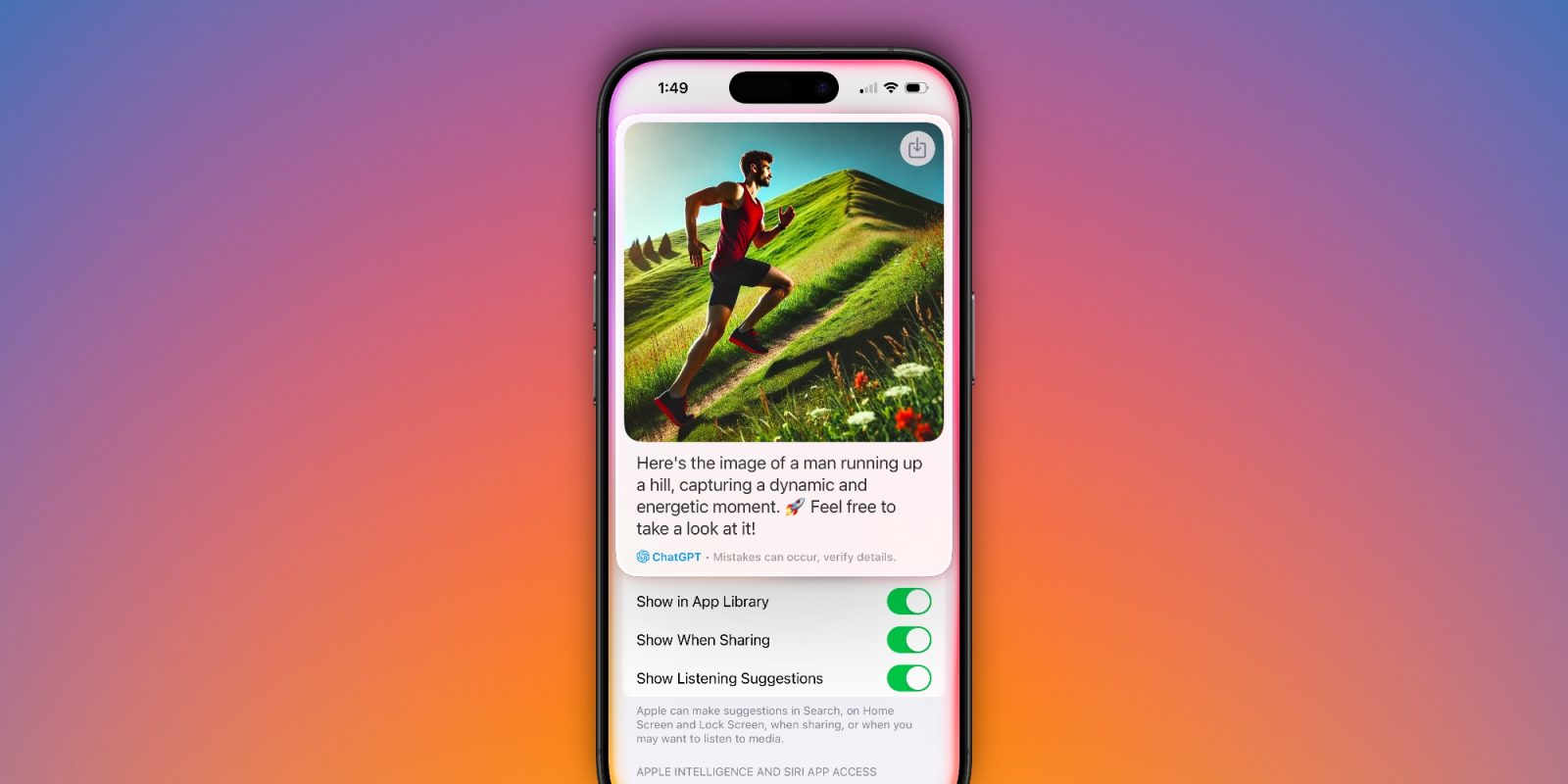
iOS 18.2 has brought with it a new wave of Apple Intelligence features. One of the most powerful additions is ChatGPT integration. You can now use ChatGPT directly through Siri and system-wide writing tools. Here’s everything new.
Everything you can do with ChatGPT in iOS 18.2

- Get ChatGPT’s help where Siri struggles: Siri has some powerful upgrades coming next year and beyond, but things will be a little messy in the interim. For now, iOS 18.2’s version of Siri is pretty much the same as always, but with one new superpower: sending questions it can’t answer directly to ChatGPT instead. Even though this new knowledge isn’t actually coming straight from Apple, it makes Siri vastly more capable than before.
- Send every Siri request directly to ChatGPT: By default, Apple sends requests to ChatGPT only when there’s a question Siri can’t answer. But if you prefer, you can also start your Siri query with ‘Ask ChatGPT’ and the assistant will automatically send the request straight to ChatGPT.
- ChatGPT, via Siri, can create images on command: Via Siri, you can ask ChatGPT to create any kind of original image per your description. This will bypass Apple’s own Image Playground system and use ChatGPT’s smarts for image generation.
- Permission prompts can be disabled: By default, Siri prompts you before sending data to ChatGPT. But inside the Apple Intelligence menu in Settings, you can choose to bypass Siri’s permission prompts by flipping a toggle. The only exception is when a file would be sent to ChatGPT, in which case Siri will still get your permission first.
- You can draft original text with ChatGPT: The AI writing tools Apple introduced in iOS 18.1 have been upgraded in a key way in iOS 18.2. Whereas Apple’s tools will only proofread, rewrite, or reformat existing text, ChatGPT is now baked in for drafting original text from scratch. Just hit the new Compose button inside the writing tools menu.
Key details of the ChatGPT integration
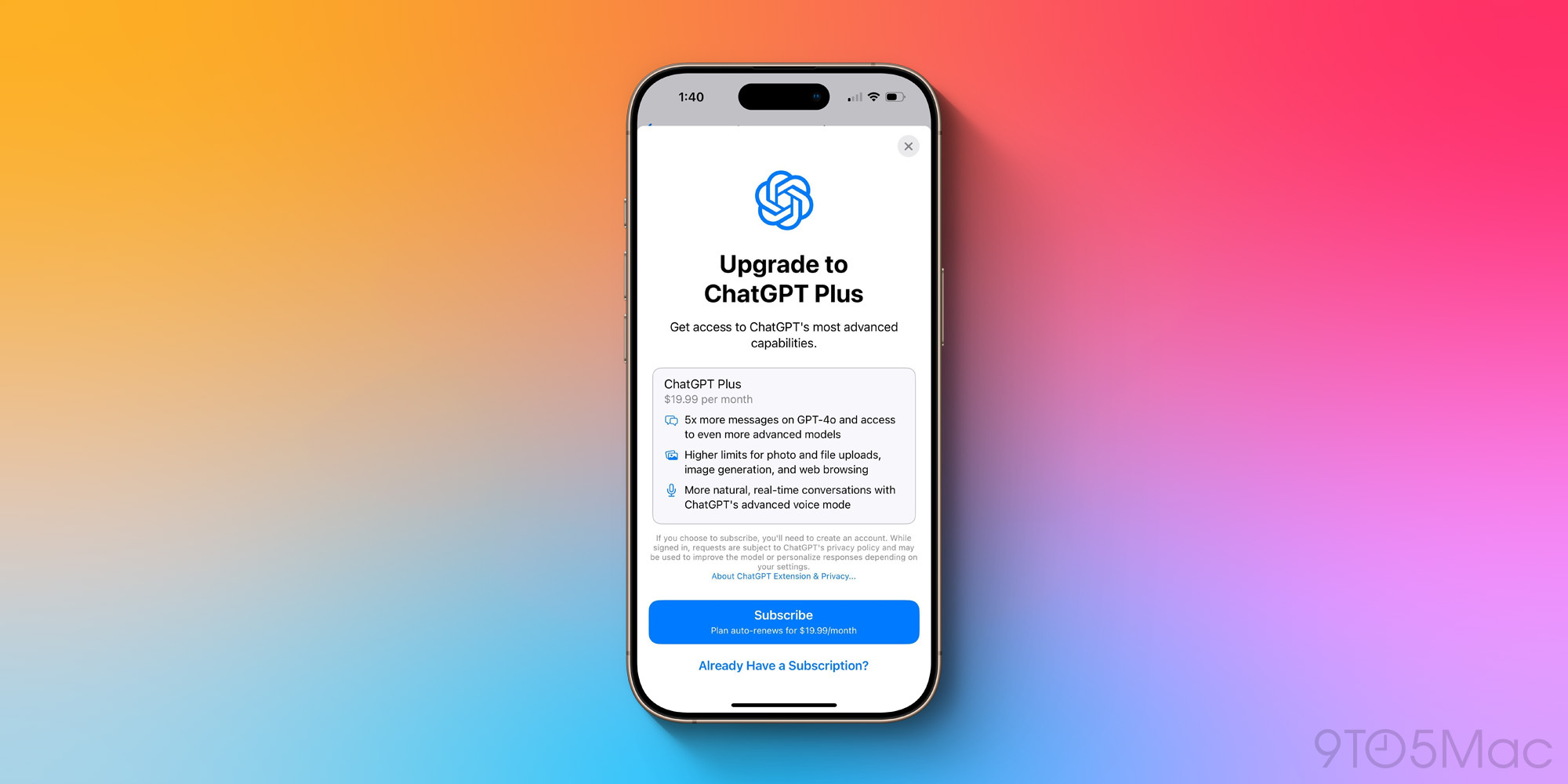
- No OpenAI account is required, but you can optionally log in: You can use ChatGPT in iOS 18.2 without creating an OpenAI account. However, if you’d like to link your activity to an existing or new account, that’s possible inside the Settings app.
- Apple offers a ChatGPT Plus subscription: One benefit of logging into an OpenAI account is that if you’re a ChatGPT Plus user, there are additional features available in iOS 18.2. Fortunately, Apple also makes it easy to subscribe right inside the Settings app (though oddly, this subscribe option has come and gone at different times).
- ChatGPT is off by default: After installing iOS 18.2, ChatGPT integration requires explicit consent to turn on. It’s off by default.
iOS 18.2 device compatibility

Like with iOS 18.1’s Apple Intelligence features, all of the new AI additions in iOS 18.2 require a compatible device. That applies to ChatGPT too.
Currently that means you’ll need:
- iPhone: iPhone 16, 16 Plus, 16 Pro, 16 Pro Max, 15 Pro, or 15 Pro Max
- iPad: Any model with an M-class chip (M1 or later), or an A17 Pro
- Mac: Any model with an M-class chip (M1 or later)
iOS 18.2 is now available as a free software update for all users, and iPadOS 18.2 and macOS Sequoia 15.2 similarly offer ChatGPT integration.
Have you tried the new ChatGPT features in iOS 18.2? Let us know what you think via the comments.
Best iPhone accessories
- Anker 100W charging brick for fast charging
- 6.6ft USB-C cable for longer reach
- AirPods Pro 2 (currently only $189, down from $249)
- MagSafe Car Mount for iPhone
- HomeKit smart plug 4-pack
FTC: We use income earning auto affiliate links. More.





Comments