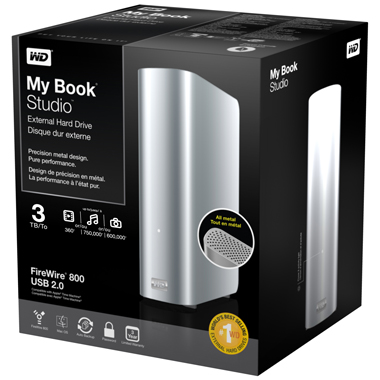LaCie’s 2big Thunderbolt Series available now, daisy chain for speeds over 670MB/s

[youtube=http://www.youtube.com/watch?v=06tyNTAMzIk]
 Noting a successful run with its Thunderbolt-supported Little Big Disk, LaCie’s latest Thunderbolt peripheral the 2big Thunderbolt Series is now available. Originally announced in January during CES 2012, the peripherals offer speeds up to 327MB/s, hot-swappable disks, RAID security, and of course the ability to daisy chain through Thunderbolt. To put this in perspective, the 2big offers speeds up to three times FireWire 800. Daisy chaining multiple 2bigs can get you up to 676MB/s Read (or more).
Noting a successful run with its Thunderbolt-supported Little Big Disk, LaCie’s latest Thunderbolt peripheral the 2big Thunderbolt Series is now available. Originally announced in January during CES 2012, the peripherals offer speeds up to 327MB/s, hot-swappable disks, RAID security, and of course the ability to daisy chain through Thunderbolt. To put this in perspective, the 2big offers speeds up to three times FireWire 800. Daisy chaining multiple 2bigs can get you up to 676MB/s Read (or more).
As for the design, LaCie noted the “thermo-regulated, ultra-quiet cooling fan” automatically triggers depending on the temperature, and the solid-aluminum enclosure fits nicely into LaCie d2 Desk Rack and 19-inch Rackmount Kit. You will have to grab your Thunderbolt cables from Apple, but the 2big Thunderbolt series itself will run you $650 for the base 4TB option, or $800 for the 6TB option (an 8TB option is listed but not yet available or priced). When it comes to LaCie’s advertised speeds, the company used the AJA System Test with a 17-inch, 2.2Ghz Quad Core MacBook Pro (4GB RAM) connected to the 6TB 2big model in RAID 0. The comparison chart from LaCie’s AJA tests daisy chaining multiple 2bigs is below.
Expand
Expanding
Close