
Modern phones, like the iPhone 16, have a large internal battery capacity. Recharging that battery can take about four hours, if using the slowest available charging methods. In best conditions, though, you can fast charge your iPhone from empty to 50% in 30 minutes, with a full 100% charge in about 2 hours.
The iPhone 16 and iPhone 16 Pro support fast charging speeds over both the wired USB-C port, using fast charging power bricks, and via a new generation of wireless MagSafe chargers. Here’s what you need to fast charge iPhone 16 …
The best way to tell if you are charging your phone using suboptimal methods is to just observe how long it takes to go from 0% to 100%. If this charging process takes many hours, then you are probably not using the fastest charging accessories possible.
If you only charge your iPhone overnight while you sleep, the slow speed might not matter to you. But if you are often in a pinch, or find yourself charging during daytime, fast charging is very convenient.
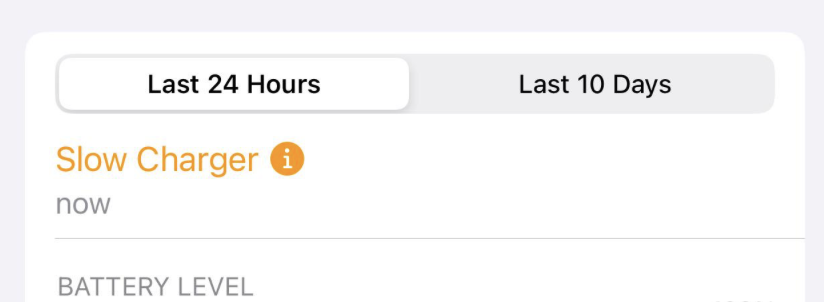
Additionally, iOS 18 will actually tell you in the UI if you are using a slow charger. If you navigate to Settings -> Battery, you can view the battery level graph for the past 24 hours. If using a slow charger, an orange warning text will display. Times when slow charging was taking place are marked in orange on the graph.
How to fast charge iPhone using USB-C

iPhone supports up to 27 watts charging speed, using a power cable plugged into the USB-C port. Using a 30 watt charging brick, you can fully charge an iPhone 16 in about 2 hours.
To achieve this maximum speed, you’ll need a USB-C cable and a rated USB-C power brick. Power brick options include this compact 30-watt charger from Mophie, or the convenient Apple 35-watt dual charger. You can use almost any USB-C cable, including the one that comes in the box with the iPhone itself.
With these accessories in use, the iPhone will fast charge from 0% to 50% in about 30 minutes. It will take about another hour and a half to reach 100%.
If you don’t have 30-watt chargers available, you can achieve very similar results using a 20-watt charger. A 20-watt charger will charge the iPhone almost as fast as a 30-watt one, clocking in only about 15 minutes slower for a full charge.
Note: You can safely use a charging brick rated higher than 30-watts, like the ones that come with your MacBook, but the iPhone will only draw a maximum of 27-watts, so you don’t gain any additional speed.
How to fast charge iPhone 16 wirelessly using MagSafe

New with the iPhone 16 and iPhone 16 Pro, you can also fast charge wirelessly using MagSafe chargers. To do this, you will need to buy a new MagSafe charger with fast-charging capability. Apple recommends pairing it with its 30-watt charger, although any brand of 30-watt charger will suffice.
The new MagSafe pucks can charge the iPhone 16 models at up to 25 watts. Older MagSafe (and other Qi-charging accessories) are limited to 15 watts. With this wireless fast charge configuration, you can achieve similar results to wired charging for the first time. Wireless charging is a little bit more inefficient, though, and as the battery heats up due to the inductive charging coils, the phone will charge more slowly to protect the battery cell.
Still, with the new MagSafe chargers, you can go from zero to 50% charge in about half an hour, just like wired USB-C charging. If topping up to 100%, expect to wait another 2 hours or so.
FTC: We use income earning auto affiliate links. More.






Comments