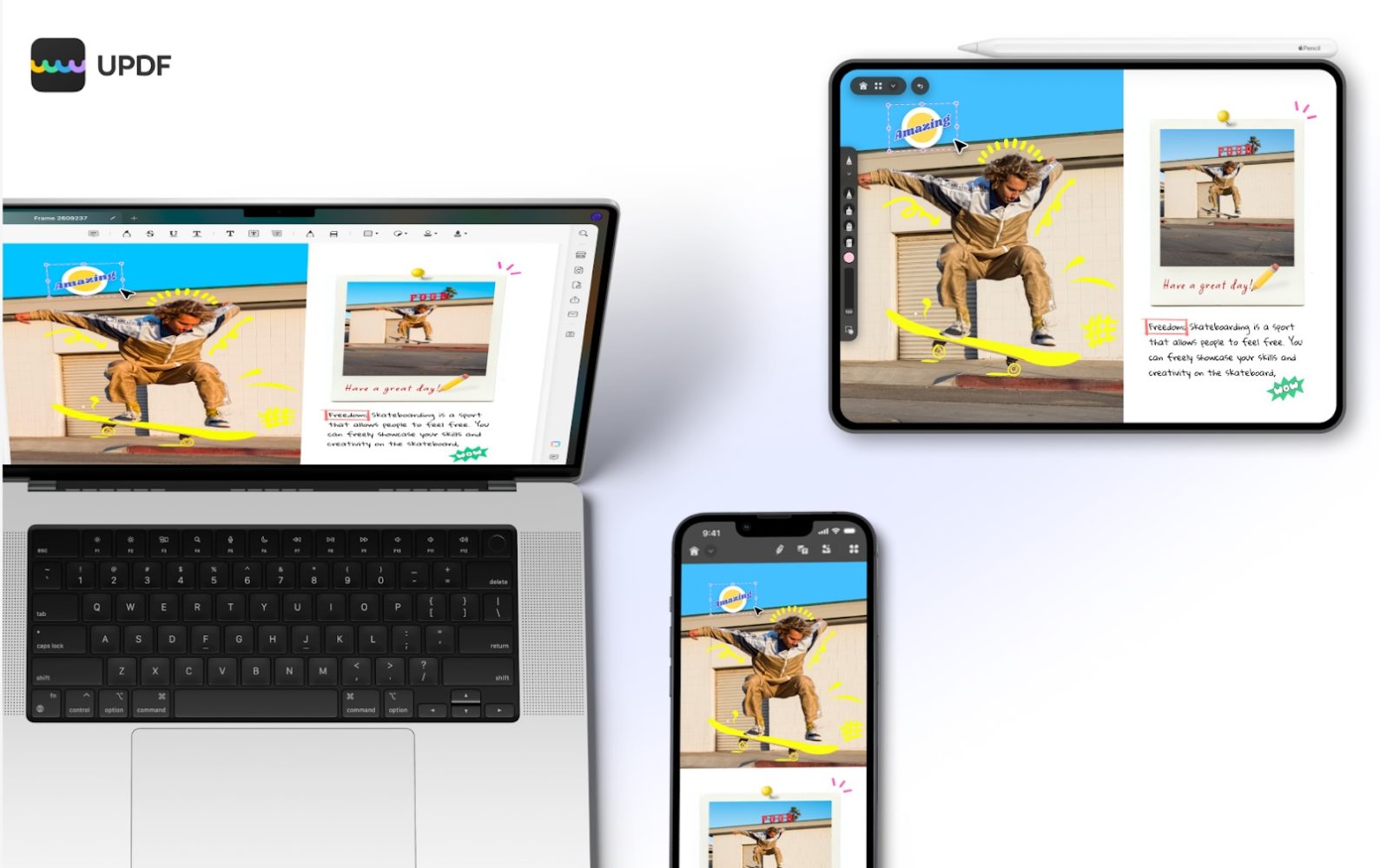
Managing PDFs efficiently in today’s work and tech landscape is non-negotiable. Whether for work, study, or personal use, we rely heavily on PDFs to store, sign, annotate and share our most important information. That’s where UPDF comes into play. UPDF has been a proud partner of 9to5Mac for over a year and for good reason. It’s an indispensable tool on my Mac, iPad, and iPhone, UPDF isn’t just another PDF editor—it’s a cutting-edge AI powerhouse. And now, with a sale offering up to 63% off, it’s the perfect time to discover why UPDF is the ultimate PDF solution for everyone. Let me show you a few reasons why you need to consider this tool.
AI is already changing how we work, offering tools that speed up our workflows and enhance the accuracy and creativity of our projects and tasks. From automating mundane tasks to providing complex analytical insights, AI tools enable individuals to accomplish more with less effort and in less time. With UPDF fully adopting AI tools, users are equipped to navigate the digital document landscape with unparalleled ease and efficiency.
Why UPDF is the last PDF editor you need
I have been using UPDF as my main PDF editor for over a year. I used to get very frustrated when someone would send me a PDF file, and I could not do anything with it, especially when I would use just the regular Preview app on Mac. UPDF has allowed me to fully edit PDFs as if they are regular editable documents like a Word or Excel file. I can annotate, leave comments, make full changes, easily autofill information, sign documents and so much more. I can also export into other file types which has been extremely ideal for my workflow. As we stated above, UPDF continues to innovate and bring us useful tools we didn’t even know we needed. Here is what you should know:
1. Elevating efficiency with AI
UPDF’s AI Assistant revolutionizes how we interact with PDFs, transforming our workflow with efficiency and insight:
- Summarizing extensive documents happens in seconds, which is a crucial asset for professionals racing against tight deadlines. Imagine needing to understand the key points of a 200-page industry report before a crucial meeting; UPDF can condense it into a manageable summary, allowing you to grasp the essentials without spending hours reading.
- Translating across 38 languages effortlessly, UPDF removes linguistic hurdles, making global communication seamless.
- Offering in-depth explanations and creative writing support, it transforms complex ideas into digestible information and conquers writer’s block. Consider a scenario where you’re drafting a research paper or a project proposal and stumble upon a complex topic; UPDF can clarify these concepts and help articulate your thoughts coherently, fostering creativity and ensuring your document is precise and insightful.
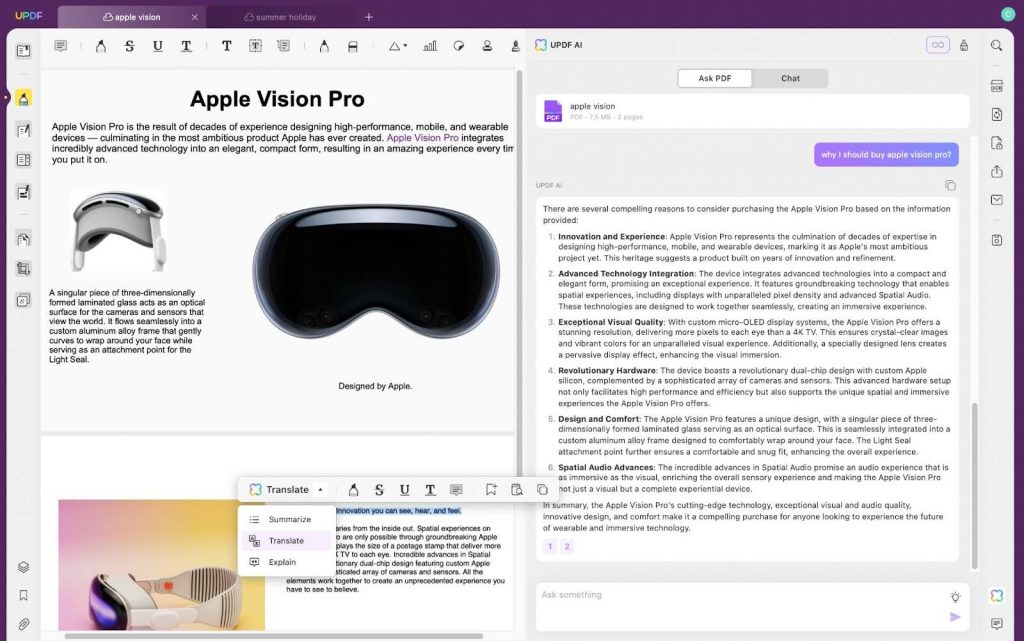
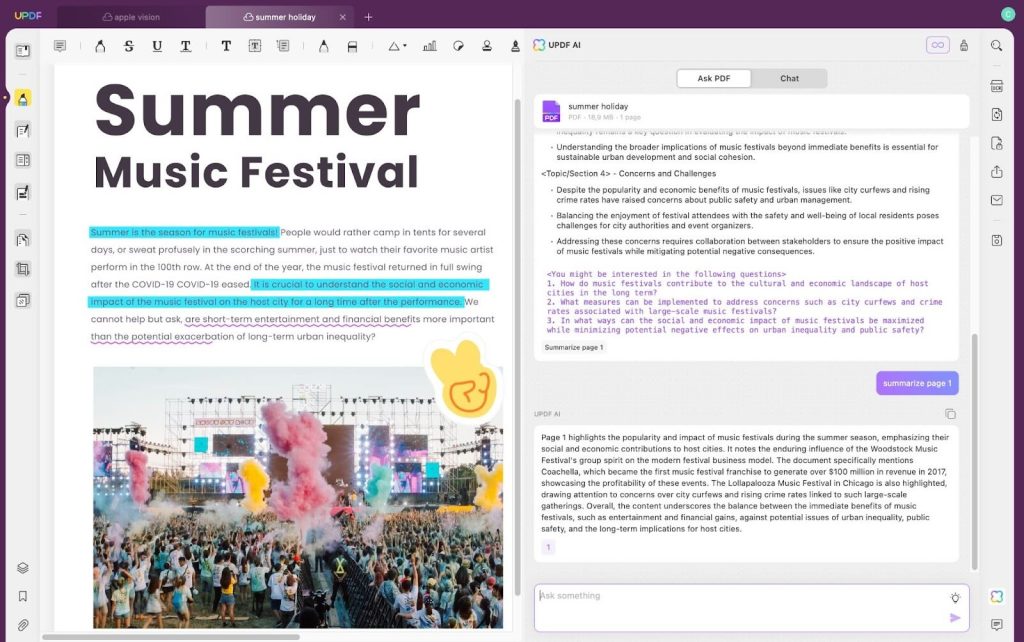
2. The ultimate PDF editing suite
UPDF as an all-in-one professional PDF Editor ensures:
- Comprehensive editing and annotation capabilities facilitate unmatched collaboration and personalization.
- Simplified form creation and filling streamline data collection, making any bureaucratic task easier.
- Enhanced document security features, including advanced encryption and signature options, protect your sensitive information.
- The powerful OCR feature revitalizes scanned documents, making them fully editable and searchable.
3. Seamless cross-platform integration
One UPDF license effortlessly extends across four devices, offering unparalleled flexibility. This unity ensures that regardless of your chosen platform, UPDF’s full suite of features is always within reach. This cross-platform support simplifies your workflow, allowing you to switch between devices without losing productivity.

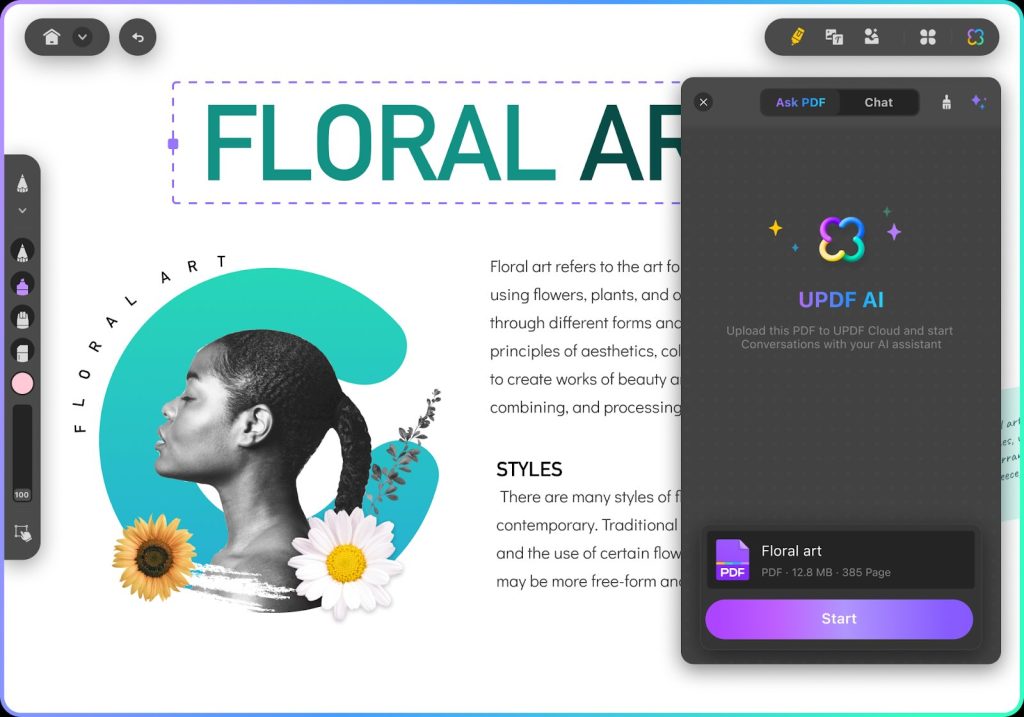
4. Continuous innovation through updates
UPDF’s commitment to regular updates is not just about fixing bugs; it’s about evolving with its users. New features, like digital signature capabilities and PDF redaction, are direct responses to user needs, ensuring UPDF remains at the forefront of PDF management technology.
5. Exceptional Customer Support
The UPDF team’s dedication to responsive support is noteworthy. First-hand experiences attest to their quick and effective resolution of issues, making UPDF not just a tool, but a reliable partner in PDF management.
6. Flexible and fair licensing
For businesses, UPDF’s licensing model is a breath of fresh air. The ability to scale user numbers as needed and the inclusion of 20GB cloud storage for enterprise accounts offer a level of adaptability and value that is hard to find elsewhere.

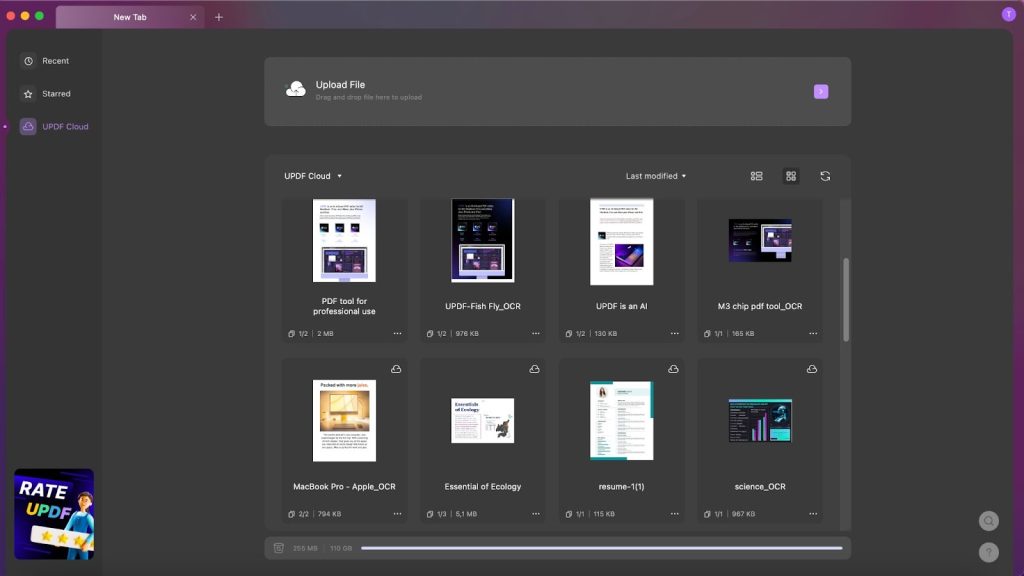
7. Affordability without compromise
UPDF stands out not only for its comprehensive suite of features but also for its affordability. While competitors like Adobe Acrobat demand hefty annual fees, UPDF offers professional PDF management tools at a fraction of the cost. This pricing strategy puts advanced PDF editing, creation, and management within reach of a broader audience, ensuring that high-quality tools are accessible without a significant financial burden.
Additionally, UPDF enhances its value proposition with regular discounts, special campaigns, and educational offers, making it even more cost-effective. Notably, for 9to5mac readers, UPDF has extended a remarkable offer of 63% off. Its a no brainer for me.
Final take
UPDF isn’t just a tool; it’s a comprehensive solution that addresses every aspect of PDF management with an eye on efficiency, innovation, and user experience. From its advanced AI features to its robust editing toolkit, seamless device integration, UPDF offers unmatched value, proving itself as the essential PDF editor for anyone looking to optimize their digital document handling.
Be sure to check out UPDF here to get the full discounted price of the biggest discount of the year for a perpetual license! Take advantage of the spring sale on UPDF now and enjoy great savings! Seize this opportunity to secure lifetime access to UPDF’s Password Remover feature at no additional cost!
FTC: We use income earning auto affiliate links. More.

Comments