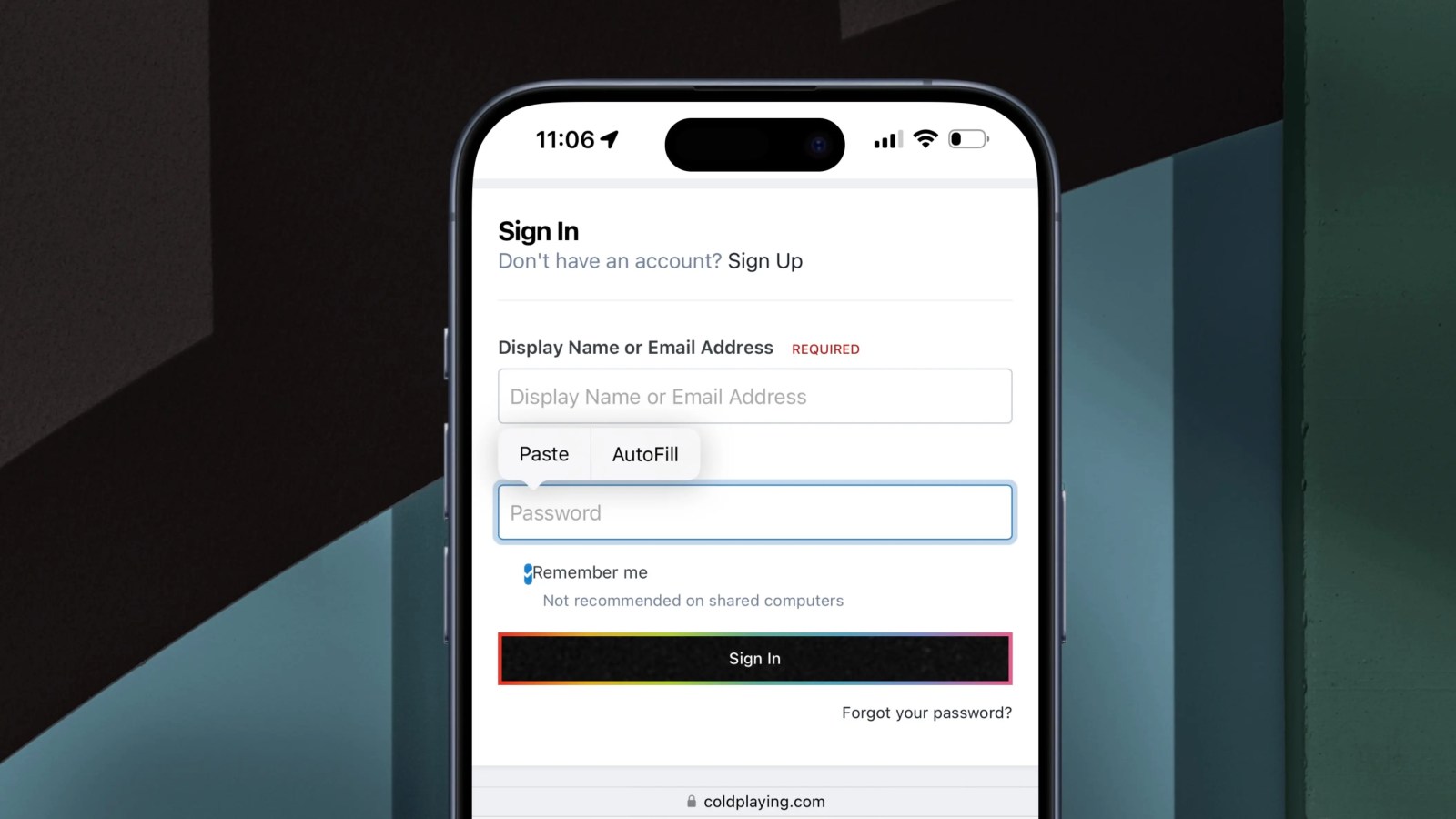
Over the years, Apple has drastically improved its AutoFill feature for autofilling passwords, addresses, credit card information, and more. With iOS 17, iPadOS 17, and macOS Sonoma, Apple has made another significant enhancement: the ability to use AutoFill anywhere in the operating systems.
Sponsored by Incogni: Incogni is a personal data removal service that scrubs your information, such as SSN, DOB, addresses, health information, and contact details, from the web. With Incogni, you'll worry less about ID theft, health insurers raising your rates based on information from data brokers, spam calls, and scammers taking out loans in your name. Learn more.
AutoFill anywhere in iOS 17 and macOS Sonoma
In an ideal world, this new AutoFill feature wouldn’t be necessary. When prompted to enter a password, the password autofill will automatically pop up. When prompted to enter an address, your information would automatically pop up. And the majority of the time, this is what happens. But not always.
In situations where AutoFill doesn’t automatically appear, macOS Sonoma, iOS 17, and iPadOS 17 have your back.
In macOS Sonoma, you can now right-click on a text field, choose AutoFill, and choose to autofill either a password or your contact information. You can tap a text field on iPhone and iPad, choose “AutoFill,” and accomplish the same thing.
When you choose “Passwords” from this menu, you’ll be prompted to authenticate with Face ID or Touch ID. After that, you’ll see a list of your login information saved in iCloud Keychain. This includes usernames, passwords, and two-factor authentication codes.
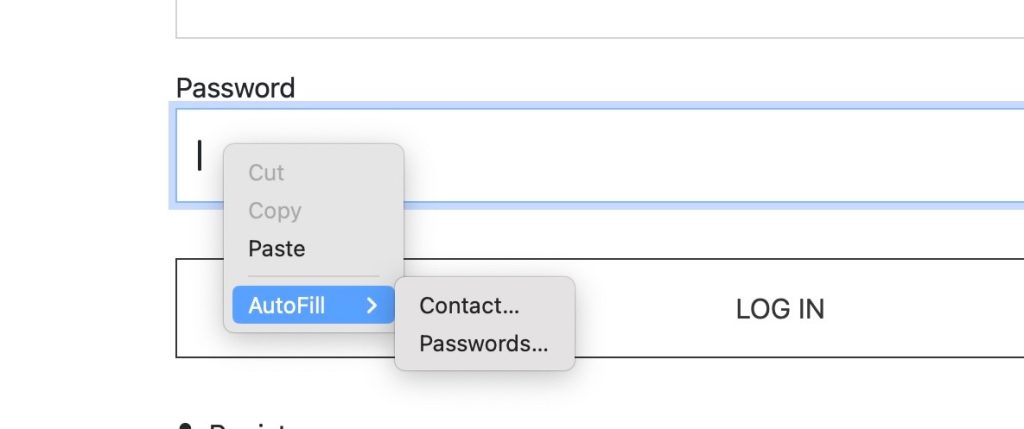
While I’ve been using this new AutoFill anywhere feature since the early betas, I learned more about it from Dan Moren at Six Colors several months ago. He pointed out that anywhere really does mean anywhere. This includes third-party browsers like Chrome. In Chrome on Mac, you can right-click on a text box, choose “AutoFill,” and fill in a password or contact information.
This is a prime example of a feature that arrived with little fanfare but is lifesaving when you need it. It’s also a feature you might not know exists, but once you discover it, it’s there whenever you need it.
The new AutoFill anywhere feature in macOS Sonoma and iOS 17 marks a significant advancement to the convenience and functionality of an already incredibly convenient feature.
Apple has repeatedly preached the importance of using unique and secure passwords and two-factor authentication whenever possible. AutoFill anywhere removes some of the final paper cuts that may have prevented people from genuinely embracing that strategy.
Follow Chance: Threads, Twitter, Instagram, and Mastodon.
FTC: We use income earning auto affiliate links. More.


Comments