Coupons.com adds Passbook integration for dozens of top retailers

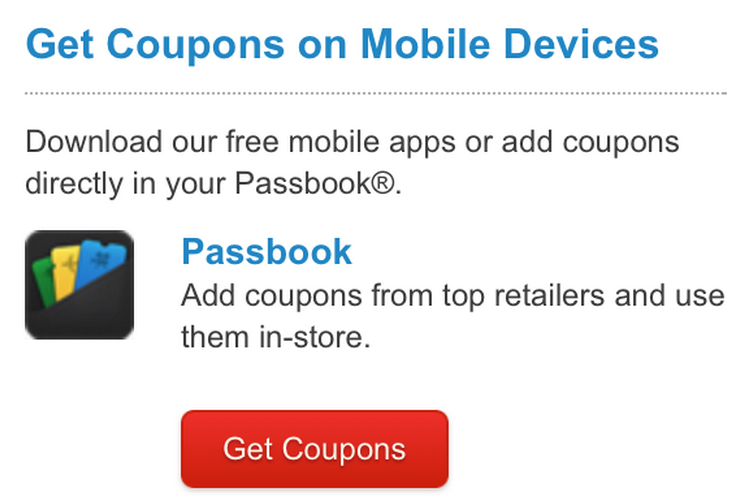
Coupons.com announced today that it is adding Passbook integration to its mobile site, allowing users to save dozens of coupons from leading retailers directly to the iOS 6 Passbook app. While the company is not making its entire selection of coupons available to iOS users initially, it does have a long list of notable retailers included in its Passbook-Ready gallery accessible on iOS devices. The company’s mobile app has not yet been updated with the Passbook functionality, but visiting coupons.com will prompt you to visit and add Passbook coupons.
Users of iPhone 5 or iOS 6 simply visit www.coupons.com on their mobile phone, select the Passbook button, and tap Add to Passbook for the coupons they want. Then, just show the offers in Passbook at the cash register for instant discounts.
 Some of the retailer partners the website is currently offering Passbook coupons for include Barnes & Noble, Macy’s, Old Navy, OshKosh B’gosh, PETCO, PetSmart, Sears, Michaels, and Avenue. The coupons display the expiration date, a scannable barcode, and instructions to show cashiers how to process the offer:
Some of the retailer partners the website is currently offering Passbook coupons for include Barnes & Noble, Macy’s, Old Navy, OshKosh B’gosh, PETCO, PetSmart, Sears, Michaels, and Avenue. The coupons display the expiration date, a scannable barcode, and instructions to show cashiers how to process the offer:
Each Passbook “coupon” includes a description of the offer (such as “Save up to 20% on Your Entire Order”), the expiration date, and a scannable barcode. An “information” button at the bottom right corner of the offer provides instructions for cashiers on how to process the coupon (including a numeric code that can be manually typed into the cash register if the barcode is not scanning automatically) and additional information (such as purchase requirements).
The company highlighted a few of the offers currently available to Passbook users, and it noted the gallery would be updated frequently:
Expand
Expanding
Close


