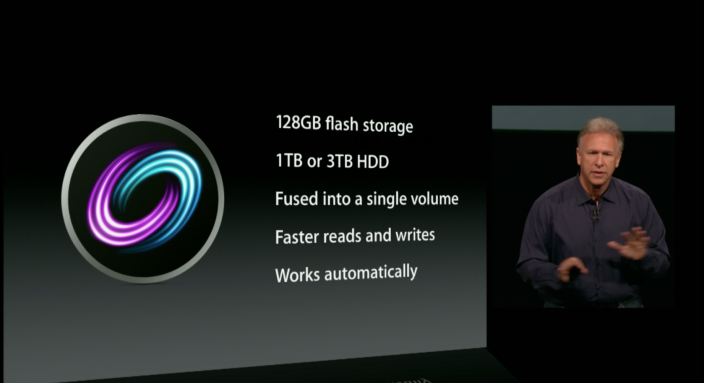The much-anticipated Belkin Thunderbolt Dock appears to be delayed once again unfortunately, missing its planned Q1 launch, despite taking pre-orders for the device in February after missing its original September launch date. While we’ve been recommending the popular Matrox Thunderbolt Docking station in the meantime, today Sonnet announced a new competitor in the space with the Echo 15 Thunderbolt Dock.
The 15-port dock includes many of the ins and outs you’d expect: Two thunderbolt ports, four USB 3.0 ports, 3.5mm audio in and out (front and back), FireWire 800, Gigabit Ethernet, and two eSATA ports. However, there are two features this 15-port Thunderbolt docking station has that most others do not: extra space to install a 2.5-inch or 3.5-inch SATA HDD or SSD and your choice of a built-in DVD or Blu-Ray drive:
the Echo 15 Thunderbolt dock has you covered—it includes your choice of DVD±RW drive, or Blu-ray Disc™ player (BD-ROM/8x DVD±RW). If you are a Mac user, you’ll also find that the included Blu-ray player software for OS X® is very handy, enabling you to watch Blu-ray movies on your computer or attached monitor.
The fast 6 Gb/s SATA interface supports an HDD at its maximum speeds, and an SSD at up to 380 MB/s… Best of all, the drive sits inside the Echo dock, so you don’t have to clutter your desk space with an external hard drive and its power brick and cable clutter to add more storage. Don’t feel like adding a drive yourself? Sonnet also offers the Echo 15 Thunderbolt Dock equipped with a 2TB HDD, available exclusively through the Sonnet online store.
The Sonnet Echo 15 Thunderbolt Dock is available to pre-order now in the U.S., Canada, and Mexico starting at $399 for a DVD drive and no built-in drive. The next model up comes with a built-in 2TB HDD for $499, while a Blu-ray drive and 2TB HDD brings it up to $549. Other options are also available through Sonnet’s website, and most models are expected to ship in Summer 2013.