Some people love them (easy to configure RAID storage). Other people hate them (speed, reliability issues). Either way, Drobo is bringing multi-drive network attached storage to the masses. We’ve covered Drobo and Droboshare and DroboApps before.
Today, Drobo is announcing their newest product, DroboPro. It basically doubles the amount of drive bays to eight and puts a reasonable $1300 price tag on the setup. It has the Droboshare networking built-in over iSCSI 1Gb Ethernet. You can also use Firewire 800 or Hi speed USB. DroboApps should also work on this setup. This will hit the sweet spot of many small busineeses and high end home setups. We’ll have to get some reviews before we’re sold on it, however.
Technically you could load this thing up with 2TB drives and have 16TB of storage (though much less with RAID, obviously). More info below. (Drobo’s site is slow for some reason at the moment)
.png)
| Introducing DroboPro. |
|
||||||
|
DroboPro.Storage That Manages Itself |
|||||||
|
Up to 8 Disks of Instant Expansion to 16TB and Beyond |
|||||||
|
No Headache Dual Disk Redundancy |
|||||||
|
Triple Interface Featuring iSCSI
Unfamiliar with iSCSI? It’s a high performance protocol that has become extremely popular with businesses, but it can often be complex to manage. DroboPro changes that by introducing zero click iSCSI connection establishment for both Windows and OS X. |
|||||||
|
The Virtues of Smart Volumes™ Rack Mount Ready, Desktop Quiet |
|||||||
| Additional Features | |||||||
|
|||||||
| DroboPro Showcase | |
|
360° View
<!–
Case Studies Wayne Titus, President, AMDG
Rob Miller, owner of IT consulting firm F1 Technologies
John Grow, Commercial Photographer
<!– |
| DroboPro: RAID without Regrets |
|
BeyondRAID™ Technology
File System and Operating System Agnostic Mixed Drive Capacity Utilization To find out exactly how much free capacity you’ll have with your choice of disk capacities, try out our interactive Capacity Calculator. Redundantly Safe Proportional Rebuild Times Since DroboPro is “Data Aware”, it tracks where data is on each disk, so it can differentiate between used and unused portions of disk. This expedites rebuild times and reduces your risk of losing data to an additional disk failure. In short, your data is safer on a Drobo. Self-Healing Smart Volumes™ Storage Virtualization Virtualization is what enables BeyondRAID to effortlessly change the data arrangement on the drives, for example, changing data stored as a mirror into data stored as parity stripe, say, without interrupting the user access to data. Virtualization completely decouples the physical space available in the array from the space reported to the operating system. This is how BeyondRAID is able to remove the need to manually expand/contract the file system as more space becomes available or is removed. Thin Provisioning Self-Managing Drive Reordering
¹ Linux support in Beta
|
| DroboPro Product Specifications | ||||||||||||||
|
|
||||||||||||||
|
Capacity |
||||||||||||||
DroboPro Size
|
||||||||||||||
|
||||||||||||||
|
1 iSCSI support for Windows XP Server and Vista utilizes the Microsoft Windows iSCSI Initiator; for OS X Drobo Dashboard is required as OS X does not have an integrated iSCSI initiator. Drobo Dashboard includes iSCSI initiators for Windows and OS X free of charge and enables zero click iSCSI connection establishment. 2 Acoustics tests performed 1m from the front of DroboPro with eight 1TB Western Digital GreenPower™ drives during a file copy to DroboPro. DroboPro has a smart, multi-speed fan system governed by internal temperature sensors that operate the fan at optimal speeds. The fan is programmed to minimize noise, but never at the expense of disk integrity. The fan will switch to higher speeds if necessary in hot operating environments or during strenuous usage to keep the temperature within the drive manufacturer’s specifications. 3 Linux support currently in Beta. |
||||||||||||||
FTC: We use income earning auto affiliate links. More.
.png)
 <!–
<!–
 Grow your storage in line with your data capacity needs with minimal effort. To add capacity, simply insert a new hard disk or replace your smallest disk with a larger one, even when all eight disk bays are full. Unlike traditional RAID systems, the BeyondRAID technology found in DroboPro enables you to mix n’ match disk brands, capacities and speeds. This allows continuous expansion as disk capacities grow. With DroboPro expansion is automatic, instantaneous and access to data is always maintained.
Grow your storage in line with your data capacity needs with minimal effort. To add capacity, simply insert a new hard disk or replace your smallest disk with a larger one, even when all eight disk bays are full. Unlike traditional RAID systems, the BeyondRAID technology found in DroboPro enables you to mix n’ match disk brands, capacities and speeds. This allows continuous expansion as disk capacities grow. With DroboPro expansion is automatic, instantaneous and access to data is always maintained. Attach DroboPro directly to the server or workstation that requires storage or to a shared server or workstation on your network that can provide access to multiple clients. Interface options include:
Attach DroboPro directly to the server or workstation that requires storage or to a shared server or workstation on your network that can provide access to multiple clients. Interface options include: DroboPro is equally at home in a rack mount environment as it is on your desktop. Dual smart fans automatically manage their speeds to optimize both cooling and operating noise. (DroboPro Rack Mount sold separately.)
DroboPro is equally at home in a rack mount environment as it is on your desktop. Dual smart fans automatically manage their speeds to optimize both cooling and operating noise. (DroboPro Rack Mount sold separately.)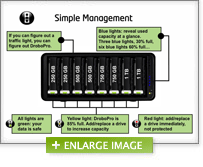

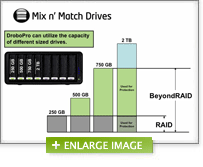
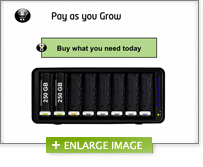
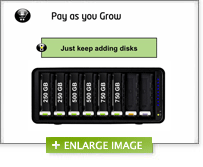
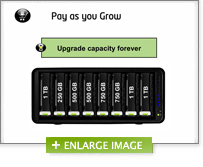

 –>
–>
 –>
–>





Comments