Update: Our report has forced Apple to change its Website. Details here.
You saw it here first, folks. In Apple’s official video the iPad, they show the New York Times being used. Looks pretty nice right? Well, unless the Times has a special iPad version of the site that switches HTML5 out when it detects Apple mobile products (btw, check current iPhone version of the Times below), the iPad has Flash.
[youtube=http://www.youtube.com/watch?v=h-aVbSmfTFs&w=700&h=400]
This is interesting because Adobe has already come out against Apple and the iPad for not including Flash. They’d know if Apple was using it, wouldn’t they?
Normally, we’d say that Apple simply did the renders in the Mac version of Safari and just CG’ed it into the video. However, you can see the page rendering and being resolution independent as well, so it is likely being done on an iPad. Note the iPad simulator in Dev Tools also doesn’t render Flash.
Update: We’ve just got word from our source at Chiat/Day Media Arts Lab that they make fake optimized web pages for all of Apple’s commercials — which load faster. In this case they made optimized images to take the place of Flash and are redoing them as we speak. So probably no Flash.
Here is a screen-grab the Apple.com video showing the NYTimes front page:
Here’s the NYTimes with ClickToFlash on Safari. Note that the Video section and Travel section are both Flash.

Here is the Travel Section as they show the iPad using it with the “31 Places to Go in 2010”:

Here is that same page on Safari with ClickToFlash:

The demo units they had at the event showed the NYTimes.com with Flash plug-in monikers as well. This shot from Engadget/Adobe shows what we saw at the event:
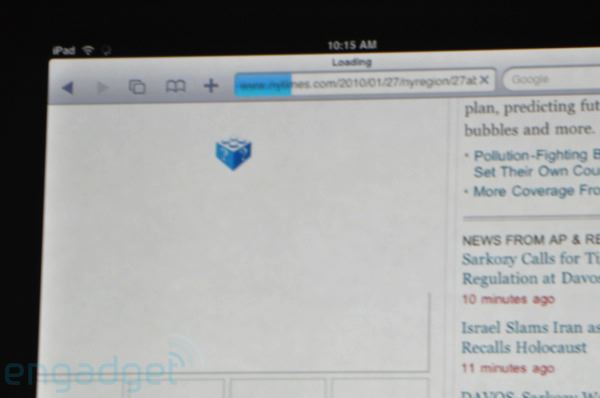
Will we see Flash on the final version of the iPad? (Vote now!) The chances just got a whole lot better, no?
Update: For those who think the Times have a special HTML5-enabled version of the site for iPad and iPhone, here is the same page on iPhone complete with missing Flash plugin:

(big thanks to Andrew Paul Simmons for the tip!!)
FTC: We use income earning auto affiliate links. More.



Comments