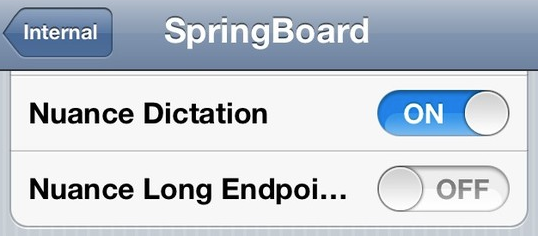
Previously found Nuance Dictation reference in iOS 5 internal settings
Following our exclusive reveal of iOS’s Siri-based “Assistant” feature, we have discovered some more references to Nuance Dictation speech-to-text integration. These iOS 5 SDK findings backup some Nuance references that were found last month in an iOS 5 internal settings menu. Our new findings, though, are very descriptive and shed some light on how exactly the feature will work.
From the above finding, it appears that on iOS 5’s system wide keyboard (or when Apple decides to release this feature), there will be a button to initiate the dictation. This button is referred to the “start” button in the above code snippet. After the start button is clicked, a microphone screen will popover and when the user is done, they can double tap that new microphone view and the speech will be translated into text and the touch keyboard will return. There also may or may not be an option for the iOS device’s microphone to automatically translate the speech into text when it senses the user has stopped talking.
Yes, much like Android does.
How do we know this is Nuance? Based on the similarities between our finding and the internal setting screenshot on the top of this post. In addition, rumors have been rampant over Nuance integration into iOS 5, including claims that Nuance executives were present at this year’s WWDC keynote – the very keynote in which Nuance integration was rumored to be introduced.
Check out a video after the break of how Nuance Dictation works – pretty cool, eh?
[youtube http://www.youtube.com/watch?v=3eD_HDWSDPM]
FTC: We use income earning auto affiliate links. More.





Comments