
Canary already makes one of the best iOS-controlled smart home security cameras on the market, and the latest app update brings new features including two-way audio communication and improved live streaming. Canary has also introduced a new web app for viewing your live feed online.
Canary already lets you hear audio captured by the home security camera delivered through the iOS app, and starting today Canary Talk will allow you to communicate back from the app to the camera system. This means you can warn intruders that you see them and you’re calling the police (in addition to blaring the built-in siren) or just use the Canary as a PA system with family.
The feature works like a push-to-talk walkie talkie for sending your audio from the app to the Canary, and multiple users can use Canary Talk while watching the same live feed. The app will signal to each user through the UI who is currently speaking as well.
Canary Talk requires a paid membership which unlocks extended recording access and other perks from $9.99/month. The feature is available from Canary All-in-One starting today and coming to Canary Flex next month.
Canary says it has also dramatically improved live streaming response time to make viewing feeds nearly instant.
Prior to the release of 2.7.0, you may have experienced a delay of about 5 seconds between what you saw in the Canary app and the activity that was actually occurring in an environment. With the new and improved Watch Live experience, latency has decreased, giving you a virtually real-time view into your home.
To achieve this, we completely redesigned the backend of Watch Live to prioritize real-time video delivery. By implementing a dedicated video pipeline, and adding adaptive video quality to the Watch Live experience, we were able to make Watch Live truly live.
Improved live streaming response time, of course, is necessary for the new voice communication feature to work properly as latency could create issues.
Canary is also bringing the live feed to the web through my.canary.is so you can check in on your Canary from your Mac. The web app also supports viewing saved clips in addition to live activity and requires a membership like Canary Talk.
If you’re not a paid member, you can still view your live feed and recent activity from your iPhone, iPad, or even Apple TV with no additional charge.
No word on HomeKit support with the promised Canary Plus hardware, however, which was first announced a year ago. HomeKit video support is still limited to the D-Link Omna 180 Cam HD for now.
FTC: We use income earning auto affiliate links. More.
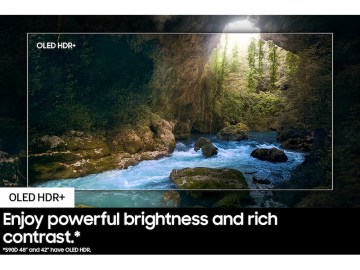





Comments