
After discontinuing the smaller 21.5-inch UltraFine Display, LG has released a new larger 24-inch UltraFine-labeled monitor in its place at the same $699 price point. If the launch of the new display flew under your radar, that’s probably because much of the spotlight was centered on Apple’s new 2019 MacBook Pro models, which launched alongside LG’s new display.
This new UltraFine Display is like a combination of the UltraFine 5K and the older UltraFine 4K Display, and for the most part that’s an okay thing. The biggest feature is the inclusion of not just one, but two Thunderbolt 3 ports. That’s an improvement over LG’s previous Apple-centric displays, as you’ll see in our hands-on video review.
Unboxing the new LG UltraFine Display
If you’ve ever seen an LG display unboxing before, then you know largely what to expect. But Apple apparently places certain requirements on these displays, so they deviate a bit from your typical LG display unboxing.
For starters, the stand is already attached and ready to go out of the box. This is unlike other LG Displays, like the recently-released 31.5-inch UltraFine 4K Display that I reviewed, which is not to be confused with this display.
Another big difference with the LG Displays sold in Apple Stores is that the power supply is internal, which means there’s no obnoxiously-large power brick to contend with. If you’ve seen how massive some of LG’s power supplies are, you’ll understand why this is much appreciated.
Also inside the box is a black 2-meter active Thunderbolt 3 cable, along with a USB-C cable for connecting other accessories, or even an iPad Pro.
24-inch LG UltraFine Display Video review
Special thanks to iFixit for sponsoring 9to5Mac on YouTube. Get your iFixit Repair Kits today: http://bit.ly/2Mg73pw
Subscribe to 9to5Mac on YouTube for more videos
Build quality and design
LG didn’t deviate much from the design language of its other two Apple-approved UltraFine Displays. Like the previous versions, this display features a glossy screen wrapped in black plastic bezels. The plastic is a fairly dense, high-quality plastic as seen in previous models, and while you won’t confuse it for aluminum, it doesn’t feel overly cheap and plastic-y.

The rear of the display features the same serious-looking black plastic, as does the pivoting arm that’s attached to the rear housing. The only consumer-facing part of the LG UltraFine Display that’s metal is the anodized aluminum stand, which is black to match the housing.
Unlike the LG UltraFine 5K Display, which featured a large forehead to accommodate its built-in webcam, this display omits the webcam, resulting in four symmetrical sides that are more pleasing to the eye. Unfortunately, the front bezel is littered with LG’s logo on the bottom, but at least it’s relatively small.
I have to say that the design of these displays has grown on me over the years, but I think that this 23.7-inch model is the best-designed iteration of the UltraFine series that we’ve seen thus far. It looks virtually indistinguishable from the original LG UltraFine 4K Display, but the added 2.2 inches lends it a better desktop stance.
Screen and adjustments
The LG UltraFine Display features a stand that attaches to the rear housing via a simple locking mechanism. The stand can be detached and replaced with a VESA mount plate that’s included inside the box. This allows the use of a third-party wall mount or arm.

The included arm is capable of telescoping up or down approximately 4.5-inches, for a top viewing height around 21-inches. The pivot functionality is somewhat smooth, but it doesn’t have the refinement that you might imagine an Apple-branded display might enjoy if it were capable of such a thing.
Moving the display to its highest position often results in the weight of the monitor causing the stand to “hop” in place, and moving the display to its lowest position results in an annoying plastic-crashing-into-plastic sound that lacks refinement.

LG hasn’t yet posted official specifications for its new display on its website yet, but the arm appears to allow it to tilt at an angle of -5~25 degrees, the same as the outgoing 4K model. The viewing angle adjustments, while a bit more refined than the up and down movement, aren’t as smooth as they are on the iMac.
The left or right side of the monitor head can also move slightly, allowing it to level the display when placed on an uneven desktop surface. But unlike the 32-inch LG display that we recently reviewed, this display is incapable of rotating 90 degrees.

The LG UltraFine’s display quality is one of the nicest desktop displays that I’ve used other than the displays that Apple uses itself for the MacBook and iMac lineup. Colors appear very accurate out of the box, and contrast ratio is impressive as well.

The 23.7-inch display features the typical wide viewing angles associated with IPS panels, has 500 nits of brightness, and comes with P3 wide color gamut support. Like the other LG UltraFine Displays, it features a high-gloss panel that promotes reflections, but its brightness ability helps compensate for the screen’s glossy surface.
Resolution
The new 23.7-inch 3840 x 2160 60Hz UHD display sits between the LG UltraFine 5K Display and the now discontinued 21.5-inch display. Because it’s a larger unit with less resolution than the 4096 x 2304 21.5-inch UltraFine, it features a less dense PPI of 186 versus 219. This means that the display is technically less sharp than the older UltraFine displays or the 5K iMac, but it still looks good to my 37-year-old eyes, and certainly better than the 31.5-inch LG UltraFine 4K Display that sports a PPI of just 140.

At the default “Retina” resolution, which is 1920 x 1080 pixel-doubled, text and images are sharp, yet large enough to be comfortably viewed at typical viewing distances. Additional scaled resolution options include 3360 x 1890, 3200 x 1800, 3008 x 1692, 2560 x 1440, and so on. Of course, you can also run the display’s native resolution of 3840 x 2160, but on-screen assets will be ridiculously small, and text is unreadable for me unless zooming up.
macOS integration
You may have noticed that the LG UltraFine Display lineup has traditionally lacked any external buttons. Not so much as a power button exists on the display, as all functionality is controlled via macOS.

As soon as you connect a booted up Mac to the LG UltraFine Display, the monitor turns on and is ready to go. As soon as you disconnect it, it powers off, it’s as simple as that.

As someone who’s recently been using a 31.5-inch LG display with physical controls, I definitely appreciate having macOS integration. This means that I don’t have to interface with hardware controls on the monitor itself in order to adjust the brightness, instead, I can do so more efficiently right from the keyboard thanks to the macOS integration. In addition, there’s a tiny ambient light sensor on the display’s forehead area that helps it automatically adjust brightness without user intervention.

The LG UltraFine Display will also work with the True Tone and Night Shift capabilities of compatible Mac hardware. These technologies will adjust the external display’s white balance to match the ambient light of your surroundings and shift the color spectrum of the monitor after dark.

Adjusting sound output for the display’s pair of down-firing stereo speakers follows the same pattern. There are no physical buttons to be found for adjusting volume, as the controls are fully integrated into macOS. I imagine that some users will want to connect to external speakers, although the sound quality (at lower volumes, at least) is decent enough to just live with.
Charging your MacBook
The new LG UltraFine Display can provide up to 85W of power to a connected MacBook via its USB-C connection. This is a step up over the 60W max power delivery of the outgoing LG UltraFine 4K Display, which means this unit is capable of recharging the 15-inch MacBook Pro at full speed.

LG UltraFine Display Thunderbolt 3 connectivity
The biggest difference between this LG UltraFine Display and its predecessor has to do with its I/O. Whereas the original LG UltraFine 4K Display outright lacked Thunderbolt 3 connectivity, and the LG UltraFine 5K Display featured a single Thunderbolt 3 port, this display has two Thunderbolt 3 ports.

The presence of two Thunderbolt 3 ports means that the LG UltraFine Display is no longer just a termination point for MacBook Pro connectivity, but it can actually work as a part of a larger chain of devices thanks to its ability to support passthrough daisy chain setups.

For example, you could easily chain two of these displays together — one of the most beneficial uses of the second Thunderbolt 3 port — and connect to them both via one cable back to your Mac. You might also use the second port to connect a Thunderbolt 3 SSD, dock, audio interface, etc, which means your Mac can interface with those devices by way of the display.

You could even use that second port to connect an eGPU, although that would be ill-advised. For the best performance, eGPUs should always be directly connected to your Mac instead of connecting by means of a daisy chain setup.
In other words, that second Thunderbolt 3 port means this display lives up to the spirit of Thunderbolt 3 technology, allowing users to use a single cable to facilitate charging your MacBook Pro, and connecting to many of your other devices along the way.

In addition to the two Thunderbolt 3 ports, there remains three USB 3.1 Gen 1 (5Gbps USB-C ports. These ports are handy for connecting slower USB-C only devices, and also prove to be a good way to connect peripherals like mice, keyboards, etc.
The biggest downside to adopting LG’s Mac-centric displays is that they lack any other sort of traditional I/O. There’s no HDMI or DisplayPort connection for interfacing with other types of devices like gaming consoles, there’s no 3.5-mm headphone input, there’s no SD Card slot, traditional USB-A ports, etc.
The omission of HDMI and DisplayPort, in particular, places limits on the flexibility of this display. In other words, you’ll want to be all-in with USB-C/Thunderbolt 3 when considering it, and be okay with how it essentially boxes you in with its outright lack of alternative input options.
Connecting an iPad Pro to the LG UltraFine Display
In addition to being able to connect to USB-C enabled Mac computers, the LG UltraFine Display can also interface with the 2018 iPad Pro via USB-C. This allows users to mirror the iPad Pro’s display and, in the case of some apps, output an extended display for working with additional content. I imagine such functionality will see a bigger boost once iOS 13, and all of its corresponding iPad enhancements, launches later this year.

9to5Mac’s Take
Although no one will mistake the new LG UltraFine Display for an Apple-designed monitor, these units are solid 3rd-party display options for Mac users. The macOS integration, which allows you to adjust sound and brightness directly from macOS, separates this display from other third-party monitors. The relatively clean lines and design, devoid of physical buttons and unsightly power brick, does likewise.

The slight hit to pixel density, in my opinion, doesn’t amount to much in the grand scheme of things, as I actually prefer having the larger display with slightly larger on-screen assets. Text remained sharp for me when running at the default resolution.
Although the build quality of the monitor, specifically the telescoping arm, isn’t the best from a smoothness standpoint, I can put up with it for the few times I might need to adjust the height of the display, or the viewing angle throughout the day.

As mentioned, the biggest difference between this monitor and the previous UltraFine-branded displays sold in Apple Stores is the presence of that second Thunderbolt 3 port. Not only will a single cable allow you to charge your MacBook Pro at full speed, but it’ll let you connect to a longer chain of Thunderbolt 3 devices as well.
For those looking for legacy HDMI and DisplayPort connectivity, this monitor is not for you. For those looking for a gaming display, seeing as it is locked at 60 Hz and has no “gaming” modes to speak of, it isn’t for you either.

But for Mac users, particularly those who are creative professionals invested in Thunderbolt 3, this is a solid display option. With the second Thunderbolt 3 port, 85W of Power Delivery, and increased screen size, I think it’s a noteworthy upgrade over its predecessor. I just wish the price was about $200 cheaper, as $499 seems like the sweet spot for this display when factoring its strengths and limitations.
Users looking for a better design, higher resolution, and enhanced screen technology might be best off waiting for Apple’s upcoming 31.6-inch 6K Display. It appears that it may offer somewhere in the ballpark of a 6240×2880 native resolution in an ultra wide form factor, and feature mini-LED technology for enhanced contrast and black levels.
What do you think about the new LG UltraFine Display? Do you think it’s a worthwhile upgrade over the previous model? Or are you waiting to see what Apple reveals in terms of its in-house display? Sound off down below in the comments with your thoughts and feedback.
FTC: We use income earning auto affiliate links. More.
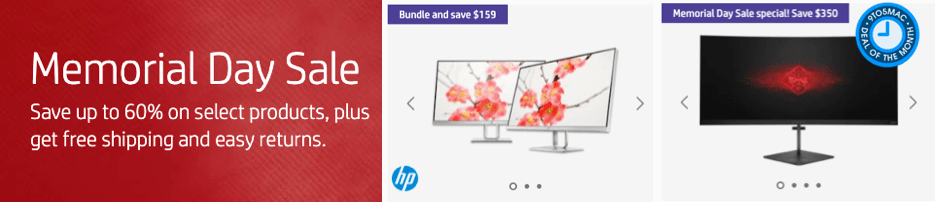










Comments