
VideoProc is an affordable Mac video editor that offers features you won’t find in iMovie but for a fraction of the price of using Apple’s more expensive Final Cut Pro X suite. It also offers an intuitive user interface that makes a number of video processing and editing features easy for beginners that might find Final Cut Pro X too expensive or difficult to master for quick edits and processing. In addition, the app offers built-in screen recording and video download tools.
Thanks to our sponsor Digiarty Software, 9to5Mac readers can download a free license of 4K video editor VideoProc now.
Head below for a look at what’s included.
VideoProc Features:
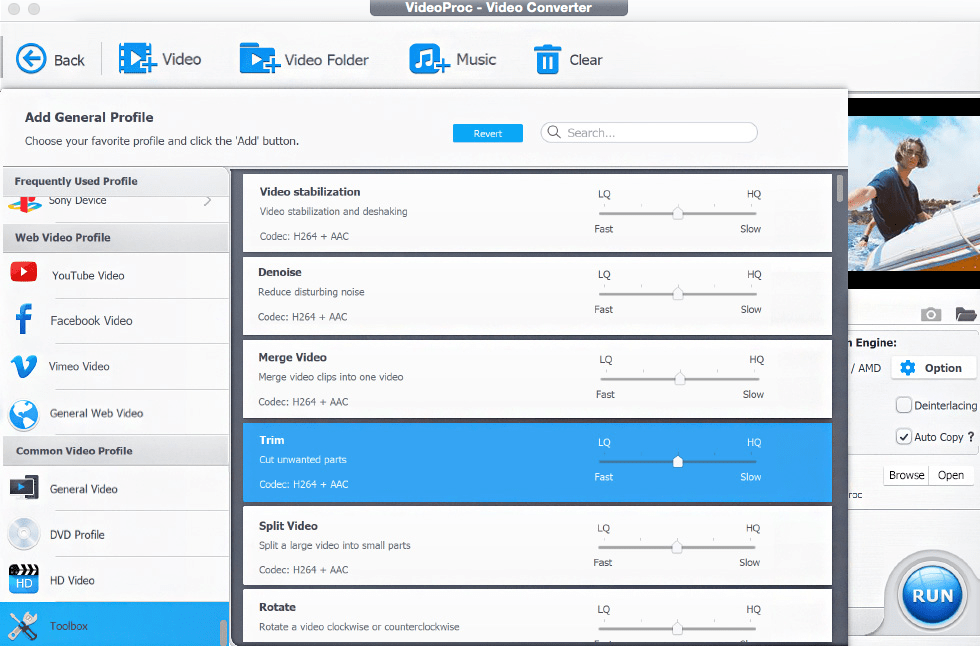
A lot of users might want to utilize features in pro apps like Final Cut Pro X for quick edits or projects, but find it hard to navigate and learn those apps. That’s why VideoProc is designed to be as user-friendly as a beginner app like iMovie, but also offer a ton of the pro features that you won’t find with beginner and free apps. The app includes a full-featured editing suite for everything from crops, rotating, subtitles, one-click effects, and merging multiple video clips together, to more advanced editing like stabilizing videos, noise reduction, creating gifs, lens correction, adding watermarks, and more.
But it also includes fast GPU hardware acceleration as well as conversion and processing tools (including for 4K videos)…
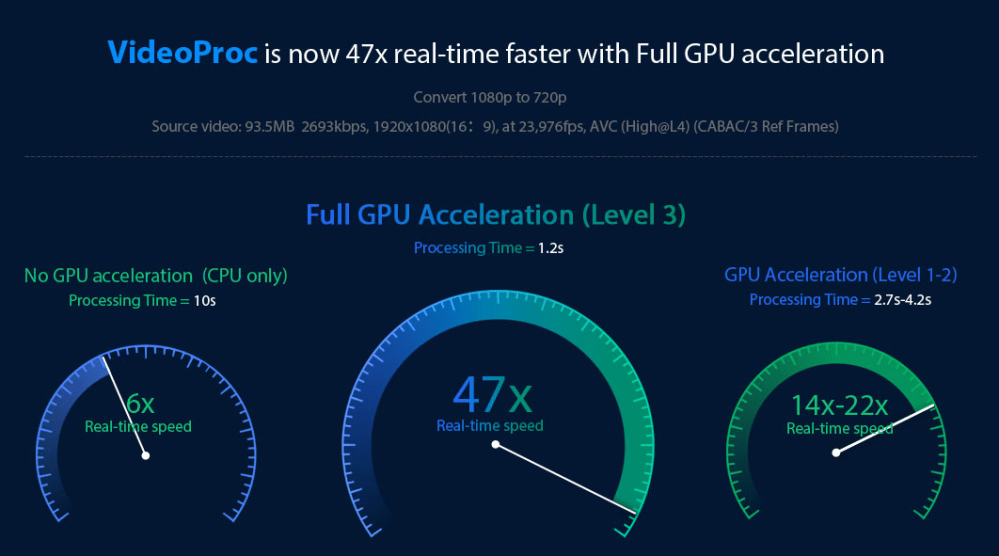
Fast GPU Hardware Acceleration for 4K video
Thanks to built-in Level-3 GPU hardware acceleration technology in VideoProc, many users will experience up to 47x faster real-time video processing versus other apps while massively lowering CPU usage by up to 40%. That means faster processing and, most notably, faster 4K video rendering. The GPU hardware acceleration also helps to optimize file sizes to be up to 90% smaller than the original while not sacrificing any quality in the process.
4K video processing
VideoProc supports 370 input codecs and 420+ output formats, which means you won’t run into any issues when trying to convert videos to your desired format whether its common formats such as from H264 to H265 (HEVC), MKV to iPhone/MP4, or AVI to YouTube-compatible formats, or more intensive processing like converting 3D to 2D video.
Not only will you be able to handle any of your 4K video conversion needs with ease (including 4K at 60 fps and options to choose frame rates), VideoProc also offers a DVD video converter, recorder and downloader for converting DVDs into whatever digital format you need.
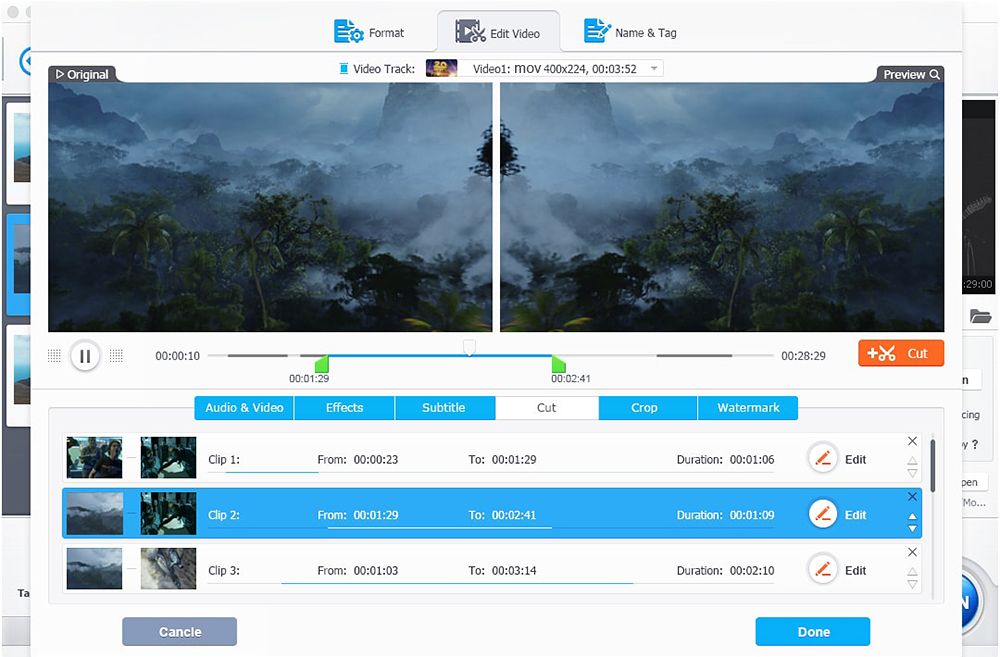
Screen Recording & 4K Video Downloads
Something that you won’t find with a lot of video editing suites are the built-in screen recording and video download tools that VideoProc offers. The screen recording feature offers 3 modes for recording your Mac or iOS screen or recording from your camera with a picture-in-picture overlay from your device’s camera. For video downloads, VideoProc makes it easy to access and record live streams and 4K videos from 1000+ sites including popular services like Twitch, YouTube and Facebook with options to automatically convert videos to your preferred formats.
9to5Mac readers can download a free license of VideoProc Mac video editor now.
Or get a year license (one Mac)with free updates for $29.95 (Reg. $59.90) or a lifetime license for $42.95 (Reg. $78).
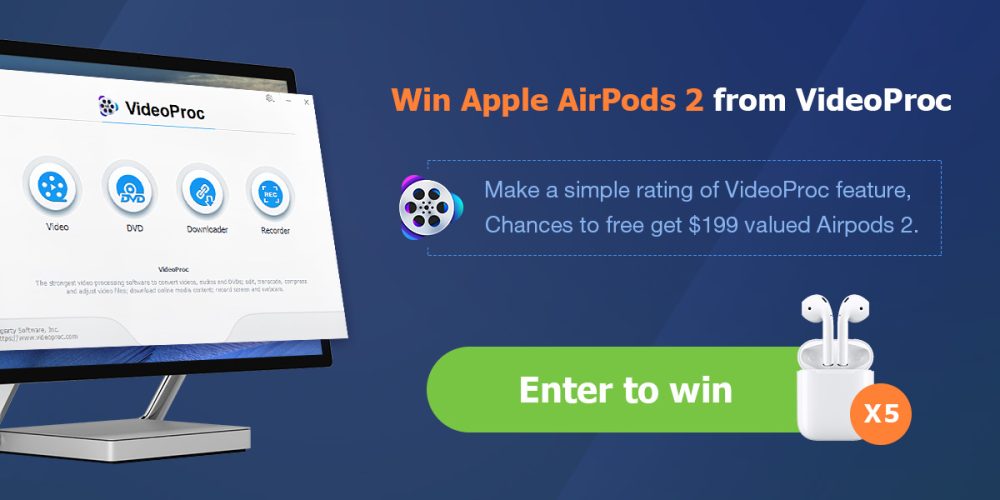
Also check out VideoProc’s giveaway for AirPods open now.
FTC: We use income earning auto affiliate links. More.

Comments