
It’s been over a month of Apple Watch Series 5 ownership, which has given me plenty of time to assess its value in our Apple Watch Series 5 video review.
Series 5 is very much an iterative upgrade over its predecessor, perhaps more so than any other Apple Watch upgrade thus far. In fact, it shares so much in common with the Apple Watch Series 4 that they could easily be confused for the same device outside of a few obvious differences.
Although Apple Watch Series 5 is ultimately a big step in the right direction for the hardware, such growth isn’t totally devoid of growing pains. Should you upgrade from a previous generation Apple Watch? Our hands-on Apple Watch Series 5 video review provides the details.
Key specifications
- Always-on display
- Magnetometer for compass functionality
- 64-bit dual-core S5 processor
- Up to 18 hours of battery life
- 32GB of storage
- New titanium case finishes
- Available ceramic finish
- Starts at $399
New case finishes
The most noteworthy outward visual difference between Apple Watch Series 4 and Series 5 involves the finishes used. Two titanium options join the Apple Watch portfolio for the first time, and ceramic makes a return after being omitted from the Series 4 lineup.

My cellular-enabled Apple Watch Series 5 in space black titanium
The two titanium options — a natural finish and a space black finish — offer a more premium option for those that want something better than aluminum, but don’t feel like going the typical stainless steel route. Both titanium options fall under Apple’s ‘Edition’ label, which is on the higher end of the Apple Watch configuration pricing spectrum, starting at $799.
Apple Watch Series 5 video review
Special thanks to Monowear for sponsoring 9to5Mac on YouTube. Get 15% off Monowear’s premium Apple Watch accessories w/ code 9to5mac.
Subscribe to 9to5Mac on YouTube for more Apple Watch videos
For my personal Apple Watch, I opted for the cellular-enabled space black titanium finish, which uses the same diamond-like coating process used for space black stainless steel.

While space black titanium feels more substantial than aluminum, the space black color treads too closely to Apple’s space gray aluminum case color option for my taste. It’s only when you get up close and personal with the watch casing that you can easily tell the difference between the two finishes.

On the other hand, the natural titanium color option provides a more distinctive, premium look that comes with a special surface coating to help resist yellowing, staining, and fingerprints.

Natural titanium finish
More so than any other Apple product, I highly recommend walking into an Apple Store and trying the titanium watches on for yourself if you’re interested. Apple Watch configurations are highly subjective, especially since they are worn on your wrist, and feature different finishes coupled with all sorts of potential band combinations. There’s really no right or wrong answer here, but at the end of the day, I wished that I would have opted for the natural titanium finish instead.
Ceramic makes its return
After omitting ceramic as an option with its Series 4 lineup of watches, it makes its return, albeit only in white, with Apple Watch Series 5.
The white ceramic Apple Watch is absolutely stunning to see in person, and I think it’s by far the best-looking watch that Apple makes. The problem is that it starts at an eye-watering $1,300 dollars, and outside of the finish, does nothing else to distinguish itself from the entry-level aluminum Apple Watch.

If this were a mechanical watch that could last a lifetime that would be one thing, but the Apple Watch is primarily driven by the technology that lies beneath its casing. In other words, once the Series 5 is outdated from a technology perspective, its value is quickly lost. It’s hard to justify paying so much for a device that will essentially be worthless in half a decade.
Always-on display
One of the most annoying characteristics of the Apple Watch up until now was that its display timed-out after a few seconds of use. To wake the screen you either had to raise your wrist, tap the screen, or turn or press the Digital Crown.

With devices prior to Series 5, you couldn’t just take a peek to see the current time without interacting with the watch in some way. This resulted in the need to take one of the aforementioned actions, which can, at its most innocuous, be annoying. In other cases, it might come across as rude if you check your watch while engaged in conversation.

Apple Watch Series 5 eliminates the need to take action to view the watch face thanks to its always-on display, and it’s a noteworthy change that, in my opinion, makes for a much better watch. The always-on display means that the time is always visible when looking at your wrist. Just like with a regular watch, you can simply cut your eyes and use your peripheral vision to gather a quick peek of the current time or other information available via watch face complications.
To help navigate around the major battery life implications of an always-on display, Apple redesigned the LTPO OLED Retina display’s pixel architecture to allow the refresh rate to go from standard 60Hz all the way down to 1Hz. This, coupled with screen dimming, allows users to view the current time and other pertinent information, while being significantly less demanding on the battery during times of inactivity.

Apple Watch Series 4 inactive state vs Series 5 inactive state
If users happen to be in an app when the display goes to inactive state and drops down to 1Hz, a simple clock will be displayed, with a blurred out representation of the application in the background beneath. It’s not the prettiest setup, but it allows users to maintain context as to what will be displayed when fully waking the device while providing the benefit of being able to always view the time.

The Workout app in its active state
Other apps, like the workout app, feature a custom inactive state that continues to showcase the current time, heart rate, active calories, and additional statistics. Instead of showing a “live” view with an animated character in the upper left-hand corner, the app downshifts to a still very usable one-second upgrade interval with static character. This allows you to track your progress even while running, lifting weights, spinning, etc.

The workout app in its inactive state
Be sure to watch our hands-on video above as we step through how each watch face looks in both its active and inactive states. We also take a look at apps, such as the Workout app, in their inactive states.
Battery life
While the always-on display is a noteworthy change for the better, it doesn’t appear to come without cost — at least for the cellular-enabled Series 5 that I was able to test. Battery life has taken a noticeable step backward on Series 5, and although it has improved slightly compared to my first few days of usage, some users will have a hard time getting their Apple Watch Series 5 to make it through a full day.

The 44mm Apple Watch Series 5 received a 1.4 percent increase in battery capacity, while the 40mm version received a more substantial 10% increase. This tells me that the smaller Series 5 Apple Watch needed extra battery in order to come close to delivering the promised 18 hours of battery life, while the larger case had enough of a surplus so that it only required a minimal increase.

In the past, I’ve opted for the smaller 38/40mm case sizes because I thought it looked better on my wrist, but this time I went with the larger 44mm case with the larger battery, because I knew the always-on display would pose a greater demand on battery life. After a months usage, I definitely recommend that most users opt for the 44mm case if they can do so without it looking utterly ridiculous, because the Series 5 may see a difficult time making it through a full day without dying.

If you just use your Apple Watch just to tell time and receive notifications, chances are the 44mm Apple Watch will survive until the end of the day. On the other hand, if you do workouts, listen to music, talk on the phone, or do anything else that’s demanding on the battery, there’s a high probability that your Apple Watch will be dead before nightfall, at least that’s been my experience.
The always-on display has a noticeable impact on battery life, it’s similar to the original Apple Watch (Series 0), which also struggled to maintain its life throughout a full day in my experience. There are some things that you can do to mitigate the hit to battery life, and you can even go as far as to turn off the always-on display. However, I wouldn’t recommend doing that, because it’s the main selling point of the Apple Watch Series 5.
In my testing I compared my cellular-enabled Series 4 with my cellular-enabled Series 5. The Series 4 easily lasts a day and a half, almost two, while the Series 5 struggles to make it through a full day and sometimes requires a mid-day charge. Apple has been silent on battery life complaints, but some users are reporting that the latest 6.1 beta improves battery performance on Series 5. I’ll be sure to report back with my findings once version 6.1 is officially released.
Compass
For the very first time, the Apple Watch comes with a built-in magnetometer, which means that the watch can now determine magnetic north and adjust automatically to true north. With the magnetometer comes a built-in Compass app and corresponding complication that’s exclusive to the Apple Watch Series 5.
The Compass works as expected although Apple notes that magnetic watch bands, such as the Milanese Loop, can interfere with the compass’ accuracy. In my testing with the Sport band, I found the compass to be fairly accurate, although it always seemed to be a degree or two off from the compass reading on my iPhone 11 Pro Max.

Of course the stock Maps app is able to use the compass to showcase the direction that you’re pointing on a Map, which helps when navigating. Third-party apps, too, are able to take advantage of the compass data. For example, Yelp displays your current direction in the bottom right-hand corner of the display in relation to the location of the restaurant you’re researching.

The inclusion of a compass is an obvious and overdue feature, but it’s not the sort of addition that by itself should make you consider upgrading to the Apple Watch Series 5 from previous versions.
Increased storage space
One of the more low-key upgrades to the fifth-generation Apple Watch is its inclusion of 32GB of onboard user-accessible storage space. This is double the amount of storage space included in Apple Watch Series 4.

The added storage space makes it so that you can save even more music for offline playback on Apple Watch. In theory, this should help with battery life, since doing so means that it would rely less on battery-hungry streaming data from a paired iPhone or via Wi-Fi or cellular.
No speed increase
The Apple Watch Series 5 comes with a new S5 system in a package that’s bundled with the aforementioned storage increase and compass functionality. But the S5 includes the same CPU and GPU found in the Apple Watch Series 4, so although it’s technically a new package, the primary components are exactly the same as its predecessor.

With Apple Watch Series 5, you won’t notice any speed gains like is usually the case with year-over-year Apple Watch hardware upgrades. Fortunately, the Apple Watch Series 4 has proven to be more than capable from a speed perspective, so although this may seem disappointing on the surface, it’s not a very big deal in reality.
watchOS 6
This year’s annual Apple Watch software upgrade, watchOS 6, is arguably bigger news than the Apple Watch Series 5 itself. It brings major enhancements to Apple’s wearable, such as the ability to download apps directly from the App Store without needing to use a paired iPhone as a middle man.
watchOS 6 also includes a greatly-enhanced Siri assistant, standalone now playing app, and as with every new watchOS release, several new watch faces. Be sure to enjoy our hands-on video walkthrough showcasing the top new watchOS 6 feature for more details.
Related video: Apple Watch – watchOS 6 top features
Subscribe to 9to5Mac on YouTube for more Apple Watch videos
9to5Mac’s Take
If you already own an Apple Watch Series 4, and you use the device for more than just passively telling time and the occasional notifications, the reasonable man in me says that it’s best to skip this year’s Apple Watch upgrade. Despite the massive usability improvement that is the always-on display, it comes at the expense of battery life, and those that use their Apple Watch for workouts, phone calls, music, etc., will find it difficult to make it through the day. Even Apple Watch Series 3 owners may be wise to skip this year’s update and wait for Apple Watch Series 6, which will hopefully address the battery issues present on Series 5.

If you’re coming from Apple Watch hardware earlier than Series 3, the fifth generation Apple Watch will undoubtedly blow you away with all of its technological enhancements and larger display, and I think an upgrade is worth considering if you can swing the $399 asking price. Otherwise, Apple Watch Series 3, at its reduced price of only $199, or $299 for the cellular edition, or an Apple Watch Series 4 (if you can find one on clearance) might be better options.

That all being said, there is simply no getting around the fact that the always-on display on the fifth-generation Apple Watch makes for a vastly better watch. After living with the always-on display for the last month, there’s no way I’d ever want to go back to an Apple Watch where the screen goes completely black after a brief period of inactivity.

So while it’s hard to recommend due to battery life, I don’t want to understate how good it is to have the always-on display. It’s such a nice feature to have, that it might even be worth just taking the hit and dealing with potentially micro-managing the battery, or even having to charge mid-day.
What are your thoughts on the Apple Watch Series 5? Have you bought one? If not, are you considering it? Sound off down below in the comments with your thoughts.
FTC: We use income earning auto affiliate links. More.
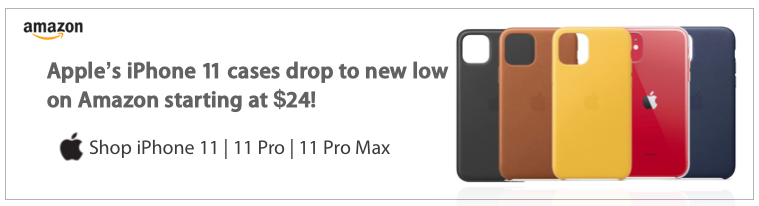










Comments