
After a delay caused by a court case last year, you’ll now be able to clear your Facebook history – or, more precisely, force Facebook to forget everything it knows about your off-Facebook activity thanks to connections with apps and websites…
Facebook first promised the feature back in 2018.
In a post on the platform today, Mark Zuckerberg noted:
“You’ll be able to see information about the apps and websites you’ve interacted with, and you’ll be able to clear this information from your account. You’ll even be able to turn off having this information stored with your account.”
He notes that this is similar to clearing your cookies, cache and history, meaning that clearing your Facebook history will also force the platform to re-learn everything about you and your preferences.
Implementation was delayed, however, by a court case which argued that valuable evidence would be lost. The social network went ahead with a limited trial in Ireland, South Korea, and Spain – but is now finally rolling it out globally.
Introducing Off-Facebook Activity. A new tool that gives you more control of your data.
Control is important to you, especially when it comes to your data. Which is why you’re seeing changes in how you view and manage your information on Facebook.
You see it. View a summary of information that Facebook receives about your activity on other apps and websites.
You control it. If you’d like, you can disconnect that information from your account, and it will not be associated with you personally.

Off-Facebook data can be gathered through cookies, as well as through you choosing to login to websites and apps using Facebook.
Much of what you do online generates data – such as when you’re searching for holiday destinations or buying a backpack. Occasionally, businesses share that data with Facebook.
One way that data can be used is to help businesses find the right audience to show ads for things you might like – such as a deal on backpacks. These ads are what make most of the Internet available free of charge, including Facebook.
Now you can see a summary of information Facebook receives about your activity on other apps and websites. You also have the option to disconnect it from your account.
If you already have the ability to clear your Facebook history, you can find it in the iOS app here:
- Hamburger menu, bottom right
- Settings & Privacy
- Settings
- Scroll down to the Your Facebook Information heading
- Tap Off-Facebook Activity
If you don’t yet have it, it should be available through a silent update shortly.
FTC: We use income earning auto affiliate links. More.
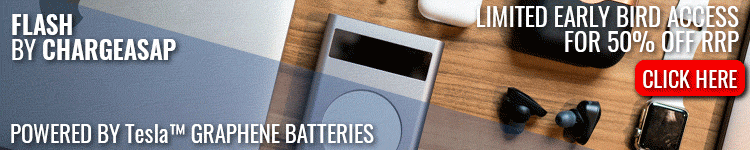




Comments