
Apple Watch is highly customizable thanks to its vast collection of watch faces and complications. You can manage watch face layouts directly from Apple Watch, or from the companion app on your iPhone. One feature that I would love to see added to Apple Watch this year with watchOS 7 is support for automatic face switching.
On the iPhone, Apple currently offers support for automatically enabling and disabling certain things based on time of day and location. For instance, Dark Mode can be automatically enabled and disabled at night and in the morning, Do Not Disturb can be set when you leave or arrive at a certain location.
There are three basic ways Apple could implement automatic watch face changing on Apple Watch.
Time and schedules
Adjusting your watch face based on the time of day is an obvious feature addition. Throughout the day, you may want an Apple Watch face that is information-dense, showing your calendar, weather conditions, and activity progress. Once the workday is over, there’s less of a need to have all of that information at a glance.

You also might want something bright and colorful during the day, but when you start to wind down in the evening, switching to a darker watch face makes perfect sense — much like Dark Mode on iPhone.
Apple Watch could also tap into your calendar to learn more: if you’re headed into a meeting, watchOS could switch faces to something that looks more professional and provides easy access to the time and your next event.
For me, if Apple added support for time-of-day based watch face changing, I could set the Infograph face to automatically kick-in at 7 a.m. and end the day with the Vapor or Color face at 6 p.m. When Apple adds sleep tracking support to Apple Watch, time-based watch face changes could also be useful as well.
Location

Apple Watch faces could also change based on location. For instance, when you arrive at work, Apple Watch could change to the Siri face to provide a look at your upcoming events and meetings. When you leave work, Apple Watch could switch to something more relaxed.
Another potential use case: Arrive at the gym, and Apple Watch switches to the Activity face so you can get an instant look at the progress you’ve made on your Activity Rings so far.
Activity level
Building on the potential Activity implementations of this feature: support for automatic watch face changes based on Activity level.
I like to have my Apple Watch Activity Rings prominently on my watch face throughout the day. This makes it easy to check my progress, particularly towards my stand goal. Once my Activity Rings are filled for the day, however, I no longer need that data on my watch face.
This could be as simple as using the same face, but replacing the Activity complication with something else, such as sunrise and sunset times or upcoming alarms. Apple tapping into your Activity progress to update your watch face accordingly would be incredibly useful.

Wrap-up
By default, Apple Watch faces are always-updating throughout the day, but the design and layout stay the same. There is such a wide-array of complication and watch face designs, and I think there’s more Apple can be doing to make it easier for users to switch between the many options.
Support for automatic watch face changes on Apple Watch would be a simple, but incredibly useful feature addition. Given the precedent Apple has set on iPhone, iPad, and Mac, I see little reason similar functionality couldn’t also be added to Apple Watch with watchOS 7 this year.
What do you think of this idea? Would you take advantage of automatic watch face adjustments on Apple Watch? Let us know down in the comments.
FTC: We use income earning auto affiliate links. More.
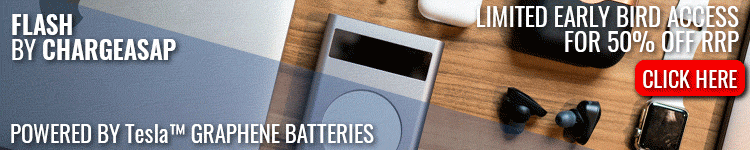



Comments