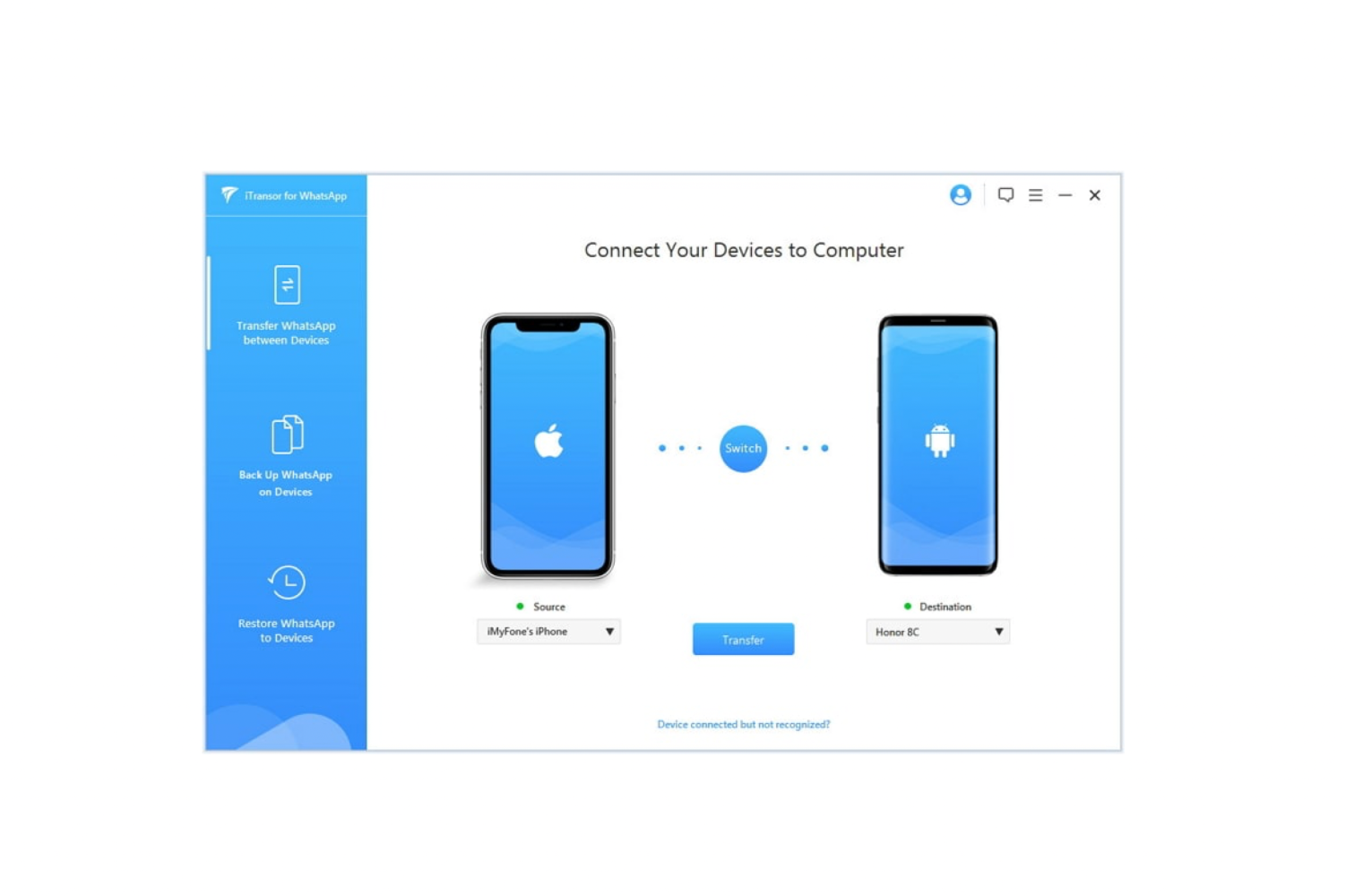
Thanks to our sponsor iMyfone Software, 9to5Mac readers can get iTransor for WhatsApp for $10 off any plan for a limited time. If you’ve recently switched from Android to iPhone and are looking for the easiest way to transfer over your WhatsApp data, head below to check out the app.
Get iMyFone iTransor for WhatsApp for $10 off with coupon F487SA
Switching from Android to iPhone and vice versa is never the most comfortable thing in the
world. It is a difficult task to get all data from one device to another in the right way and one of
the most complicated parts is to transfer data from applications, especially WhatsApp messages.
Although many applications currently offer cross-platform data transfer services, such as Move
to iOS – from Android to iPhone, and Samsung Smart Switch – from iPhone to Samsung, these
tools cannot transfer multimedia messages due to some security problems.
How to Transfer WhatsApp from Android to iPhone
Step 1. After installing iTransor for WhatsApp on your Mac and launching the app, the first step is to connect your Android device and the new iPhone you want to your Mac using USB. Next, simply select the “Transfer WhatsApp between Devices” option from the main screen of the app.
Step 2. iTransor for Whatapp should then detect and display both of the connected devices. You’ll want to make sure that the Android device is displayed as the “Source” device and the iPhone as the “Destination” device (that is if you are trying to transfer from Android to iPhone). If the source device happens to be incorrect, you can click on the “Switch” button to swap the source and destination devices.
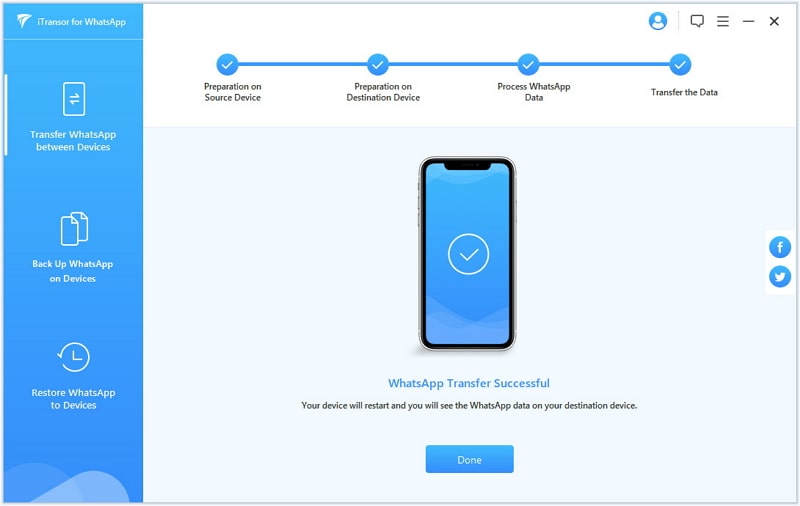
Step 3. The last step is to click on “Transfer” button to begin transferring from the source device to the destination device. Make sure both devices stay connected to your Mac until the app tells you the transfer has been successful (as pictured above). And that’s it! You should now be able to access all of your old device’s WhatsApp data on your new iPhone.
But you can also use iTransor for Whatsapp to backup and restore WhatsApp to store and move data between multiple devices or in the future…
Backup and Restore WhatsApp
Within the sidebar on the right of Transor for Whatsapp, you’ll find two other options including “Back Up WhatsApp on Devices” and “Restore WhatsApp to Devices”. These two features work exactly like you’d imagine, allowing you to back up your WhatsApp data and at any time in the future restore it to your device of choice with the click of a button.
Get iTransor for WhatsApp for $10 off with coupon F487SA
FTC: We use income earning auto affiliate links. More.

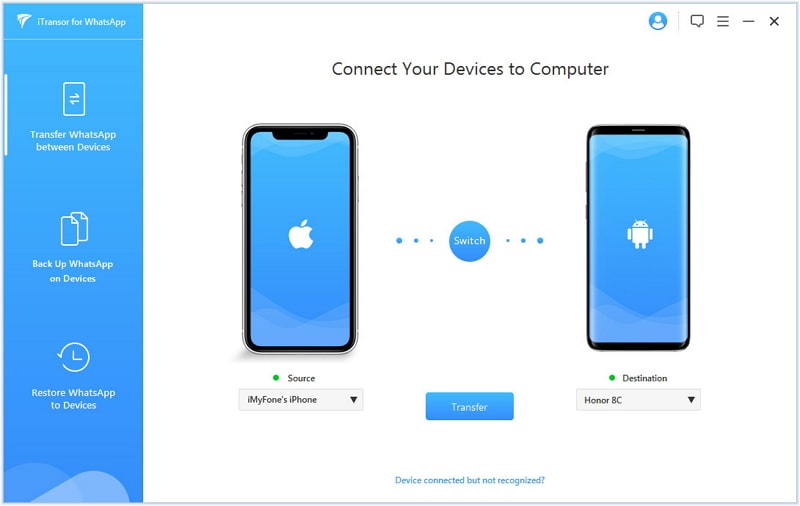

Comments