
The Eve app for iPhone and iPad is one of the better solutions for controlling your HomeKit accessories through a third-party app. An update to Eve for HomeKit today brings new features for the Eve Aqua, more powerful context menus, and more.
For those unfamiliar, the Eve Aqua is a smart water controller that integrates with HomeKit. It allows you to control your sprinkler or irrigation system via the Eve app, Siri, or the Home app. Today’s update includes new capabilities in the Eve app for Aqua users.
Eve explains that a new smart schedule suspension feature for Eve Aqua users will allow you to suspend your watering schedule based on the rain forecast. This ties into Apple’s Shortcuts app, and here’s how it works:
The Eve app includes a “Check Watering” shortcut that will check the chance of rain in the weather forecast for your chosen location. It does this by accessing the Weather app that’s preinstalled on your iPhone. You then just set the value above which you want watering to be paused.
If you run the shortcut before noon, the chance of rain is checked for that day and – depending on the value – watering will be paused for that day. If you run the shortcut after noon, the chance of rain for the next day is checked and – depending on the value – watering will be paused for both days.
In the Eve app, you can also add scenes, “such as Pause watering today” or “Pause watering today and tomorrow,” which you can activate manually with a quick tap or Siri command. This feature does not actually check the weather forecast and is left completely up to you.
Today’s update to the Eve for HomeKit app also brings new context actions:
- Touch and hold the Eve app icon on your home screen to get a head start to accessing a specific home.
- Quickly navigate to graph details, event lists and fullscreen camera views.
- Copy and paste colors. You can now use that color from your favorite mood light and apply it to any other HomeKit-enabled light in an instant – either an individual light or all lights within a room. And if you want to have a color at your fingertips forever, simply add it to your color favorites right from the context menu.
Other changes and bug fixes include an improved launching experience, home sorting, and improved integration with the HomePass app for managing HomeKit setup codes.
The Eve for HomeKit app is available on the App Store as a free download. If you want to tie into the new watering features, the Eve Aqua can be purchased for $99. Read our full review here.
FTC: We use income earning auto affiliate links. More.
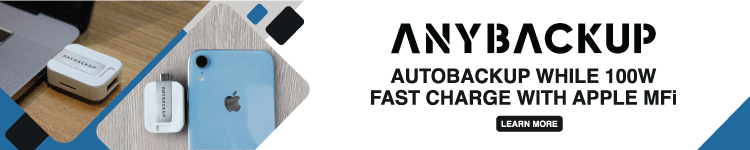

Comments